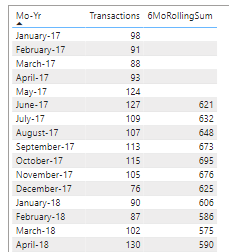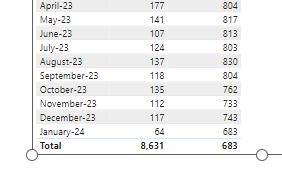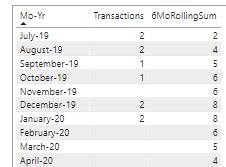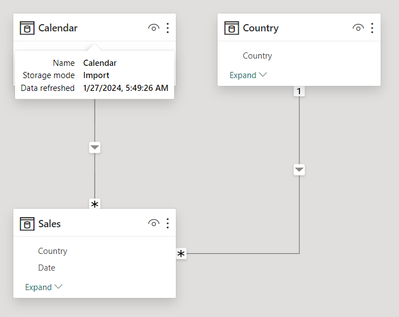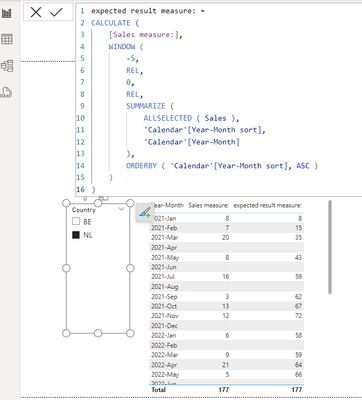FabCon is coming to Atlanta
Join us at FabCon Atlanta from March 16 - 20, 2026, for the ultimate Fabric, Power BI, AI and SQL community-led event. Save $200 with code FABCOMM.
Register now!- Power BI forums
- Get Help with Power BI
- Desktop
- Service
- Report Server
- Power Query
- Mobile Apps
- Developer
- DAX Commands and Tips
- Custom Visuals Development Discussion
- Health and Life Sciences
- Power BI Spanish forums
- Translated Spanish Desktop
- Training and Consulting
- Instructor Led Training
- Dashboard in a Day for Women, by Women
- Galleries
- Data Stories Gallery
- Themes Gallery
- Contests Gallery
- QuickViz Gallery
- Quick Measures Gallery
- Visual Calculations Gallery
- Notebook Gallery
- Translytical Task Flow Gallery
- TMDL Gallery
- R Script Showcase
- Webinars and Video Gallery
- Ideas
- Custom Visuals Ideas (read-only)
- Issues
- Issues
- Events
- Upcoming Events
Get Fabric Certified for FREE during Fabric Data Days. Don't miss your chance! Request now
- Power BI forums
- Forums
- Get Help with Power BI
- DAX Commands and Tips
- Re: 6Mo Rolling Sum using sequential months, exclu...
- Subscribe to RSS Feed
- Mark Topic as New
- Mark Topic as Read
- Float this Topic for Current User
- Bookmark
- Subscribe
- Printer Friendly Page
- Mark as New
- Bookmark
- Subscribe
- Mute
- Subscribe to RSS Feed
- Permalink
- Report Inappropriate Content
6Mo Rolling Sum using sequential months, exclulding months with no data
I've been trying various DAX statements to obtain a rolling 6 month sum, only including months that have data. So far, I'm unable to get it working properly. If I only filter the date slicer, the measure works correctly, as the data is saturated enough to not have any blank months of data.
But if I filter on a country that doesn't have data every month, then it's still using every month to sum the last 6, not just the ones with data.
For example in this scenario Jan-20 should be 10, skipping Nov-19 since there's no data. I would appreciate any feedback. This is the example of the DAX I'm currently using for this:
This is not the only DAX snippets I've used. I think I've tried at least 20+ various community suggestions but not finding any that actually work the way I need it to.
Thanks for your input!
Solved! Go to Solution.
- Mark as New
- Bookmark
- Subscribe
- Mute
- Subscribe to RSS Feed
- Permalink
- Report Inappropriate Content
Hi,
I am not sure how your semantic model looks like, but I tried to create a sample pbix file like below.
Please check the below picture and the attached pbix file whether it suits your requirement.
WINDOW function (DAX) - DAX | Microsoft Learn
Sales measure: =
SUM( Sales[Sales] )
expected result measure: =
CALCULATE (
[Sales measure:],
WINDOW (
-5,
REL,
0,
REL,
SUMMARIZE (
ALLSELECTED ( Sales ),
'Calendar'[Year-Month sort],
'Calendar'[Year-Month]
),
ORDERBY ( 'Calendar'[Year-Month sort], ASC )
)
)
If this post helps, then please consider accepting it as the solution to help other members find it faster, and give a big thumbs up.
Click here to visit my LinkedIn page
Click here to schedule a short Teams meeting to discuss your question.
- Mark as New
- Bookmark
- Subscribe
- Mute
- Subscribe to RSS Feed
- Permalink
- Report Inappropriate Content
Hi,
I am not sure how your semantic model looks like, but I tried to create a sample pbix file like below.
Please check the below picture and the attached pbix file whether it suits your requirement.
WINDOW function (DAX) - DAX | Microsoft Learn
Sales measure: =
SUM( Sales[Sales] )
expected result measure: =
CALCULATE (
[Sales measure:],
WINDOW (
-5,
REL,
0,
REL,
SUMMARIZE (
ALLSELECTED ( Sales ),
'Calendar'[Year-Month sort],
'Calendar'[Year-Month]
),
ORDERBY ( 'Calendar'[Year-Month sort], ASC )
)
)
If this post helps, then please consider accepting it as the solution to help other members find it faster, and give a big thumbs up.
Click here to visit my LinkedIn page
Click here to schedule a short Teams meeting to discuss your question.
- Mark as New
- Bookmark
- Subscribe
- Mute
- Subscribe to RSS Feed
- Permalink
- Report Inappropriate Content
Thank you so much!! Works like a charm. I hadn't tried any DAX using the WINDOW function before. Very clean.
Helpful resources

Power BI Monthly Update - November 2025
Check out the November 2025 Power BI update to learn about new features.

Fabric Data Days
Advance your Data & AI career with 50 days of live learning, contests, hands-on challenges, study groups & certifications and more!

| User | Count |
|---|---|
| 10 | |
| 10 | |
| 8 | |
| 6 | |
| 6 |
| User | Count |
|---|---|
| 24 | |
| 19 | |
| 19 | |
| 15 | |
| 9 |