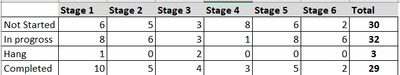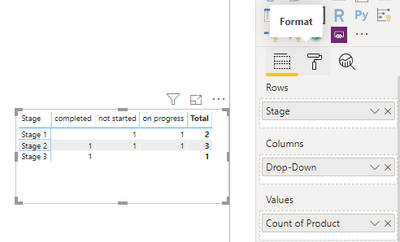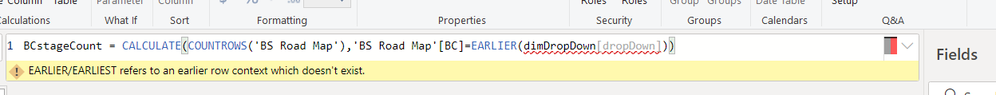Join us at FabCon Vienna from September 15-18, 2025
The ultimate Fabric, Power BI, SQL, and AI community-led learning event. Save €200 with code FABCOMM.
Get registered- Power BI forums
- Get Help with Power BI
- Desktop
- Service
- Report Server
- Power Query
- Mobile Apps
- Developer
- DAX Commands and Tips
- Custom Visuals Development Discussion
- Health and Life Sciences
- Power BI Spanish forums
- Translated Spanish Desktop
- Training and Consulting
- Instructor Led Training
- Dashboard in a Day for Women, by Women
- Galleries
- Data Stories Gallery
- Themes Gallery
- Contests Gallery
- Quick Measures Gallery
- Notebook Gallery
- Translytical Task Flow Gallery
- TMDL Gallery
- R Script Showcase
- Webinars and Video Gallery
- Ideas
- Custom Visuals Ideas (read-only)
- Issues
- Issues
- Events
- Upcoming Events
Enhance your career with this limited time 50% discount on Fabric and Power BI exams. Ends August 31st. Request your voucher.
- Power BI forums
- Forums
- Get Help with Power BI
- DAX Commands and Tips
- 6 columns every one contain the same drop list How...
- Subscribe to RSS Feed
- Mark Topic as New
- Mark Topic as Read
- Float this Topic for Current User
- Bookmark
- Subscribe
- Printer Friendly Page
- Mark as New
- Bookmark
- Subscribe
- Mute
- Subscribe to RSS Feed
- Permalink
- Report Inappropriate Content
6 columns every one contain the same drop list How to calculate?
Hey All
I do Have a Table contain products, every prodcut go Through 6 stages . every stage is contaning the same drop down list ( not started , on progross, hang, complated)
how to biuld a musrement and become with table showing calculation in every stage and drop down list ?
Thanks
Solved! Go to Solution.
- Mark as New
- Bookmark
- Subscribe
- Mute
- Subscribe to RSS Feed
- Permalink
- Report Inappropriate Content
So, @Anonymous
you can, for example create a new calculated dimension table like
dimDropDown =
UNION(
SELECTCOLUMNS(DISTINCT('Table'[Analyses Stage]);"dropDown";[Analyses Stage]);
SELECTCOLUMNS(DISTINCT('Table'[BS Stage]);"dropDown";[BS Stage]);
SELECTCOLUMNS(DISTINCT('Table'[Development Stage]);"dropDown";[Development Stage]);
SELECTCOLUMNS(DISTINCT('Table'[RD Stage]);"dropDown";[RD Stage])
)
then add to this new tables your 6 columns:
AnalysesStageCount = calculate(countrows('Table');'Table'[Analyses Stage]=EARLIER(dimDropDown[dropDown]))BSStageCount = calculate(countrows('Table');'Table'[BS Stage]=EARLIER(dimDropDown[dropDown]))
and so on..
then just add it to the visual Matrix
do not hesitate to give a kudo to useful posts and mark solutions as solution
- Mark as New
- Bookmark
- Subscribe
- Mute
- Subscribe to RSS Feed
- Permalink
- Report Inappropriate Content
This is the Outcom
- Mark as New
- Bookmark
- Subscribe
- Mute
- Subscribe to RSS Feed
- Permalink
- Report Inappropriate Content
Hi @Anonymous
Unfortunately it is impossible to give you a correct advice without example of your data model.
But I will try. If you have a simple table like
| Product | Stage | Drop-Down |
| A | Stage 1 | not started |
| A | Stage 1 | on progress |
| A | Stage 2 | completed |
| B | Stage 2 | not started |
| B | Stage 2 | on progress |
| C | Stage 3 | completed |
so, there is no some more easy way then to create a Matrix visual,
add Stage field as Columns,
Drop-Down field as Rows,
Product field add as Value, then pres narrow near product and choose count
then go to the Format sectin and disable row subtotals:
do not hesitate to give a kudo to useful posts and mark solutions as solution
- Mark as New
- Bookmark
- Subscribe
- Mute
- Subscribe to RSS Feed
- Permalink
- Report Inappropriate Content
Thanks alot @az38 for quick reply ,,,
let mak it more clear, i will present the same table :
| Product Type | Product Nam | BS Stage | RD Stage | Analyses Stage | Development Stage | Quarter |
| P | moon | in progress | in progress | completed | in progress | Q1 |
| S | Car | completed | completed | completed | completed | Q2 |
| E | AB | wating | in progress | completed | in progress | Q3 |
| P | DC | Hold | completed | in progress | Hold | Q4 |
| S | LM | completed | Hold | in progress | in progress | Q5 |
As you see the stages is clumns "BC Stage, RD stage ,,,,," , and every stage there is 3 status " inprogross, Complated, Hold, Waiting".
So we do start by product tyep " As oyu see we do have 3 P,S,E". And product name then stages for every product
- Mark as New
- Bookmark
- Subscribe
- Mute
- Subscribe to RSS Feed
- Permalink
- Report Inappropriate Content
So, @Anonymous
you can, for example create a new calculated dimension table like
dimDropDown =
UNION(
SELECTCOLUMNS(DISTINCT('Table'[Analyses Stage]);"dropDown";[Analyses Stage]);
SELECTCOLUMNS(DISTINCT('Table'[BS Stage]);"dropDown";[BS Stage]);
SELECTCOLUMNS(DISTINCT('Table'[Development Stage]);"dropDown";[Development Stage]);
SELECTCOLUMNS(DISTINCT('Table'[RD Stage]);"dropDown";[RD Stage])
)
then add to this new tables your 6 columns:
AnalysesStageCount = calculate(countrows('Table');'Table'[Analyses Stage]=EARLIER(dimDropDown[dropDown]))BSStageCount = calculate(countrows('Table');'Table'[BS Stage]=EARLIER(dimDropDown[dropDown]))
and so on..
then just add it to the visual Matrix
do not hesitate to give a kudo to useful posts and mark solutions as solution
- Mark as New
- Bookmark
- Subscribe
- Mute
- Subscribe to RSS Feed
- Permalink
- Report Inappropriate Content
@az38 am trying to implement your soliton and stoped here showing Error
SELECTCOLUMNS(DISTINCT('BS Road Map'[BC]);"dropDown";[BC]);
what you mean by "dropDown"
The error massage : [unexcpected exepression]
- Mark as New
- Bookmark
- Subscribe
- Mute
- Subscribe to RSS Feed
- Permalink
- Report Inappropriate Content
It’s just a new column name.
So, there could be 2 problems: first replace double quotas “ to ordinary ‘
Second, replace all ; to commas ,
Third, try both solutions 🙂 it is a system locale question
- Mark as New
- Bookmark
- Subscribe
- Mute
- Subscribe to RSS Feed
- Permalink
- Report Inappropriate Content
- Mark as New
- Bookmark
- Subscribe
- Mute
- Subscribe to RSS Feed
- Permalink
- Report Inappropriate Content
Hi @Anonymous
Do you try to add column or measure? Need a column. Do you try to add it to new table?
- Mark as New
- Bookmark
- Subscribe
- Mute
- Subscribe to RSS Feed
- Permalink
- Report Inappropriate Content
now its wokring and getting numbers ,
The calcualte CountROWS I need to find somthing deffrant than the ROWs
i have only 72 Rows and the calculated is returing 400 ,,
Helpful resources
| User | Count |
|---|---|
| 11 | |
| 9 | |
| 6 | |
| 6 | |
| 5 |
| User | Count |
|---|---|
| 22 | |
| 14 | |
| 14 | |
| 9 | |
| 7 |