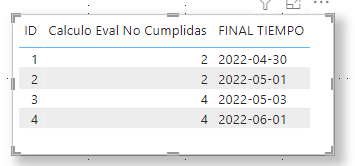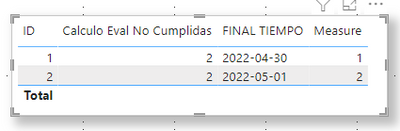Fabric Data Days starts November 4th!
Advance your Data & AI career with 50 days of live learning, dataviz contests, hands-on challenges, study groups & certifications and more!
Get registered- Power BI forums
- Get Help with Power BI
- Desktop
- Service
- Report Server
- Power Query
- Mobile Apps
- Developer
- DAX Commands and Tips
- Custom Visuals Development Discussion
- Health and Life Sciences
- Power BI Spanish forums
- Translated Spanish Desktop
- Training and Consulting
- Instructor Led Training
- Dashboard in a Day for Women, by Women
- Galleries
- Data Stories Gallery
- Themes Gallery
- Contests Gallery
- QuickViz Gallery
- Quick Measures Gallery
- Visual Calculations Gallery
- Notebook Gallery
- Translytical Task Flow Gallery
- TMDL Gallery
- R Script Showcase
- Webinars and Video Gallery
- Ideas
- Custom Visuals Ideas (read-only)
- Issues
- Issues
- Events
- Upcoming Events
Get Fabric Certified for FREE during Fabric Data Days. Don't miss your chance! Request now
- Power BI forums
- Forums
- Get Help with Power BI
- DAX Commands and Tips
- Re: 2 FILTERS
- Subscribe to RSS Feed
- Mark Topic as New
- Mark Topic as Read
- Float this Topic for Current User
- Bookmark
- Subscribe
- Printer Friendly Page
- Mark as New
- Bookmark
- Subscribe
- Mute
- Subscribe to RSS Feed
- Permalink
- Report Inappropriate Content
2 FILTERS
Hi All,
Its possible to insert 2 filters in one DAX formula ?
Im filtering this table with all that have '2' on column (Calculo Eval No Cumplidas) but I still need to insert one more filter on another column (FINAL TIEMPO) <= TODAY()
Solved! Go to Solution.
- Mark as New
- Bookmark
- Subscribe
- Mute
- Subscribe to RSS Feed
- Permalink
- Report Inappropriate Content
Hi @k1ko92
If you put two filters in Filter() , you will get an error : “The expression refers to multiple columns. Multiple columns cannot be converted to a scalar value.” In that case, we could wrap our code in an aggregation function . You can create a measure like this :
Measure = CALCULATE(SELECTEDVALUE('Table'[ID]), FILTER('Table','Table'[Calculo Eval No Cumplidas]=2 && 'Table'[FINAL TIEMPO]<=TODAY()))Then put the measure in your data table .
Original data table :
The table with measure :
I have attached my pbix file , you can refer to it .
Best Regards
Community Support Team _ Ailsa Tao
If this post helps, then please consider Accept it as the solution to help the other members find it more quickly.
- Mark as New
- Bookmark
- Subscribe
- Mute
- Subscribe to RSS Feed
- Permalink
- Report Inappropriate Content
Hi @k1ko92
If you put two filters in Filter() , you will get an error : “The expression refers to multiple columns. Multiple columns cannot be converted to a scalar value.” In that case, we could wrap our code in an aggregation function . You can create a measure like this :
Measure = CALCULATE(SELECTEDVALUE('Table'[ID]), FILTER('Table','Table'[Calculo Eval No Cumplidas]=2 && 'Table'[FINAL TIEMPO]<=TODAY()))Then put the measure in your data table .
Original data table :
The table with measure :
I have attached my pbix file , you can refer to it .
Best Regards
Community Support Team _ Ailsa Tao
If this post helps, then please consider Accept it as the solution to help the other members find it more quickly.
- Mark as New
- Bookmark
- Subscribe
- Mute
- Subscribe to RSS Feed
- Permalink
- Report Inappropriate Content
@k1ko92
Yes. You just need to add && like:
Table[Calculo Eval No Cumplidas] = 1 && Table[FINAL TIEMPO] <= TODAY()
Helpful resources

Power BI Monthly Update - November 2025
Check out the November 2025 Power BI update to learn about new features.

Fabric Data Days
Advance your Data & AI career with 50 days of live learning, contests, hands-on challenges, study groups & certifications and more!

| User | Count |
|---|---|
| 5 | |
| 5 | |
| 4 | |
| 4 | |
| 4 |
| User | Count |
|---|---|
| 24 | |
| 21 | |
| 13 | |
| 10 | |
| 10 |