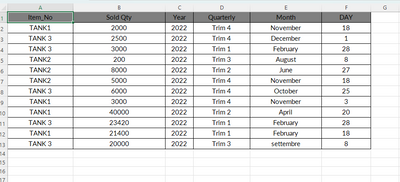Huge last-minute discounts for FabCon Vienna from September 15-18, 2025
Supplies are limited. Contact info@espc.tech right away to save your spot before the conference sells out.
Get your discount- Power BI forums
- Get Help with Power BI
- Desktop
- Service
- Report Server
- Power Query
- Mobile Apps
- Developer
- DAX Commands and Tips
- Custom Visuals Development Discussion
- Health and Life Sciences
- Power BI Spanish forums
- Translated Spanish Desktop
- Training and Consulting
- Instructor Led Training
- Dashboard in a Day for Women, by Women
- Galleries
- Data Stories Gallery
- Themes Gallery
- Contests Gallery
- Quick Measures Gallery
- Notebook Gallery
- Translytical Task Flow Gallery
- TMDL Gallery
- R Script Showcase
- Webinars and Video Gallery
- Ideas
- Custom Visuals Ideas (read-only)
- Issues
- Issues
- Events
- Upcoming Events
Score big with last-minute savings on the final tickets to FabCon Vienna. Secure your discount
- Power BI forums
- Forums
- Get Help with Power BI
- DAX Commands and Tips
- Re: 12 Month rolling new table calculate
- Subscribe to RSS Feed
- Mark Topic as New
- Mark Topic as Read
- Float this Topic for Current User
- Bookmark
- Subscribe
- Printer Friendly Page
- Mark as New
- Bookmark
- Subscribe
- Mute
- Subscribe to RSS Feed
- Permalink
- Report Inappropriate Content
12 Month rolling new table calculate
Hi All,
I dowload these date diretly from Business Central,
and I needd for Item Number calucate in a new Table or new column he 12 month rolling updated every day or week
| Item_No | Somma di Sold_Quantity | Year | Quarterly | Month | DAY |
| TANK1 | 2000 | 2022 | Trim 4 | November | 18 |
| TANK 3 | 2500 | 2022 | Trim 4 | December | 1 |
| TANK 3 | 3000 | 2022 | Trim 1 | February | 28 |
| TANK2 | 200 | 2022 | Trim 3 | August | 8 |
| TANK2 | 8000 | 2022 | Trim 2 | June | 27 |
| TANK2 | 5000 | 2022 | Trim 4 | November | 18 |
| TANK 3 | 6000 | 2022 | Trim 4 | October | 25 |
| TANK1 | 3000 | 2022 | Trim 4 | November | 3 |
| TANK1 | 40000 | 2022 | Trim 2 | April | 20 |
| TANK 3 | 23420 | 2022 | Trim 1 | February | 28 |
| TANK1 | 21400 | 2022 | Trim 1 | February | 18 |
| TANK 3 | 20000 | 2022 | Trim 3 | settembre | 8 |
- Mark as New
- Bookmark
- Subscribe
- Mute
- Subscribe to RSS Feed
- Permalink
- Report Inappropriate Content
@fabiopaturzo , You can create a new measure
example
Rolling 12 = CALCULATE(sum(Sales[Sales Amount]),DATESINPERIOD('Date'[Date],MAX('Date'[Date]),-12,MONTH))
Rolling Months Formula: https://youtu.be/GS5O4G81fww
Power BI Window function Rolling, Cumulative/Running Total, WTD, MTD, QTD, YTD, FYTD: https://youtu.be/nxc_IWl-tTc
- Mark as New
- Bookmark
- Subscribe
- Mute
- Subscribe to RSS Feed
- Permalink
- Report Inappropriate Content
Hi Amiychandak
Can you please apply the formula on the follow table/ colomns name, I have some some errors?
Table name is Sales
Helpful resources
| User | Count |
|---|---|
| 12 | |
| 12 | |
| 8 | |
| 8 | |
| 6 |
| User | Count |
|---|---|
| 27 | |
| 19 | |
| 13 | |
| 11 | |
| 7 |