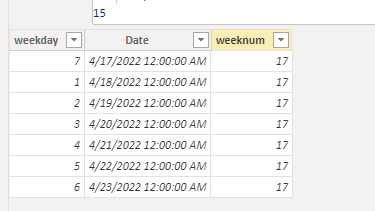Fabric Data Days starts November 4th!
Advance your Data & AI career with 50 days of live learning, dataviz contests, hands-on challenges, study groups & certifications and more!
Get registered- Power BI forums
- Get Help with Power BI
- Desktop
- Service
- Report Server
- Power Query
- Mobile Apps
- Developer
- DAX Commands and Tips
- Custom Visuals Development Discussion
- Health and Life Sciences
- Power BI Spanish forums
- Translated Spanish Desktop
- Training and Consulting
- Instructor Led Training
- Dashboard in a Day for Women, by Women
- Galleries
- Data Stories Gallery
- Themes Gallery
- Contests Gallery
- QuickViz Gallery
- Quick Measures Gallery
- Visual Calculations Gallery
- Notebook Gallery
- Translytical Task Flow Gallery
- TMDL Gallery
- R Script Showcase
- Webinars and Video Gallery
- Ideas
- Custom Visuals Ideas (read-only)
- Issues
- Issues
- Events
- Upcoming Events
Get Fabric Certified for FREE during Fabric Data Days. Don't miss your chance! Request now
- Power BI forums
- Forums
- Get Help with Power BI
- DAX Commands and Tips
- Re: 11 Week Look Ahead Dynamic Calculation
- Subscribe to RSS Feed
- Mark Topic as New
- Mark Topic as Read
- Float this Topic for Current User
- Bookmark
- Subscribe
- Printer Friendly Page
- Mark as New
- Bookmark
- Subscribe
- Mute
- Subscribe to RSS Feed
- Permalink
- Report Inappropriate Content
11 Week Look Ahead Dynamic Calculation
Hello!
I am stuck and I am really hoping that someone can help me write the DAX for the column to get the right results. Or advise on how to do this. I have a Scheduled Start Date column for when work orders are supposed to begin. For my dashboard/visuals I need to look ahead 11 weeks from Monday of each week and I only want the DAX to return the dates in week 11. I also need it to be dynamic so as the weeks progress it keeps looking ahead at week 11.
As a side note, I was successful in writing DAX for a Week Start Date and a Week End Date column to group them. Now I am stuck.
Thank you in advance for you help and advice on how to solve this!!
Solved! Go to Solution.
- Mark as New
- Bookmark
- Subscribe
- Mute
- Subscribe to RSS Feed
- Permalink
- Report Inappropriate Content
Hi, @Anonymous
You can create this summary table, or use it as a table filter in other measures.
Like this:
Two columns first:
weekday = WEEKDAY([Date],2)weeknum = WEEKNUM([Date],1)Table1 =
VAR a =
MAXX ( FILTER ( ALL ( 'Table' ), [Date] = TODAY () ), [weeknum] )
RETURN
SUMMARIZE (
FILTER (
ALL ( 'Table' ),
[weeknum]
= MAXX ( FILTER ( ALL ( 'Table' ), [weeknum] = a + 11 ), [weeknum] )
),
[Date],
[weekday],
[weeknum]
)
Did I answer your question? Please mark my reply as solution. Thank you very much.
If not, please feel free to ask me.
Best Regards,
Community Support Team _ Janey
- Mark as New
- Bookmark
- Subscribe
- Mute
- Subscribe to RSS Feed
- Permalink
- Report Inappropriate Content
Hello@Anonymous
Because I don't know what your requirements are used for, so I just created a table.
You need to create table by new table button.
Reference:
SUMMARIZE function (DAX) - DAX | Microsoft Docs
Can you share your formula and error screenshots in the report? If you can describe in detail how your needs are presented in the report visual, I can help you more specifically.
Best Regards,
Community Support Team _ Janey
- Mark as New
- Bookmark
- Subscribe
- Mute
- Subscribe to RSS Feed
- Permalink
- Report Inappropriate Content
Hi,
Try creating this kind of measure:

My LinkedIn: https://www.linkedin.com/in/n%C3%A4ttiahov-00001/
Did I answer your question? Mark my post as a solution!
Proud to be a Super User!
- Mark as New
- Bookmark
- Subscribe
- Mute
- Subscribe to RSS Feed
- Permalink
- Report Inappropriate Content
Hi, @Anonymous
You can create this summary table, or use it as a table filter in other measures.
Like this:
Two columns first:
weekday = WEEKDAY([Date],2)weeknum = WEEKNUM([Date],1)Table1 =
VAR a =
MAXX ( FILTER ( ALL ( 'Table' ), [Date] = TODAY () ), [weeknum] )
RETURN
SUMMARIZE (
FILTER (
ALL ( 'Table' ),
[weeknum]
= MAXX ( FILTER ( ALL ( 'Table' ), [weeknum] = a + 11 ), [weeknum] )
),
[Date],
[weekday],
[weeknum]
)
Did I answer your question? Please mark my reply as solution. Thank you very much.
If not, please feel free to ask me.
Best Regards,
Community Support Team _ Janey
- Mark as New
- Bookmark
- Subscribe
- Mute
- Subscribe to RSS Feed
- Permalink
- Report Inappropriate Content
Can someone please give a little more detailed explanation to the accepted solution? As I read it, the steps are to use Table Tools > New Table, then use New Column to add columns for weekday (using the expression provided) and weeknum (using the expression provided). It appears that a column Date must also be created, but how is the Date column populated - is this meant to be a running list of all dates in a year? Also: in the Table1 expression, where FILTER (ALL ('Table')) is used, does 'Table' indicate the user's separate data table (the name of that table)? Finally, in the Table1 expression, does [Date] refer to the Date column in this summary table or a Date column presumed to exist in the user's separate table. Thanks for any help - I believe this post solves my own need but I'm afraid I don't follow the instructions. Thank you!
- Mark as New
- Bookmark
- Subscribe
- Mute
- Subscribe to RSS Feed
- Permalink
- Report Inappropriate Content
I believe I have figured this out: columns weekday and weeknum need to be added to the user's table, using the expressions provided. Date is also a column in the user's table. So in the suggested solution, all entries are pointing to columns in the user's table, except the Return function will create those same column entries in Table1. Hope this helps other new users.
- Mark as New
- Bookmark
- Subscribe
- Mute
- Subscribe to RSS Feed
- Permalink
- Report Inappropriate Content
Thank you! I was able to create the table. Thank you so much and I apologize for my delayed response to this. So would I just use the scheduled start in the newly created table to filter by the t-week? Also, for some reason I'm not able to copy and paste anything into these text boxes. It gives me an error everytime.
- Mark as New
- Bookmark
- Subscribe
- Mute
- Subscribe to RSS Feed
- Permalink
- Report Inappropriate Content
@Anonymous
You can have a try. I'm not sure which way you created the table in the end, please explain the problem in detail.
Janey
- Mark as New
- Bookmark
- Subscribe
- Mute
- Subscribe to RSS Feed
- Permalink
- Report Inappropriate Content
Thank you! Ok I am very green in Power BI and completely self taught. What is a summary table? I was able to successfully create the first 2 columns as you listed above the Weekday and Weeknum columns. I went to add a new table and when I got to this portion: ( 'Table' ), [Date]
it gave me an error. I was trying to load my Scheduled Start Date table in that spot but it gave me a syntax error. It is loading 'Scheduled Start Date'.Date so I am thinking I am doing something wrong but it is making me select .Date. Hopefully that makes sense.
- Mark as New
- Bookmark
- Subscribe
- Mute
- Subscribe to RSS Feed
- Permalink
- Report Inappropriate Content
@Anonymous Any updates?
- Mark as New
- Bookmark
- Subscribe
- Mute
- Subscribe to RSS Feed
- Permalink
- Report Inappropriate Content
Hello@Anonymous
Because I don't know what your requirements are used for, so I just created a table.
You need to create table by new table button.
Reference:
SUMMARIZE function (DAX) - DAX | Microsoft Docs
Can you share your formula and error screenshots in the report? If you can describe in detail how your needs are presented in the report visual, I can help you more specifically.
Best Regards,
Community Support Team _ Janey
- Mark as New
- Bookmark
- Subscribe
- Mute
- Subscribe to RSS Feed
- Permalink
- Report Inappropriate Content
@Anonymous ,
Week =
var _max1 = today() // or use maxx(allselected('Date'), 'Date'[Date]) //
var _stweek = _max1 +-1*WEEKDAY(_max1,2)+1 //add plus 7 for next week start date
var _edweek= _max1+ 7-1*WEEKDAY(_max1,2) +(7*11)
return
calculate(sum(Table[Value]), filter(date, Date[Date] >=_stweek && Date[Date] <=_edweek))
// or use all date
//calculate(sum(Table[Value]), filter(all(date), Date[Date] >=_stweek && Date[Date] <=_edweek))
You might have use independent table in case you select a date
Need of an Independent Date Table:https://www.youtube.com/watch?v=44fGGmg9fHI
Also refer
Power BI — Week on Week and WTD
https://medium.com/@amitchandak.1978/power-bi-wtd-questions-time-intelligence-4-5-98c30fab69d3
https://community.powerbi.com/t5/Community-Blog/Week-Is-Not-So-Weak-WTD-Last-WTD-and-This-Week-vs-Last-Week/ba-p/1051123
https://www.youtube.com/watch?v=pnAesWxYgJ8
Helpful resources

Fabric Data Days
Advance your Data & AI career with 50 days of live learning, contests, hands-on challenges, study groups & certifications and more!

Power BI Monthly Update - October 2025
Check out the October 2025 Power BI update to learn about new features.

| User | Count |
|---|---|
| 8 | |
| 6 | |
| 5 | |
| 5 | |
| 4 |
| User | Count |
|---|---|
| 25 | |
| 16 | |
| 8 | |
| 7 | |
| 7 |