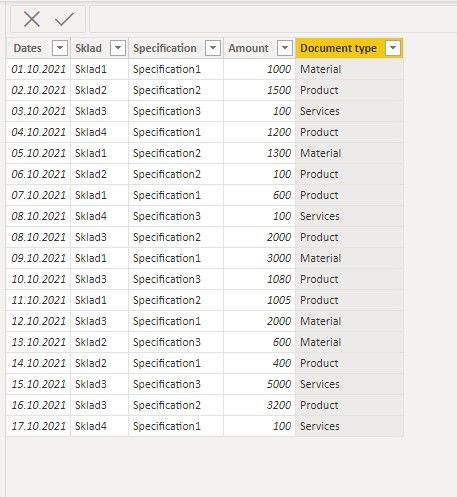Fabric Data Days starts November 4th!
Advance your Data & AI career with 50 days of live learning, dataviz contests, hands-on challenges, study groups & certifications and more!
Get registered- Power BI forums
- Get Help with Power BI
- Desktop
- Service
- Report Server
- Power Query
- Mobile Apps
- Developer
- DAX Commands and Tips
- Custom Visuals Development Discussion
- Health and Life Sciences
- Power BI Spanish forums
- Translated Spanish Desktop
- Training and Consulting
- Instructor Led Training
- Dashboard in a Day for Women, by Women
- Galleries
- Data Stories Gallery
- Themes Gallery
- Contests Gallery
- QuickViz Gallery
- Quick Measures Gallery
- Visual Calculations Gallery
- Notebook Gallery
- Translytical Task Flow Gallery
- TMDL Gallery
- R Script Showcase
- Webinars and Video Gallery
- Ideas
- Custom Visuals Ideas (read-only)
- Issues
- Issues
- Events
- Upcoming Events
Get Fabric Certified for FREE during Fabric Data Days. Don't miss your chance! Request now
- Power BI forums
- Forums
- Get Help with Power BI
- DAX Commands and Tips
- Сondition for calculating Amount for in matrix
- Subscribe to RSS Feed
- Mark Topic as New
- Mark Topic as Read
- Float this Topic for Current User
- Bookmark
- Subscribe
- Printer Friendly Page
- Mark as New
- Bookmark
- Subscribe
- Mute
- Subscribe to RSS Feed
- Permalink
- Report Inappropriate Content
Сondition for calculating Amount for in matrix
HI,
I have a table
The condition :
Sklad = sklad1
Specification = Specification1
Document type = Material
Sklad = sklad2
Specification = Specification3
Document type = Material
Sklad = sklad3
Document type = Product and Servise
The result should be
| Sklad | Amount |
| Sklad1 | 4000 |
| Sklad2 | 600 |
| Sklad3 | 12780 |
File exempl
Тhanks
__________________________________________
Thank you for your like and decision
__________________________________________
Greetings from Ukraine
To help me grow PayPal: embirddima@gmail.com
Solved! Go to Solution.
- Mark as New
- Bookmark
- Subscribe
- Mute
- Subscribe to RSS Feed
- Permalink
- Report Inappropriate Content
@DimaMD
I modified your Amount1 measure:
Amount1 =
VAR __SKLAD = SELECTEDVALUE(Sklad[Sklad])
RETURN
SWITCH(
TRUE(),
__SKLAD = "sklad1" , CALCULATE( SUM('Table'[Amount]), 'Table'[Specification] = "Specification1",'Table'[Document type] = "Material"),
__SKLAD = "sklad2" , CALCULATE( SUM('Table'[Amount]), 'Table'[Specification] = "Specification2",'Table'[Document type] IN {"Product","Services"}),
__SKLAD = "sklad3" , CALCULATE( SUM('Table'[Amount]), 'Table'[Document type] IN {"Product","Services"})
)
⭕ Subscribe and learn Power BI from these videos
⚪ Website ⚪ LinkedIn ⚪ PBI User Group
- Mark as New
- Bookmark
- Subscribe
- Mute
- Subscribe to RSS Feed
- Permalink
- Report Inappropriate Content
@DimaMD
I modified your Amount1 measure:
Amount1 =
VAR __SKLAD = SELECTEDVALUE(Sklad[Sklad])
RETURN
SWITCH(
TRUE(),
__SKLAD = "sklad1" , CALCULATE( SUM('Table'[Amount]), 'Table'[Specification] = "Specification1",'Table'[Document type] = "Material"),
__SKLAD = "sklad2" , CALCULATE( SUM('Table'[Amount]), 'Table'[Specification] = "Specification2",'Table'[Document type] IN {"Product","Services"}),
__SKLAD = "sklad3" , CALCULATE( SUM('Table'[Amount]), 'Table'[Document type] IN {"Product","Services"})
)
⭕ Subscribe and learn Power BI from these videos
⚪ Website ⚪ LinkedIn ⚪ PBI User Group
- Mark as New
- Bookmark
- Subscribe
- Mute
- Subscribe to RSS Feed
- Permalink
- Report Inappropriate Content
@Fowmy
thanks for the help
__________________________________________
Thank you for your like and decision
__________________________________________
Greetings from Ukraine
To help me grow PayPal: embirddima@gmail.com
Helpful resources

Fabric Data Days
Advance your Data & AI career with 50 days of live learning, contests, hands-on challenges, study groups & certifications and more!

Power BI Monthly Update - October 2025
Check out the October 2025 Power BI update to learn about new features.

| User | Count |
|---|---|
| 8 | |
| 7 | |
| 6 | |
| 5 | |
| 5 |
| User | Count |
|---|---|
| 24 | |
| 11 | |
| 9 | |
| 9 | |
| 8 |