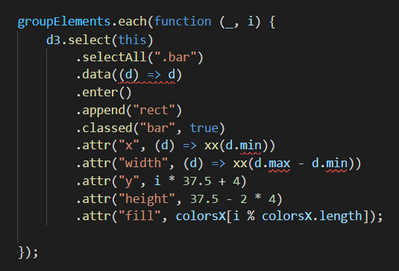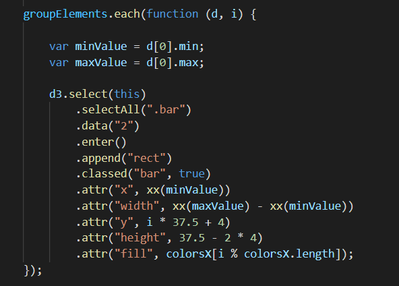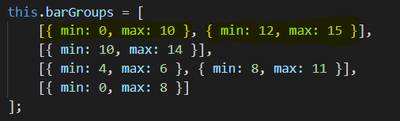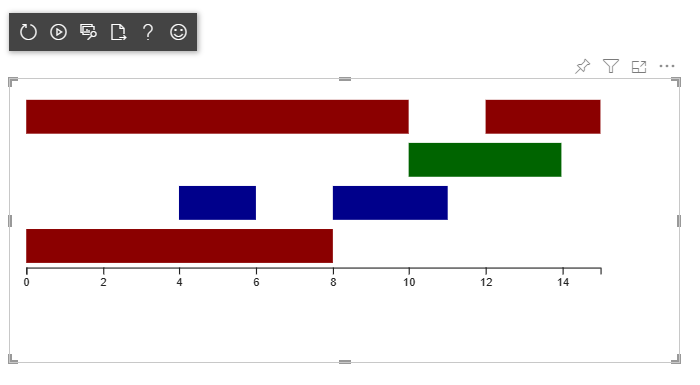Become a Certified Power BI Data Analyst!
Join us for an expert-led overview of the tools and concepts you'll need to pass exam PL-300. The first session starts on June 11th. See you there!
Get registered- Power BI forums
- Get Help with Power BI
- Desktop
- Service
- Report Server
- Power Query
- Mobile Apps
- Developer
- DAX Commands and Tips
- Custom Visuals Development Discussion
- Health and Life Sciences
- Power BI Spanish forums
- Translated Spanish Desktop
- Training and Consulting
- Instructor Led Training
- Dashboard in a Day for Women, by Women
- Galleries
- Webinars and Video Gallery
- Data Stories Gallery
- Themes Gallery
- Contests Gallery
- Quick Measures Gallery
- Notebook Gallery
- Translytical Task Flow Gallery
- R Script Showcase
- Ideas
- Custom Visuals Ideas (read-only)
- Issues
- Issues
- Events
- Upcoming Events
Power BI is turning 10! Let’s celebrate together with dataviz contests, interactive sessions, and giveaways. Register now.
- Power BI forums
- Forums
- Get Help with Power BI
- Custom Visuals Development Discussion
- Re: pbiviz D3.js library issue
- Subscribe to RSS Feed
- Mark Topic as New
- Mark Topic as Read
- Float this Topic for Current User
- Bookmark
- Subscribe
- Printer Friendly Page
- Mark as New
- Bookmark
- Subscribe
- Mute
- Subscribe to RSS Feed
- Permalink
- Report Inappropriate Content
pbiviz D3.js library issue
Hello.
I'm trying to create a graph using the D3.js library. The need I have is to create a chart with multi bars for each line of my dimension. I found a similar example with what I need on stackoverflow: how-to-draw-multiple-bars-in-a-row-in-a-bar-chart-with-spaces-in-between-with-d3
The image below represents the final result I want to have.
So, I created a new project using Pbiviz to make this graphic available as a new visual for power bi.
For the purpose of initial testing I placed the array with data directly in the constructor of the visual.ts class.
However, I came across a situation that does not occur when I use the same code in a simple HTML file. What happens is that in the following code snippet the anonymous function is not recognized.
(d) => d
I even managed to do a workaround to make the array data show, but I'm only managing to get the first item of each element.
but I'm not able to iterate correctly because for each line I have 2 or more elements.
This is how it is appearing in the modified version of the original stackoverflow code.
1 - How can I get it to iterate over all the elements of my array and plot more than one rect per line?
2 - Why is the anonymous function not being recognized the way it works in the HTML version? (d) => d
/*
* Power BI Visual CLI
*
* Copyright (c) Microsoft Corporation
* All rights reserved.
* MIT License
*
* Permission is hereby granted, free of charge, to any person obtaining a copy
* of this software and associated documentation files (the ""Software""), to deal
* in the Software without restriction, including without limitation the rights
* to use, copy, modify, merge, publish, distribute, sublicense, and/or sell
* copies of the Software, and to permit persons to whom the Software is
* furnished to do so, subject to the following conditions:
*
* The above copyright notice and this permission notice shall be included in
* all copies or substantial portions of the Software.
*
* THE SOFTWARE IS PROVIDED *AS IS*, WITHOUT WARRANTY OF ANY KIND, EXPRESS OR
* IMPLIED, INCLUDING BUT NOT LIMITED TO THE WARRANTIES OF MERCHANTABILITY,
* FITNESS FOR A PARTICULAR PURPOSE AND NONINFRINGEMENT. IN NO EVENT SHALL THE
* AUTHORS OR COPYRIGHT HOLDERS BE LIABLE FOR ANY CLAIM, DAMAGES OR OTHER
* LIABILITY, WHETHER IN AN ACTION OF CONTRACT, TORT OR OTHERWISE, ARISING FROM,
* OUT OF OR IN CONNECTION WITH THE SOFTWARE OR THE USE OR OTHER DEALINGS IN
* THE SOFTWARE.
*/
"use strict";
import "core-js/stable";
import "./../style/visual.less";
import powerbi from "powerbi-visuals-api";
import VisualConstructorOptions = powerbi.extensibility.visual.VisualConstructorOptions;
import VisualUpdateOptions = powerbi.extensibility.visual.VisualUpdateOptions;
import IVisual = powerbi.extensibility.visual.IVisual;
import EnumerateVisualObjectInstancesOptions = powerbi.EnumerateVisualObjectInstancesOptions;
import VisualObjectInstance = powerbi.VisualObjectInstance;
import DataView = powerbi.DataView;
import VisualObjectInstanceEnumerationObject = powerbi.VisualObjectInstanceEnumerationObject;
import * as d3 from "d3";
type Selection<T extends d3.BaseType> = d3.Selection<T, any, any, any>;
import { VisualSettings } from "./settings";
export class Visual implements IVisual {
private target: HTMLElement;
private updateCount: number;
private settings: VisualSettings;
private textNode: Text;
private svg: Selection<SVGElement>;
private container: Selection<SVGElement>;
private rect: Selection<SVGElement>;
private textValue: Selection<SVGElement>;
private textLabel: Selection<SVGElement>;
private barGroups;
private margin;
private padding;
private width;
private height;
private barHeight;
private x;
private colors;
private groupElements;
private visualSettings: VisualSettings;
constructor(options: VisualConstructorOptions) {
this.barGroups = [
[{ min: 0, max: 10 }, { min: 12, max: 15 }],
[{ min: 10, max: 14 }],
[{ min: 4, max: 6 }, { min: 8, max: 11 }],
[{ min: 0, max: 8 }]
];
this.margin = {
left: 10,
right: 10,
top: 10,
bottom: 40
};
this.padding = 2;
this.width = 500, this.height = 150;
this.barHeight = this.height / this.barGroups.length;
// console.log(this.height, this.barHeight, this.barGroups.length);
this.svg = d3.select(options.element)
.append('svg')
.attr('width', this.width + this.margin.left + this.margin.right)
.attr('height', this.height + this.margin.top + this.margin.bottom);
var xx = this.x = d3.scaleLinear().rangeRound([0, this.width]);
var colorsX = this.colors = ['darkred', 'darkgreen', 'darkblue'];
// The last value is the highest
this.x.domain([0, d3.max(this.barGroups.map((g) => g[g.length - 1].max))]);
this.svg.append("g")
.attr("transform", "translate(" + this.margin.left + "," + (this.height + this.margin.top) + ")")
.call(d3.axisBottom(this.x))
const groupElements = this.svg.selectAll('.group')
.data(this.barGroups)
.enter()
.append('g')
.attr("transform", "translate(" + this.margin.left + "," + this.margin.top + ")")
.classed('group', true);
// groupElements.each(function (d, i) {
// var minValue = d[0].min;
// var maxValue = d[0].max;
// d3.select(this)
// .selectAll(".bar")
// .data("2")
// .enter()
// .append("rect")
// .classed("bar", true)
// .attr("x", xx(minValue))
// .attr("width", xx(maxValue) - xx(minValue))
// .attr("y", i * 37.5 + 4)
// .attr("height", 37.5 - 2 * 4)
// .attr("fill", colorsX[i % colorsX.length]);
// });
groupElements.each(function (_, i) {
d3.select(this)
.selectAll(".bar")
.data((d) => d)
.enter()
.append("rect")
.classed("bar", true)
.attr("x", (d) => xx(d.min))
.attr("width", (d) => xx(d.max - d.min))
.attr("y", i * 37.5 + 4)
.attr("height", 37.5 - 2 * 4)
.attr("fill", colorsX[i % colorsX.length]);
});
}
public update(options: VisualUpdateOptions) {
//this.settings = Visual.parseSettings(options && options.dataViews && options.dataViews[0]);
/*
console.log('Visual update', options);
if (this.textNode) {
this.textNode.textContent = (this.updateCount++).toString();
}
*/
}
private static parseSettings(dataView: DataView): VisualSettings {
return <VisualSettings>VisualSettings.parse(dataView);
}
/**
* This function gets called for each of the objects defined in the capabilities files and allows you to select which of the
* objects and properties you want to expose to the users in the property pane.
*
*/
public enumerateObjectInstances(options: EnumerateVisualObjectInstancesOptions): VisualObjectInstance[] | VisualObjectInstanceEnumerationObject {
const settings: VisualSettings = this.visualSettings || <VisualSettings>VisualSettings.getDefault();
return VisualSettings.enumerateObjectInstances(settings, options);
}
}
{
"name": "visual",
"description": "default_template_value",
"repository": {
"type": "default_template_value",
"url": "default_template_value"
},
"license": "MIT",
"scripts": {
"pbiviz": "pbiviz",
"start": "pbiviz start",
"package": "pbiviz package",
"lint": "tslint -c tslint.json -p tsconfig.json"
},
"dependencies": {
"@babel/runtime": "7.6.0",
"@babel/runtime-corejs2": "7.6.0",
"@types/d3": "5.7.2",
"core-js": "3.2.1",
"d3": "5.12.0",
"powerbi-visuals-api": "~3.8.0",
"powerbi-visuals-utils-dataviewutils": "2.2.1"
},
"devDependencies": {
"ts-loader": "6.1.0",
"tslint": "^5.18.0",
"tslint-microsoft-contrib": "^6.2.0",
"typescript": "3.6.3"
}
}
Thank you very much in advance.
Samuel
Solved! Go to Solution.
- Mark as New
- Bookmark
- Subscribe
- Mute
- Subscribe to RSS Feed
- Permalink
- Report Inappropriate Content
Hi @samuts,
Your issue is that you can't always lift and shift JS code to TypeScript without declaring types for things like variables and class properties - the error points at this:
You need to specify a structure for barGroups. The ideal way is to declare an interface for your inner data points, e.g.:
interface IDataPoint {
min: number;
max: number;
}Next, you need to give type your barGroups property in your class declaration. As each 'row' is a nested array of the above interface you'd type this as follows:
private barGroups : IDataPoint[][];You then need to specify how d3 needs to type your data so its structure is known when binding to the DOM. The easiest way to do this is in the initial .data() chain as below:
groupElements.each(function (_, i) {
d3.select(this)
.selectAll(".bar")
.data((d: IDataPoint[]) => d) // <---- changes made here
.enter()
.append("rect")
.classed("bar", true)
.attr("x", (d) => xx(d.min))
.attr("width", (d) => xx(d.max - d.min))
.attr("y", i * 37.5 + 4)
.attr("height", 37.5 - 2 * 4)
.attr("fill", colorsX[i % colorsX.length]);
});Here's my results when I run the visual:
Hopefully this gets you moving in the right direction. Good luck!
Daniel
Did I answer your question? Mark my post as a solution!
Proud to be a Super User!
On how to ask a technical question, if you really want an answer (courtesy of SQLBI)
- Mark as New
- Bookmark
- Subscribe
- Mute
- Subscribe to RSS Feed
- Permalink
- Report Inappropriate Content
Hi @samuts,
Your issue is that you can't always lift and shift JS code to TypeScript without declaring types for things like variables and class properties - the error points at this:
You need to specify a structure for barGroups. The ideal way is to declare an interface for your inner data points, e.g.:
interface IDataPoint {
min: number;
max: number;
}Next, you need to give type your barGroups property in your class declaration. As each 'row' is a nested array of the above interface you'd type this as follows:
private barGroups : IDataPoint[][];You then need to specify how d3 needs to type your data so its structure is known when binding to the DOM. The easiest way to do this is in the initial .data() chain as below:
groupElements.each(function (_, i) {
d3.select(this)
.selectAll(".bar")
.data((d: IDataPoint[]) => d) // <---- changes made here
.enter()
.append("rect")
.classed("bar", true)
.attr("x", (d) => xx(d.min))
.attr("width", (d) => xx(d.max - d.min))
.attr("y", i * 37.5 + 4)
.attr("height", 37.5 - 2 * 4)
.attr("fill", colorsX[i % colorsX.length]);
});Here's my results when I run the visual:
Hopefully this gets you moving in the right direction. Good luck!
Daniel
Did I answer your question? Mark my post as a solution!
Proud to be a Super User!
On how to ask a technical question, if you really want an answer (courtesy of SQLBI)
- Mark as New
- Bookmark
- Subscribe
- Mute
- Subscribe to RSS Feed
- Permalink
- Report Inappropriate Content
Hi Daniel!
Thank you very much for your time and for the great explanation of the solution!
🙂
Helpful resources

Join our Fabric User Panel
This is your chance to engage directly with the engineering team behind Fabric and Power BI. Share your experiences and shape the future.

Power BI Monthly Update - June 2025
Check out the June 2025 Power BI update to learn about new features.