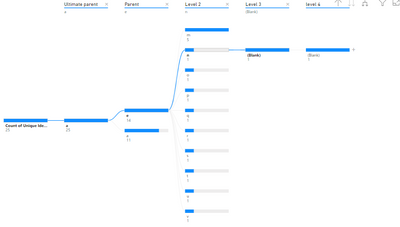FabCon is coming to Atlanta
Join us at FabCon Atlanta from March 16 - 20, 2026, for the ultimate Fabric, Power BI, AI and SQL community-led event. Save $200 with code FABCOMM.
Register now!- Power BI forums
- Get Help with Power BI
- Desktop
- Service
- Report Server
- Power Query
- Mobile Apps
- Developer
- DAX Commands and Tips
- Custom Visuals Development Discussion
- Health and Life Sciences
- Power BI Spanish forums
- Translated Spanish Desktop
- Training and Consulting
- Instructor Led Training
- Dashboard in a Day for Women, by Women
- Galleries
- Data Stories Gallery
- Themes Gallery
- Contests Gallery
- QuickViz Gallery
- Quick Measures Gallery
- Visual Calculations Gallery
- Notebook Gallery
- Translytical Task Flow Gallery
- TMDL Gallery
- R Script Showcase
- Webinars and Video Gallery
- Ideas
- Custom Visuals Ideas (read-only)
- Issues
- Issues
- Events
- Upcoming Events
The Power BI Data Visualization World Championships is back! It's time to submit your entry. Live now!
- Power BI forums
- Forums
- Get Help with Power BI
- Custom Visuals Development Discussion
- Using Decomposition Tree as Organization chart
- Subscribe to RSS Feed
- Mark Topic as New
- Mark Topic as Read
- Float this Topic for Current User
- Bookmark
- Subscribe
- Printer Friendly Page
- Mark as New
- Bookmark
- Subscribe
- Mute
- Subscribe to RSS Feed
- Permalink
- Report Inappropriate Content
Using Decomposition Tree as Organization chart
Hi All,
I am trying to use the decomposition tree as an org chart, and below is how the data that am trying to use
| Unique Identifier | Level | Department | Ultimate parent | Parent | Level 1 | Level 2 | Level 3 | level 4 |
| a | L0 | Marketing | a | |||||
| B | L1 | sales | a | a | B | |||
| C | L1 | sales | a | a | C | |||
| D | L1 | sales | a | a | D | |||
| e | L1 | Marketing | a | a | e | |||
| f | L1 | sales | a | a | f | |||
| g | L1 | sales | a | a | g | |||
| h | L1 | Marketing | a | a | h | |||
| i | L1 | sales | a | a | i | |||
| j | L1 | sales | a | a | j | |||
| k | L1 | Marketing | a | a | k | |||
| l | L1 | sales | a | a | l | |||
| m | L2 | sales | a | e | e | m | ||
| n | L2 | sales | a | e | e | n | ||
| o | L2 | Marketing | a | e | e | o | ||
| p | L2 | Marketing | a | e | e | p | ||
| q | L2 | Marketing | a | e | e | q | ||
| r | L2 | Marketing | a | e | e | r | ||
| s | L2 | sales | a | e | e | s | ||
| t | L2 | Marketing | a | e | e | t | ||
| u | L2 | Marketing | a | e | e | u | ||
| v | L3 | sales | a | e | e | v | ||
| w | L3 | sales | a | e | e | m | w | |
| x | L3 | Marketing | a | e | e | m | x | |
| y | L3 | Marketing | a | e | e | m | y | |
| z | L4 | sales | a | e | e | m | w | z |
When I use this I get the below view, and I could see blanks as they will not be existing in other levels but we need that to have in the unique identifier column so that when we filter the name we can see which level the name is in.
Is there a way we can end the node or remove the blanks if it is not present in other levels? see picture below
Any help would be greatly appreciated.
Thanks,
Suganthy
Solved! Go to Solution.
- Mark as New
- Bookmark
- Subscribe
- Mute
- Subscribe to RSS Feed
- Permalink
- Report Inappropriate Content
Use the DAX PATH functions, and ISINSCOPE() to suppress blanks.
- Mark as New
- Bookmark
- Subscribe
- Mute
- Subscribe to RSS Feed
- Permalink
- Report Inappropriate Content
I solved this issue. You need to make a hierarch first in your table. lets say it goes: L0_ID, L1_ID, L2_ID, L3_ID, L4_ID.
Next drag that into Explain By for Decomposition Tree Visual.
Now use the code that Curbal Suggests for Matrix in this video:
Remove_Blanks = Switch( True(),
AND(ISINSCOPE(Hierarchy_Tbl[L0_ID), ISBLANK(VALUES(Hierarchy_Tbl[L0_ID]))) ||
AND(ISINSCOPE(Hierarchy_Tbl[L0_ID), ISBLANK(VALUES(Hierarchy_Tbl[L0_ID]))) ||
AND(ISINSCOPE(Hierarchy_Tbl[L0_ID), ISBLANK(VALUES(Hierarchy_Tbl[L0_ID]))) ||
AND(ISINSCOPE(Hierarchy_Tbl[L0_ID), ISBLANK(VALUES(Hierarchy_Tbl[L0_ID]))),
BLANK(),
COUNTROWS(Hierarchy_Tbl)-1 )
and use this Remove_Blanks as the Analyze field in the Decomposition Tree Visual.
- Mark as New
- Bookmark
- Subscribe
- Mute
- Subscribe to RSS Feed
- Permalink
- Report Inappropriate Content
This is amazing. Thank you! Works like a charm.
- Mark as New
- Bookmark
- Subscribe
- Mute
- Subscribe to RSS Feed
- Permalink
- Report Inappropriate Content
In your table create a column 'IsLeaf':
IsLeaf = 1*(ISBLANK(LOOKUPVALUE([Parent],[Parent],[Name])))
Leaf can't be a parrent, so it checks if given member exist on parent list, if it doesn't the result of lookup is blank. Add that to your visual as a filer and set it to be eaqual 1.
- Mark as New
- Bookmark
- Subscribe
- Mute
- Subscribe to RSS Feed
- Permalink
- Report Inappropriate Content
What exactly would that look like using ISINSCOPE() combined with the PATH function? I can't seem to get this to work...
- Mark as New
- Bookmark
- Subscribe
- Mute
- Subscribe to RSS Feed
- Permalink
- Report Inappropriate Content
No, you cannot suppress the display of the blanks. Decomposition trees do not support ragged hierarchies.
- Mark as New
- Bookmark
- Subscribe
- Mute
- Subscribe to RSS Feed
- Permalink
- Report Inappropriate Content
Hi,
Thanks for the reply. I have tried using the org charts in the marketplace instead of the decomposition tree but the filters are not working. for eg: if I have to filter a person in level 9 I should see the nodes and flow which is not happening. Do you have any other suggestions?
- Mark as New
- Bookmark
- Subscribe
- Mute
- Subscribe to RSS Feed
- Permalink
- Report Inappropriate Content
Use the DAX PATH functions, and ISINSCOPE() to suppress blanks.
Helpful resources

Power BI Dataviz World Championships
The Power BI Data Visualization World Championships is back! It's time to submit your entry.

Power BI Monthly Update - January 2026
Check out the January 2026 Power BI update to learn about new features.