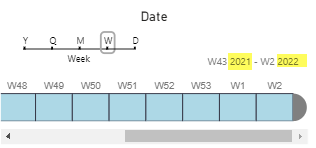FabCon is coming to Atlanta
Join us at FabCon Atlanta from March 16 - 20, 2026, for the ultimate Fabric, Power BI, AI and SQL community-led event. Save $200 with code FABCOMM.
Register now!- Power BI forums
- Get Help with Power BI
- Desktop
- Service
- Report Server
- Power Query
- Mobile Apps
- Developer
- DAX Commands and Tips
- Custom Visuals Development Discussion
- Health and Life Sciences
- Power BI Spanish forums
- Translated Spanish Desktop
- Training and Consulting
- Instructor Led Training
- Dashboard in a Day for Women, by Women
- Galleries
- Data Stories Gallery
- Themes Gallery
- Contests Gallery
- QuickViz Gallery
- Quick Measures Gallery
- Visual Calculations Gallery
- Notebook Gallery
- Translytical Task Flow Gallery
- TMDL Gallery
- R Script Showcase
- Webinars and Video Gallery
- Ideas
- Custom Visuals Ideas (read-only)
- Issues
- Issues
- Events
- Upcoming Events
The Power BI Data Visualization World Championships is back! It's time to submit your entry. Live now!
- Power BI forums
- Forums
- Get Help with Power BI
- Custom Visuals Development Discussion
- Re: Timeline slicer - ISO week
- Subscribe to RSS Feed
- Mark Topic as New
- Mark Topic as Read
- Float this Topic for Current User
- Bookmark
- Subscribe
- Printer Friendly Page
- Mark as New
- Bookmark
- Subscribe
- Mute
- Subscribe to RSS Feed
- Permalink
- Report Inappropriate Content
Timeline slicer - ISO week
Hi,
is there any possibility how to set ISO week date system in Timeline slicer?
For example 2018-12-31 should be W1 (first day of week is Monday).
Thank you,
Vaclav
- Mark as New
- Bookmark
- Subscribe
- Mute
- Subscribe to RSS Feed
- Permalink
- Report Inappropriate Content
Hi AnneSo,
my workaround was in "Format" - "Fiscal Year Start" to set Month to "January" and Day to "4".
But this willl only work for 2020/2021, of course!
In my case not a big problem as my users are only interested in last 12 weeks' data.
Hopefully the Custom Visual is being updated otherwise I have to again modify this setting until end of 2021!
😞
Best regards
Armin
- Mark as New
- Bookmark
- Subscribe
- Mute
- Subscribe to RSS Feed
- Permalink
- Report Inappropriate Content
Hi,
as I found out this workaround is not really the best solution as it shows wrong years, now (2021 instead of 2020 and 2022 instead of 2021):
So we really needed a patched version, please!
Best regards
Armin
- Mark as New
- Bookmark
- Subscribe
- Mute
- Subscribe to RSS Feed
- Permalink
- Report Inappropriate Content
Hi,
Facing the same issue here (Europe weeks start on Monday / 2021 W1 should start on Jan 4th), tried the same workaround as akaefer, had the same results obviously ^_^
Forcing Fiscal Year to start at Jan 4th will work for 2021, but will mess up your data for other years, plus the display is buggy (showing year 2022 instead of 2021), even if the selected dates are indeed OK.
Interested in updates on a new version 🙂
Regards + Happy new year!
-Fabrice.
Helpful resources

Power BI Dataviz World Championships
The Power BI Data Visualization World Championships is back! It's time to submit your entry.

Power BI Monthly Update - January 2026
Check out the January 2026 Power BI update to learn about new features.