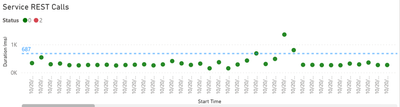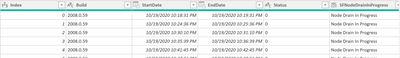FabCon is coming to Atlanta
Join us at FabCon Atlanta from March 16 - 20, 2026, for the ultimate Fabric, Power BI, AI and SQL community-led event. Save $200 with code FABCOMM.
Register now!- Power BI forums
- Get Help with Power BI
- Desktop
- Service
- Report Server
- Power Query
- Mobile Apps
- Developer
- DAX Commands and Tips
- Custom Visuals Development Discussion
- Health and Life Sciences
- Power BI Spanish forums
- Translated Spanish Desktop
- Training and Consulting
- Instructor Led Training
- Dashboard in a Day for Women, by Women
- Galleries
- Data Stories Gallery
- Themes Gallery
- Contests Gallery
- QuickViz Gallery
- Quick Measures Gallery
- Visual Calculations Gallery
- Notebook Gallery
- Translytical Task Flow Gallery
- TMDL Gallery
- R Script Showcase
- Webinars and Video Gallery
- Ideas
- Custom Visuals Ideas (read-only)
- Issues
- Issues
- Events
- Upcoming Events
The Power BI Data Visualization World Championships is back! Get ahead of the game and start preparing now! Learn more
- Power BI forums
- Forums
- Get Help with Power BI
- Custom Visuals Development Discussion
- Time Series with Scatter Plot
- Subscribe to RSS Feed
- Mark Topic as New
- Mark Topic as Read
- Float this Topic for Current User
- Bookmark
- Subscribe
- Printer Friendly Page
- Mark as New
- Bookmark
- Subscribe
- Mute
- Subscribe to RSS Feed
- Permalink
- Report Inappropriate Content
Time Series with Scatter Plot
I would like to have something similar to the below, where each blue mark represents duration of a service call at a specific start time, but the orange represents the time series in which a Node Drain is In Progress.
At the moment, I was able to get the scatter plot together, but i'm not sure how to pull in the time series:
My thought is i take this data and mark each second inside the index as "Node Drain In Progress". How can i splice up this time below so for each index there are multiple entries for the time the index interval is inside. For example:
So ideally, here I would have multiple entries for Index 0 where it would look like:
0 10/19/2020 10:18:31 Node Drain in Progress
0 10/19/2020 10:18:32 Node Drain in Progress
....
0 10/19/2020 10:19:30 Node Drain in Progress
0 10/19/2020 10:19:31 Node Drain in Progress
Helpful resources

Power BI Dataviz World Championships
The Power BI Data Visualization World Championships is back! Get ahead of the game and start preparing now!