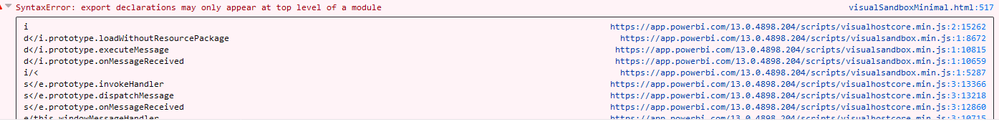FabCon is coming to Atlanta
Join us at FabCon Atlanta from March 16 - 20, 2026, for the ultimate Fabric, Power BI, AI and SQL community-led event. Save $200 with code FABCOMM.
Register now!- Power BI forums
- Get Help with Power BI
- Desktop
- Service
- Report Server
- Power Query
- Mobile Apps
- Developer
- DAX Commands and Tips
- Custom Visuals Development Discussion
- Health and Life Sciences
- Power BI Spanish forums
- Translated Spanish Desktop
- Training and Consulting
- Instructor Led Training
- Dashboard in a Day for Women, by Women
- Galleries
- Data Stories Gallery
- Themes Gallery
- Contests Gallery
- QuickViz Gallery
- Quick Measures Gallery
- Visual Calculations Gallery
- Notebook Gallery
- Translytical Task Flow Gallery
- TMDL Gallery
- R Script Showcase
- Webinars and Video Gallery
- Ideas
- Custom Visuals Ideas (read-only)
- Issues
- Issues
- Events
- Upcoming Events
The Power BI Data Visualization World Championships is back! It's time to submit your entry. Live now!
- Power BI forums
- Forums
- Get Help with Power BI
- Custom Visuals Development Discussion
- SyntaxError: export declarations may only appear a...
- Subscribe to RSS Feed
- Mark Topic as New
- Mark Topic as Read
- Float this Topic for Current User
- Bookmark
- Subscribe
- Printer Friendly Page
- Mark as New
- Bookmark
- Subscribe
- Mute
- Subscribe to RSS Feed
- Permalink
- Report Inappropriate Content
SyntaxError: export declarations may only appear at top level of a module
Hi all!
I'm newbie in custom visuals development so sorry for a stupid question may be.
I follow this instruction for creating a new custom visual.
I created the new project using the same way as instruction says. It works fine.
Well, I installed d3 library and added typings using command:
npm install @types/d3@3.5 --save-dev
My little project understands type d3 after that. But it does not work now.
I did a little research and saw the following message in browser console:
As I see the script crashes because export command appears at NOT top level of module.
I will be grateful for any help.
Thanks in advance,
Alexander.
Solved! Go to Solution.
- Mark as New
- Bookmark
- Subscribe
- Mute
- Subscribe to RSS Feed
- Permalink
- Report Inappropriate Content
What version of d3 did you install?
Power BI Visuals Tools support d3v3 only.
We'd recommend to install d3v3:
npm i d3@3.5.5 @types/d3@3.5.36
Ignat Vilesov,
Software Engineer
Microsoft Power BI Custom Visuals
- Mark as New
- Bookmark
- Subscribe
- Mute
- Subscribe to RSS Feed
- Permalink
- Report Inappropriate Content
What version of d3 did you install?
Power BI Visuals Tools support d3v3 only.
We'd recommend to install d3v3:
npm i d3@3.5.5 @types/d3@3.5.36
Ignat Vilesov,
Software Engineer
Microsoft Power BI Custom Visuals
- Mark as New
- Bookmark
- Subscribe
- Mute
- Subscribe to RSS Feed
- Permalink
- Report Inappropriate Content
Hello Ignat!
Thank you so much! It works.
I think it will be good to update this section of tutorial on Github.
It contains an example of d3 version 4.9.1 installation.
Thank you once again!
Regards,
Alexander.
- Mark as New
- Bookmark
- Subscribe
- Mute
- Subscribe to RSS Feed
- Permalink
- Report Inappropriate Content
Hi Alexander,
Thank you for the feedback.
We're working on improving our documentation.
Ignat Vilesov,
Software Engineer
Microsoft Power BI Custom Visuals
Helpful resources

Power BI Dataviz World Championships
The Power BI Data Visualization World Championships is back! It's time to submit your entry.

Power BI Monthly Update - January 2026
Check out the January 2026 Power BI update to learn about new features.