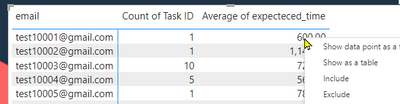Huge last-minute discounts for FabCon Vienna from September 15-18, 2025
Supplies are limited. Contact info@espc.tech right away to save your spot before the conference sells out.
Get your discount- Power BI forums
- Get Help with Power BI
- Desktop
- Service
- Report Server
- Power Query
- Mobile Apps
- Developer
- DAX Commands and Tips
- Custom Visuals Development Discussion
- Health and Life Sciences
- Power BI Spanish forums
- Translated Spanish Desktop
- Training and Consulting
- Instructor Led Training
- Dashboard in a Day for Women, by Women
- Galleries
- Data Stories Gallery
- Themes Gallery
- Contests Gallery
- Quick Measures Gallery
- Notebook Gallery
- Translytical Task Flow Gallery
- TMDL Gallery
- R Script Showcase
- Webinars and Video Gallery
- Ideas
- Custom Visuals Ideas (read-only)
- Issues
- Issues
- Events
- Upcoming Events
Score big with last-minute savings on the final tickets to FabCon Vienna. Secure your discount
- Power BI forums
- Forums
- Get Help with Power BI
- Custom Visuals Development Discussion
- Show Data Point As A Table with a measure
- Subscribe to RSS Feed
- Mark Topic as New
- Mark Topic as Read
- Float this Topic for Current User
- Bookmark
- Subscribe
- Printer Friendly Page
- Mark as New
- Bookmark
- Subscribe
- Mute
- Subscribe to RSS Feed
- Permalink
- Report Inappropriate Content
Show Data Point As A Table with a measure
Hi,
I have a client that loves the show data point as a table feature. I am a bit frustrated because you create these great measures and can't use them in the show data point as a table.
Does anyone have a clever workaround for this or know if Microsoft is planning on adding this?
Visual table and records in Power BI visuals - Power BI | Microsoft Docs
Thanks
Brendan
- Mark as New
- Bookmark
- Subscribe
- Mute
- Subscribe to RSS Feed
- Permalink
- Report Inappropriate Content
One way around this is creating a detailed tab which can be in the same layout as the original data and then using the drill through feature - This will work with a measure in your matrix.
- Mark as New
- Bookmark
- Subscribe
- Mute
- Subscribe to RSS Feed
- Permalink
- Report Inappropriate Content
I echo this. I don't fully get why I can see the data behind a table/visual UNTIL I add a measure. I guess this is about measures not being calculated for each row. But surely you should be allowed to see the other data points (and just not show the measure). Frustrating.
- Mark as New
- Bookmark
- Subscribe
- Mute
- Subscribe to RSS Feed
- Permalink
- Report Inappropriate Content
You can experiment with some cross joins and observe how adding a measure changes the outcome. That will give you an idea of the mechanics behind the scenes.
- Mark as New
- Bookmark
- Subscribe
- Mute
- Subscribe to RSS Feed
- Permalink
- Report Inappropriate Content
Could you elaborate on what you mean as I'm new to PowerBi, adding a measure changes the outcome of what? I think I'm missing something fundamental here.
What I don't understand is if I have a table of calculated columns, I can see the "data point is a table". But adding a measure disables that? Surely it's the same data underneath and either way, couldn't it just ignore the measure and still show me the data it would have shown before i added the measure
Vs
- Mark as New
- Bookmark
- Subscribe
- Mute
- Subscribe to RSS Feed
- Permalink
- Report Inappropriate Content
I would consider that to be confusing for the report users as it introduces inconsistencies in the UX. If this is important to you please consider voting for an existing idea or raising a new one at https://ideas.powerbi.com
- Mark as New
- Bookmark
- Subscribe
- Mute
- Subscribe to RSS Feed
- Permalink
- Report Inappropriate Content
Thanks. It makes sense. It is just tough because you can have a great measure and have to create something else to get to the same number in the data point.
Thanks for your help.
- Mark as New
- Bookmark
- Subscribe
- Mute
- Subscribe to RSS Feed
- Permalink
- Report Inappropriate Content
This is working as designed. When you look at the data view (second item on the left) you will notice that it also only shows native and calculated columns. Measures depend on filter context which is absent in the "Show data point as table" view.