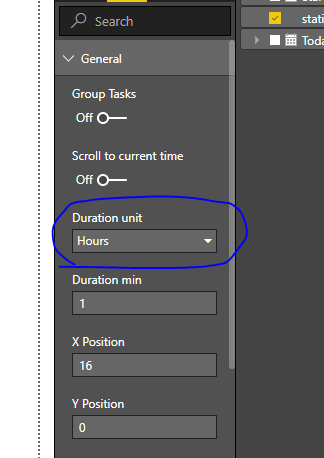Join the Fabric User Panel to shape the future of Fabric.
Share feedback directly with Fabric product managers, participate in targeted research studies and influence the Fabric roadmap.
Sign up now- Power BI forums
- Get Help with Power BI
- Desktop
- Service
- Report Server
- Power Query
- Mobile Apps
- Developer
- DAX Commands and Tips
- Custom Visuals Development Discussion
- Health and Life Sciences
- Power BI Spanish forums
- Translated Spanish Desktop
- Training and Consulting
- Instructor Led Training
- Dashboard in a Day for Women, by Women
- Galleries
- Data Stories Gallery
- Themes Gallery
- Contests Gallery
- QuickViz Gallery
- Quick Measures Gallery
- Visual Calculations Gallery
- Notebook Gallery
- Translytical Task Flow Gallery
- TMDL Gallery
- R Script Showcase
- Webinars and Video Gallery
- Ideas
- Custom Visuals Ideas (read-only)
- Issues
- Issues
- Events
- Upcoming Events
Get Fabric certified for FREE! Don't miss your chance! Learn more
- Power BI forums
- Forums
- Get Help with Power BI
- Custom Visuals Development Discussion
- Schedule visualization?
- Subscribe to RSS Feed
- Mark Topic as New
- Mark Topic as Read
- Float this Topic for Current User
- Bookmark
- Subscribe
- Printer Friendly Page
- Mark as New
- Bookmark
- Subscribe
- Mute
- Subscribe to RSS Feed
- Permalink
- Report Inappropriate Content
Schedule visualization?
I'm looking for a visualization that will use date/time data, hours, and resources/teams/people to display a schedule with custom axis. I have a SharePoint form that several people will use to input their start/stop times and the team name, for display to various sources for scheduling and communication purposes. Attempting to tie this in to a multitude of other Power BI reports I run but having a tough time finding something that shows a possible Gantt chart-type visual that displays down to the day and not necessarily to a 24-hour scale on a 8-12 hour work day.
I have found this visual, however, it appears to have not been touched in some time and doesn't allow for much customization and seems to work half the time: https://community.powerbi.com/t5/R-Script-Showcase/Schedule-view/m-p/69026#M43 (my R skills are non-existent). I did find a packaged pbiviz, but that is pretty static as well and doesn't offer the nice graphics that my other visuals do. I have also tried a couple of the Gantt charts out there, but they suffer from the minimal customization options as well and haven't been updated in some time either.
Any other ideas out there for something like this?
Solved! Go to Solution.
- Mark as New
- Bookmark
- Subscribe
- Mute
- Subscribe to RSS Feed
- Permalink
- Report Inappropriate Content
Hi,
Please look at the picture below.
Using of "Duration" bucket and this option with "Hours" value can solve your question.
Kind Regards,
Evgenii Elkin,
Software Engineer
Microsoft Power BI Custom Visuals
pbicvsupport@microsoft.com
- Mark as New
- Bookmark
- Subscribe
- Mute
- Subscribe to RSS Feed
- Permalink
- Report Inappropriate Content
I am having a similar issue. I would like to the individual task bars for a Parent without having to expand the view
- Mark as New
- Bookmark
- Subscribe
- Mute
- Subscribe to RSS Feed
- Permalink
- Report Inappropriate Content
Hi,
You can check Power BI Visuals store. There are 200 different visuals so there is a chance that you will find something suitable for you.
Kind Regards,
Evgenii Elkin,
Software Engineer
Microsoft Power BI Custom Visuals
pbicvsupport@microsoft.com
- Mark as New
- Bookmark
- Subscribe
- Mute
- Subscribe to RSS Feed
- Permalink
- Report Inappropriate Content
Hi Evgenii,
I have perused the store quite a bit, but not finding any solution to what I'm looking for. Any other suggestions?
Thanks
- Mark as New
- Bookmark
- Subscribe
- Mute
- Subscribe to RSS Feed
- Permalink
- Report Inappropriate Content
Hi,
You mentioned couple of Gantt charts.
Have you tried the following or you meant others?
https://appsource.microsoft.com/ru-ru/product/power-bi-visuals/WA104381364?src=office
https://appsource.microsoft.com/ru-ru/product/power-bi-visuals/WA104380765?src=office
The second one has a public repository. It means that you can fork it and modify for your needs.
If you decide to use MS Gantt and find that it is lack of some functionality please describe a feature that you need with details and screens. We will cosider it and will probably add in the visaul backlog to release in the next versions of the visual.
Kind Regards,
Evgenii Elkin,
Software Engineer
Microsoft Power BI Custom Visuals
pbicvsupport@microsoft.com
- Mark as New
- Bookmark
- Subscribe
- Mute
- Subscribe to RSS Feed
- Permalink
- Report Inappropriate Content
I have tried both, and have already emailed MAQ LLC who said they would also consider their backlog.
The issue I'm having with the MS Gantt is that it's not recognizing hours on the "End Date". It's summarizing the field in to an Earliest, Latest, or Count - and not a normal date like Start Date, causing each event to run for 24 hours.
If you see the screenshot below, take for instance the first event for station2Id 1 on 4/15 starting at 8am and should be ending at 3pm. Instead, it just goes for 24 hours, and I can't use the End Date with a time to specify the end. I have also attempted with a Duration of hours, and if it's anything over 1, it counts for days and not hours. Anything under 1 and it counts for 24 hours.
I'm not at all familiar with modifying code for visuals, so I was hoping there was something out there that works on a less than 24 hour period of time for this.
Thanks for any help!
- Mark as New
- Bookmark
- Subscribe
- Mute
- Subscribe to RSS Feed
- Permalink
- Report Inappropriate Content
Hi,
Could you please send your report (if posible) to pbicvsupport@microsoft.com for analysis?
Kind Regards,
Evgenii Elkin,
Software Engineer
Microsoft Power BI Custom Visuals
pbicvsupport@microsoft.com
- Mark as New
- Bookmark
- Subscribe
- Mute
- Subscribe to RSS Feed
- Permalink
- Report Inappropriate Content
Hi,
Please look at the picture below.
Using of "Duration" bucket and this option with "Hours" value can solve your question.
Kind Regards,
Evgenii Elkin,
Software Engineer
Microsoft Power BI Custom Visuals
pbicvsupport@microsoft.com
- Mark as New
- Bookmark
- Subscribe
- Mute
- Subscribe to RSS Feed
- Permalink
- Report Inappropriate Content
Hi Evgenii,
Thank you very much for that! I can't believe I missed that option - that does the trick! I appreciate the help, that was too easy.
Helpful resources

Join our Fabric User Panel
Share feedback directly with Fabric product managers, participate in targeted research studies and influence the Fabric roadmap.