FabCon is coming to Atlanta
Join us at FabCon Atlanta from March 16 - 20, 2026, for the ultimate Fabric, Power BI, AI and SQL community-led event. Save $200 with code FABCOMM.
Register now!- Power BI forums
- Get Help with Power BI
- Desktop
- Service
- Report Server
- Power Query
- Mobile Apps
- Developer
- DAX Commands and Tips
- Custom Visuals Development Discussion
- Health and Life Sciences
- Power BI Spanish forums
- Translated Spanish Desktop
- Training and Consulting
- Instructor Led Training
- Dashboard in a Day for Women, by Women
- Galleries
- Data Stories Gallery
- Themes Gallery
- Contests Gallery
- QuickViz Gallery
- Quick Measures Gallery
- Visual Calculations Gallery
- Notebook Gallery
- Translytical Task Flow Gallery
- TMDL Gallery
- R Script Showcase
- Webinars and Video Gallery
- Ideas
- Custom Visuals Ideas (read-only)
- Issues
- Issues
- Events
- Upcoming Events
Get Fabric certified for FREE! Don't miss your chance! Learn more
- Power BI forums
- Forums
- Get Help with Power BI
- Custom Visuals Development Discussion
- Published Power BI R Visual Missing Category Names
- Subscribe to RSS Feed
- Mark Topic as New
- Mark Topic as Read
- Float this Topic for Current User
- Bookmark
- Subscribe
- Printer Friendly Page
- Mark as New
- Bookmark
- Subscribe
- Mute
- Subscribe to RSS Feed
- Permalink
- Report Inappropriate Content
Published Power BI R Visual Missing Category Names
I've created a few visuals using R in Power BI. I can't get the names of the different projects to show up when I publish the visual though. It just replaces the names with 1, 2, 3, and 4. I've included a screen shot of what the visual looks like in Power BI desktop and when I publish it on the service. I've also included my code below. Is there a way I can fix this?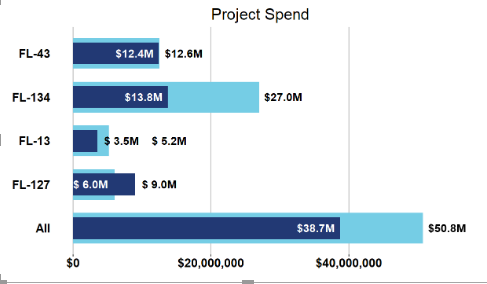
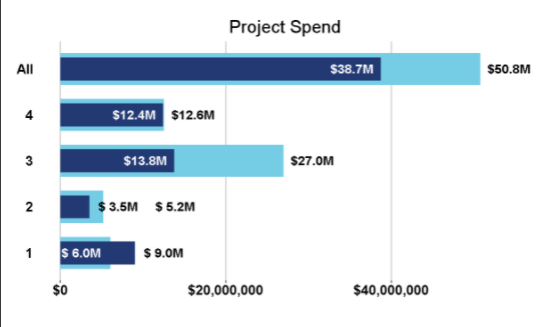
# The following code to create a dataframe and remove duplicated rows is always executed and acts as a preamble for your script:
# dataset <- data.frame(Project, Spend, MAmountPostive)
# dataset <- unique(dataset)
# Paste or type your script code here:
library(ggplot2)
library(gridExtra)
library(scales)
color1 = "#75CDE5"
color2 = "#223974"
s = 3500000
All1 <- sum(dataset$Spend)
All2 <- sum(dataset$MAmountPostive)
categorical = append("All",dataset$Project)
actual = append(All2,dataset$MAmountPostive)
target = append(All1,dataset$Spend)
data <- data.frame(categorical, actual, target)
ggplot(data, aes(categorical, target)) +
geom_col(fill = color1, width = 0.7) +
geom_col(aes(categorical, actual), fill = color2, width = 0.5) +
labs(title = "Project Spend", x = "", y = "") +
geom_text(aes(label = paste0("$",format(round(actual/1e6, 1)),"M"),
y = ifelse(actual < 2*s, ifelse(actual < target, actual + s, actual + 2.5*s), ifelse(actual < target, actual - s, actual + s))),
color = ifelse(actual < 2*s, ifelse(actual < target, "black", "black"), ifelse(actual < target, "white", "black")), fontface = "bold", size = 5) +
geom_text(aes(label = paste0("$",format(round(target/1e6, 1)),"M"),
y = ifelse(actual < 2*s, ifelse(target - actual < s, ifelse(actual < target, target + 2.5*s, target),ifelse(actual < target, target + s, target + s)), ifelse(actual < target, target+ s, target - s))),
color = ifelse(actual < 2*s, ifelse(target - actual < s, ifelse(actual < target, "black", "white"),ifelse(actual < target, "black", "black")), ifelse(actual < target, "black", "white")), fontface = "bold", size = 5) +
theme(panel.grid.major.y = element_blank(),
panel.grid.minor.y = element_blank(),
panel.grid.major.x = element_line("grey"),
panel.grid.minor.x = element_blank(),
panel.background = element_blank(),
plot.title = element_text(hjust = 0.5, size = 20),
axis.text = element_text(size = 15, face = "bold", color = "black"),
axis.text.y = element_text(hjust = 1),
axis.ticks.y = element_blank(),
plot.margin = margin(t = 10, r = 35, b = 0, l = 0)) +
scale_y_continuous(labels = dollar) +
coord_flip()
Helpful resources

Join our Fabric User Panel
Share feedback directly with Fabric product managers, participate in targeted research studies and influence the Fabric roadmap.

Power BI Monthly Update - January 2026
Check out the January 2026 Power BI update to learn about new features.

