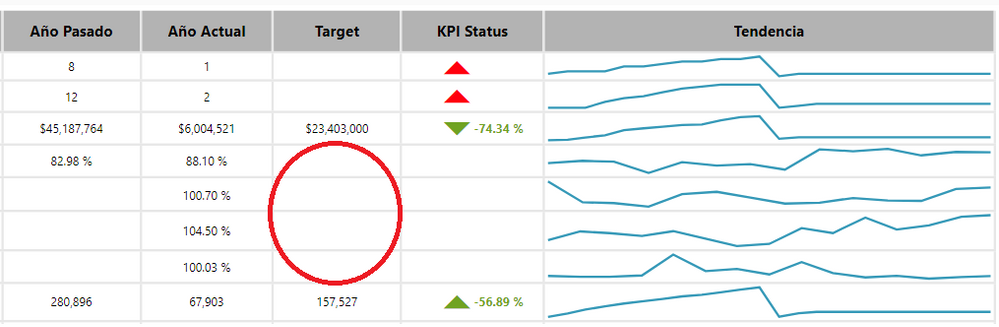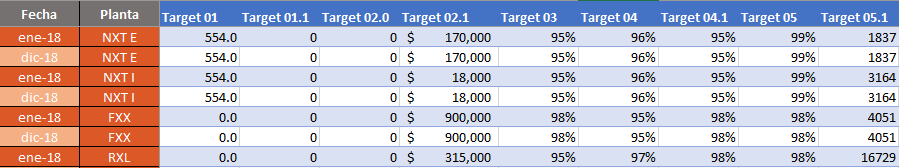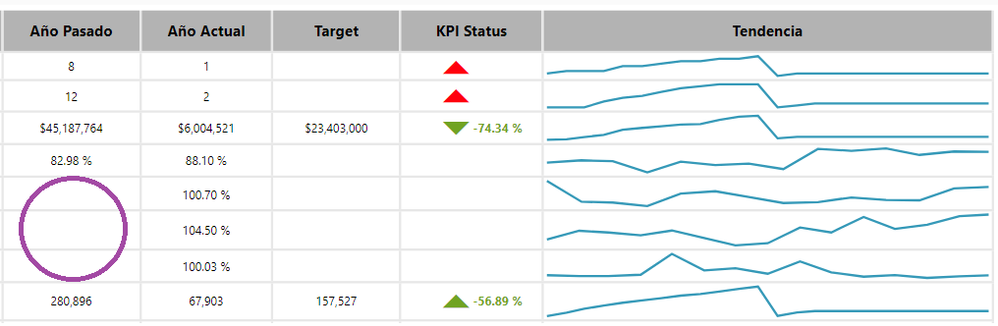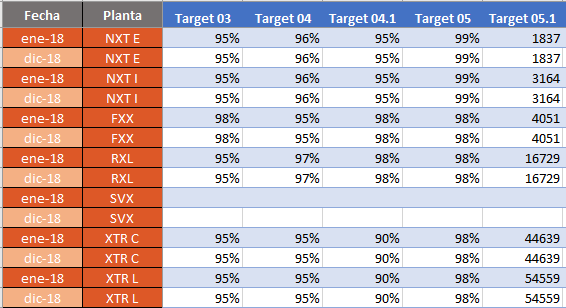FabCon is coming to Atlanta
Join us at FabCon Atlanta from March 16 - 20, 2026, for the ultimate Fabric, Power BI, AI and SQL community-led event. Save $200 with code FABCOMM.
Register now!- Power BI forums
- Get Help with Power BI
- Desktop
- Service
- Report Server
- Power Query
- Mobile Apps
- Developer
- DAX Commands and Tips
- Custom Visuals Development Discussion
- Health and Life Sciences
- Power BI Spanish forums
- Translated Spanish Desktop
- Training and Consulting
- Instructor Led Training
- Dashboard in a Day for Women, by Women
- Galleries
- Data Stories Gallery
- Themes Gallery
- Contests Gallery
- Quick Measures Gallery
- Notebook Gallery
- Translytical Task Flow Gallery
- TMDL Gallery
- R Script Showcase
- Webinars and Video Gallery
- Ideas
- Custom Visuals Ideas (read-only)
- Issues
- Issues
- Events
- Upcoming Events
Join the Fabric FabCon Global Hackathon—running virtually through Nov 3. Open to all skill levels. $10,000 in prizes! Register now.
- Power BI forums
- Forums
- Get Help with Power BI
- Custom Visuals Development Discussion
- Power KPI Matrix: issue showing percentages in "Ta...
- Subscribe to RSS Feed
- Mark Topic as New
- Mark Topic as Read
- Float this Topic for Current User
- Bookmark
- Subscribe
- Printer Friendly Page
- Mark as New
- Bookmark
- Subscribe
- Mute
- Subscribe to RSS Feed
- Permalink
- Report Inappropriate Content
Power KPI Matrix: issue showing percentages in "Target" column
Hello,
I wanted some help with showing percentages in the Target column. I've been tinkering around with the Power KPI Matrix visual, and my current report looks like this:
I'm having some difficulties with trying to make the percentages appear in this area (red circle).
My target's table looks like this:
It works fine for other numeric values, but for percentages, I can't get them to show up on the visualization.
Any ideas on how to solve this?
On that note, does anybody know how to show an indicator from the same period of the previous year using percentages (purple circle)?
So, for example, I want to able to see my value column saying April 2018, there was a 92% fill rate, and on the left hand column which represents the last year to show April 2017, with a 85% fill rate.
The closest I've gotten is to take an average of the percentages from the same period of last year:
08.2 YTD Prior =
CALCULATE(
AVERAGE('Operaciones'[08.2 Fill Rate (%)] ),
SAMEPERIODLASTYEAR( DATESYTD(Fechas[Fecha] ) )
)
Thank you for the feedback.
- Mark as New
- Bookmark
- Subscribe
- Mute
- Subscribe to RSS Feed
- Permalink
- Report Inappropriate Content
It seems Target values of red sector are zero values or format specified improperly.
We would recommend to turn off Format Panel -> Current Value -> Treat zero values as nulls.
Ignat Vilesov,
Software Engineer
Microsoft Power BI Custom Visuals
- Mark as New
- Bookmark
- Subscribe
- Mute
- Subscribe to RSS Feed
- Permalink
- Report Inappropriate Content
It does not work because the column we are referencing is the "Comparison Value options".
So, current value does have the feature:
Format Panel -> Current Value -> Treat zero values as nulls.
But, comparison value does not:
Format Panel -> Comparison Value options -> (no option for that)
I can get the values to appear only when I use a constant measurement, but it defeats the purpose since different operations have different comparison values.
- Mark as New
- Bookmark
- Subscribe
- Mute
- Subscribe to RSS Feed
- Permalink
- Report Inappropriate Content
Could you describe how the Traget column values are calculated? Are values numbers?
Ignat Vilesov,
Software Engineer
Microsoft Power BI Custom Visuals
- Mark as New
- Bookmark
- Subscribe
- Mute
- Subscribe to RSS Feed
- Permalink
- Report Inappropriate Content
It is just the percentage number as a value. It is not calculated. (eg: .95, .90, .98)
I have to place them twice, one in january and anothe one in december, otherwise the target line doesn't work in the Trendline.
It works fine for numbers bigger than 1, but I can not get it to work with values between 0 and 1.
- Mark as New
- Bookmark
- Subscribe
- Mute
- Subscribe to RSS Feed
- Permalink
- Report Inappropriate Content
Is it possbile to share a report for furhter investigation?
Ignat Vilesov,
Software Engineer
Microsoft Power BI Custom Visuals
- Mark as New
- Bookmark
- Subscribe
- Mute
- Subscribe to RSS Feed
- Permalink
- Report Inappropriate Content
I talked to my boss, and he said its ok to share the report.
Is there a email I can send it to you directly?
- Mark as New
- Bookmark
- Subscribe
- Mute
- Subscribe to RSS Feed
- Permalink
- Report Inappropriate Content
Please send a .pbix file to our support email alias: pbicvsupport@microsoft.com
Ignat Vilesov,
Software Engineer
Microsoft Power BI Custom Visuals
- Mark as New
- Bookmark
- Subscribe
- Mute
- Subscribe to RSS Feed
- Permalink
- Report Inappropriate Content
- Mark as New
- Bookmark
- Subscribe
- Mute
- Subscribe to RSS Feed
- Permalink
- Report Inappropriate Content
Hi,
I am trying to figure out wheter report was sent for analysis or not.
if you send it again it will help me significantly.
Evgenii Elkin,
Software Engineer
Microsoft Power BI Custom Visuals
pbicvsupport@microsoft.com