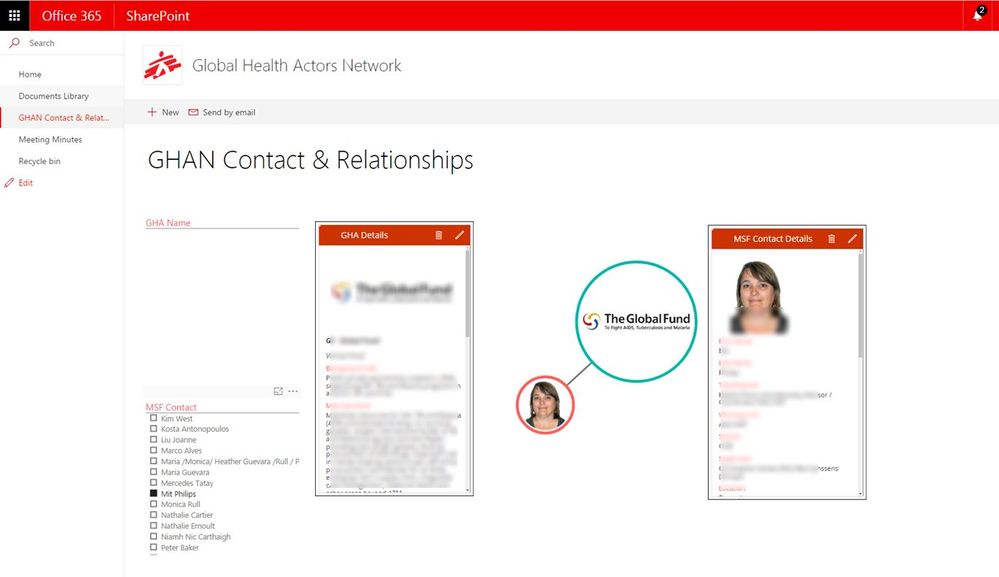FabCon is coming to Atlanta
Join us at FabCon Atlanta from March 16 - 20, 2026, for the ultimate Fabric, Power BI, AI and SQL community-led event. Save $200 with code FABCOMM.
Register now!- Power BI forums
- Get Help with Power BI
- Desktop
- Service
- Report Server
- Power Query
- Mobile Apps
- Developer
- DAX Commands and Tips
- Custom Visuals Development Discussion
- Health and Life Sciences
- Power BI Spanish forums
- Translated Spanish Desktop
- Training and Consulting
- Instructor Led Training
- Dashboard in a Day for Women, by Women
- Galleries
- Data Stories Gallery
- Themes Gallery
- Contests Gallery
- QuickViz Gallery
- Quick Measures Gallery
- Visual Calculations Gallery
- Notebook Gallery
- Translytical Task Flow Gallery
- TMDL Gallery
- R Script Showcase
- Webinars and Video Gallery
- Ideas
- Custom Visuals Ideas (read-only)
- Issues
- Issues
- Events
- Upcoming Events
Vote for your favorite vizzies from the Power BI Dataviz World Championship submissions. Vote now!
- Power BI forums
- Forums
- Get Help with Power BI
- Custom Visuals Development Discussion
- Power App custom visual in Sharepoint
- Subscribe to RSS Feed
- Mark Topic as New
- Mark Topic as Read
- Float this Topic for Current User
- Bookmark
- Subscribe
- Printer Friendly Page
- Mark as New
- Bookmark
- Subscribe
- Mute
- Subscribe to RSS Feed
- Permalink
- Report Inappropriate Content
Power App custom visual in Sharepoint
Hi everybody,
I have created a PBI report that contains the PowerApps custom visual. This report works fine, both in Desktop and PowerBI.com.
We have great experiences with embedding PowerBI webparts in SharePoint pages.
However, when I try to embed a PowerBI webpart that contains a PowerApp visual, the visual does not work. The visual does not load (visual is grey, with the 4 spinning white dots, no error messages). The rest of the PBI report works fine, it's only the visual that's not loading.
Any idea what could be going on here?
Much appreciated!
Solved! Go to Solution.
- Mark as New
- Bookmark
- Subscribe
- Mute
- Subscribe to RSS Feed
- Permalink
- Report Inappropriate Content
PowerApps (Preview) custom visual doesn't support embedding into Publish to Web or Share Point since there's no way to authentication token.
We'll consider this ability in upcoming versions of the visual but we can't share any ETA so far.
Ignat Vilesov,
Software Engineer
Microsoft Power BI Custom Visuals
- Mark as New
- Bookmark
- Subscribe
- Mute
- Subscribe to RSS Feed
- Permalink
- Report Inappropriate Content
Hi everybody,
I have created a PBI report that contains the PowerApps custom visual. This report works fine, both in Desktop and PowerBI.com.
We have great experiences with embedding PowerBI webparts in SharePoint pages.
However, when I try to embed a PowerBI webpart that contains a PowerApp visual, the visual does not work. The visual does not load (visual is grey, with the 4 spinning white dots, no error messages). The rest of the PBI report works fine, it's only the visual that's not loading.
Any idea what could be going on here?
Much appreciated!
- Mark as New
- Bookmark
- Subscribe
- Mute
- Subscribe to RSS Feed
- Permalink
- Report Inappropriate Content
- Mark as New
- Bookmark
- Subscribe
- Mute
- Subscribe to RSS Feed
- Permalink
- Report Inappropriate Content
PowerApps (Preview) custom visual doesn't support embedding into Publish to Web or Share Point since there's no way to authentication token.
We'll consider this ability in upcoming versions of the visual but we can't share any ETA so far.
Ignat Vilesov,
Software Engineer
Microsoft Power BI Custom Visuals
- Mark as New
- Bookmark
- Subscribe
- Mute
- Subscribe to RSS Feed
- Permalink
- Report Inappropriate Content
Thanks Ignat for your quick reply! But of course was hoping for better news. This used to work up until two weeks ago. But I guess this is how it goes with Previews.
Will put it up as an Idea, bc for us PowerBI/PowerApp integration within SharePoint is a very useful pattern.
- Mark as New
- Bookmark
- Subscribe
- Mute
- Subscribe to RSS Feed
- Permalink
- Report Inappropriate Content
Did PowerApps work in Share Point two weeks ago?
Our developer reported that it couldn't work due to authentication.
Ignat Vilesov,
Software Engineer
Microsoft Power BI Custom Visuals
- Mark as New
- Bookmark
- Subscribe
- Mute
- Subscribe to RSS Feed
- Permalink
- Report Inappropriate Content
Yes, it worked.
To be exact:
- PowerApps within SharePoint worked, and still works fine.
- PowerApps embedded in custom visual in PowerBI within SharePoint worked on some configurations (see screenprint below). But it didn't work with other users. But it doesn't work anymore in any configuration.
- Mark as New
- Bookmark
- Subscribe
- Mute
- Subscribe to RSS Feed
- Permalink
- Report Inappropriate Content
Thank you for the clarification.
We'll look into this issue.
Ignat Vilesov,
Software Engineer
Microsoft Power BI Custom Visuals
- Mark as New
- Bookmark
- Subscribe
- Mute
- Subscribe to RSS Feed
- Permalink
- Report Inappropriate Content
Hi,
I have simillar problem. When I copy and paste to Sharepoint the link to my Power BI (desktop and Pro) report, nothing happend, the raport doesn't show up. The page is the same as before, nothing changed even if I refresh the page. There's no bugs, mistakes, just regillar site asked me to add the report...
Could anyone help me?
I'm working of trial versions - I wanted to test both programs before I get the licence.
Best
Joanna
- Mark as New
- Bookmark
- Subscribe
- Mute
- Subscribe to RSS Feed
- Permalink
- Report Inappropriate Content
We'll look into this issue.
Ignat Vilesov,
Software Engineer
Microsoft Power BI Custom Visuals
Helpful resources

Power BI Dataviz World Championships
Vote for your favorite vizzies from the Power BI World Championship submissions!

Join our Community Sticker Challenge 2026
If you love stickers, then you will definitely want to check out our Community Sticker Challenge!

Power BI Monthly Update - January 2026
Check out the January 2026 Power BI update to learn about new features.