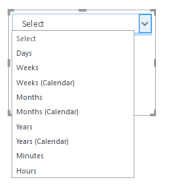FabCon is coming to Atlanta
Join us at FabCon Atlanta from March 16 - 20, 2026, for the ultimate Fabric, Power BI, AI and SQL community-led event. Save $200 with code FABCOMM.
Register now!- Power BI forums
- Get Help with Power BI
- Desktop
- Service
- Report Server
- Power Query
- Mobile Apps
- Developer
- DAX Commands and Tips
- Custom Visuals Development Discussion
- Health and Life Sciences
- Power BI Spanish forums
- Translated Spanish Desktop
- Training and Consulting
- Instructor Led Training
- Dashboard in a Day for Women, by Women
- Galleries
- Data Stories Gallery
- Themes Gallery
- Contests Gallery
- QuickViz Gallery
- Quick Measures Gallery
- Visual Calculations Gallery
- Notebook Gallery
- Translytical Task Flow Gallery
- TMDL Gallery
- R Script Showcase
- Webinars and Video Gallery
- Ideas
- Custom Visuals Ideas (read-only)
- Issues
- Issues
- Events
- Upcoming Events
Get Fabric Certified for FREE during Fabric Data Days. Don't miss your chance! Request now
- Power BI forums
- Forums
- Get Help with Power BI
- Custom Visuals Development Discussion
- Is it possible to make the size of visual larger t...
- Subscribe to RSS Feed
- Mark Topic as New
- Mark Topic as Read
- Float this Topic for Current User
- Bookmark
- Subscribe
- Printer Friendly Page
- Mark as New
- Bookmark
- Subscribe
- Mute
- Subscribe to RSS Feed
- Permalink
- Report Inappropriate Content
Is it possible to make the size of visual larger than its viewport like the slicer visual?
I'd like to make a custom hierarchy slicer like the native visual, but i dont know how to make search windows overcome its viewport, like this print screen.
Is it possible?
Thanks,
Gabriel.
Solved! Go to Solution.
- Mark as New
- Bookmark
- Subscribe
- Mute
- Subscribe to RSS Feed
- Permalink
- Report Inappropriate Content
Hi @Anonymous,
No - this is a current limitation of the custom visual sandbox. It has been on the list of requests for a very long time (years).
You can only overflow standard form elements like <select/>, e.g.:
However, these are limited in terms of how you can customise them and are typically browser-dependent. You can improve the look and feel of these a little bit with CSS but currently your only option is to use these if you want the container to be as compact as possible.
If you're using stylised versions from UI libraries for example (e.g. Fluent UI), these will re-create controls using other web elements and these are not allowed to overflow the container.
Regards,
Daniel
Did I answer your question? Mark my post as a solution!
Proud to be a Super User!
On how to ask a technical question, if you really want an answer (courtesy of SQLBI)
- Mark as New
- Bookmark
- Subscribe
- Mute
- Subscribe to RSS Feed
- Permalink
- Report Inappropriate Content
Hi @Anonymous,
No - this is a current limitation of the custom visual sandbox. It has been on the list of requests for a very long time (years).
You can only overflow standard form elements like <select/>, e.g.:
However, these are limited in terms of how you can customise them and are typically browser-dependent. You can improve the look and feel of these a little bit with CSS but currently your only option is to use these if you want the container to be as compact as possible.
If you're using stylised versions from UI libraries for example (e.g. Fluent UI), these will re-create controls using other web elements and these are not allowed to overflow the container.
Regards,
Daniel
Did I answer your question? Mark my post as a solution!
Proud to be a Super User!
On how to ask a technical question, if you really want an answer (courtesy of SQLBI)
Helpful resources

Power BI Monthly Update - November 2025
Check out the November 2025 Power BI update to learn about new features.

Fabric Data Days
Advance your Data & AI career with 50 days of live learning, contests, hands-on challenges, study groups & certifications and more!

| User | Count |
|---|---|
| 4 | |
| 3 | |
| 2 | |
| 2 | |
| 2 |