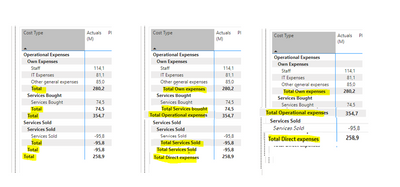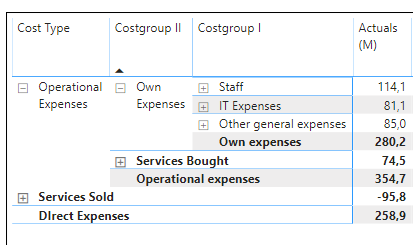FabCon is coming to Atlanta
Join us at FabCon Atlanta from March 16 - 20, 2026, for the ultimate Fabric, Power BI, AI and SQL community-led event. Save $200 with code FABCOMM.
Register now!- Power BI forums
- Get Help with Power BI
- Desktop
- Service
- Report Server
- Power Query
- Mobile Apps
- Developer
- DAX Commands and Tips
- Custom Visuals Development Discussion
- Health and Life Sciences
- Power BI Spanish forums
- Translated Spanish Desktop
- Training and Consulting
- Instructor Led Training
- Dashboard in a Day for Women, by Women
- Galleries
- Data Stories Gallery
- Themes Gallery
- Contests Gallery
- Quick Measures Gallery
- Notebook Gallery
- Translytical Task Flow Gallery
- TMDL Gallery
- R Script Showcase
- Webinars and Video Gallery
- Ideas
- Custom Visuals Ideas (read-only)
- Issues
- Issues
- Events
- Upcoming Events
To celebrate FabCon Vienna, we are offering 50% off select exams. Ends October 3rd. Request your discount now.
- Power BI forums
- Forums
- Get Help with Power BI
- Custom Visuals Development Discussion
- Re: Is it possible to change the names of the subt...
- Subscribe to RSS Feed
- Mark Topic as New
- Mark Topic as Read
- Float this Topic for Current User
- Bookmark
- Subscribe
- Printer Friendly Page
- Mark as New
- Bookmark
- Subscribe
- Mute
- Subscribe to RSS Feed
- Permalink
- Report Inappropriate Content
Is it possible to change the names of the subtotal and total in the Table Matrix?
Dear Community,
@amitchandak
If have created a structure of cost types to use in a Matrix visual in Power BI.
No wI want to change the names of the subtotal and total in the Table Matrix.
1. Is this possible like in the picture below
2. Is it also possible to choice which subtotal you want to show? Like in the picture below?
Is there a custom visual available which can do this? Becasue the dfault matrix visual is not able to do these 2 things
Kind regards,
louis van Paassen
- Mark as New
- Bookmark
- Subscribe
- Mute
- Subscribe to RSS Feed
- Permalink
- Report Inappropriate Content
Hi,
You can try the Financial Reporting Matrix custom visual by Profitbase. It has more flexibility regarding formatting and subtotals than the built-in matrix.
https://appsource.microsoft.com/nb-no/product/power-bi-visuals/WA200000642
Disclaimer! I work for Profitbase, so I'm not totally objective here 🙂
- Mark as New
- Bookmark
- Subscribe
- Mute
- Subscribe to RSS Feed
- Permalink
- Report Inappropriate Content
That's a nice looking visual, the basic version lets you change the total text!
- Mark as New
- Bookmark
- Subscribe
- Mute
- Subscribe to RSS Feed
- Permalink
- Report Inappropriate Content
I did the following:
- I switched the “Stepped layout off”
- Put Wrap text on for the Row headers
- Show +/- icons
But now I need more space on the canvas, because now I have 3 columns instead of 1 column.
Does anyone have a suggestion to shrink my sollution from 3 to 1 column?
- Mark as New
- Bookmark
- Subscribe
- Mute
- Subscribe to RSS Feed
- Permalink
- Report Inappropriate Content
How did you get those SubTotal Names to happen? Like 'Own Expenses'?