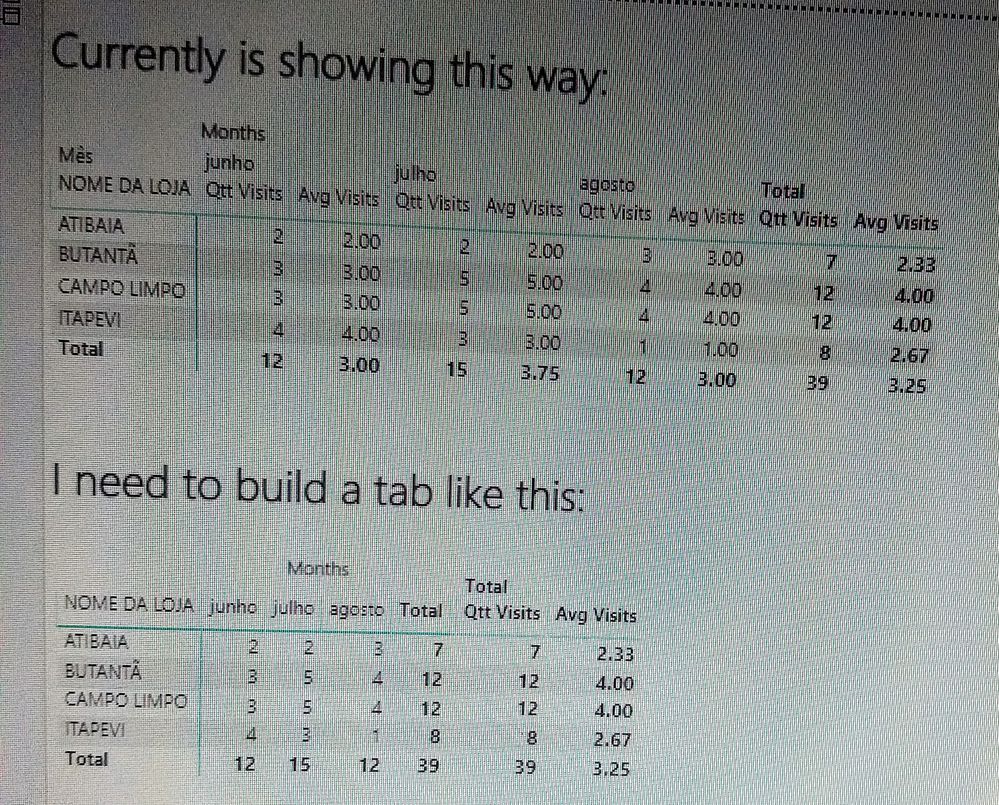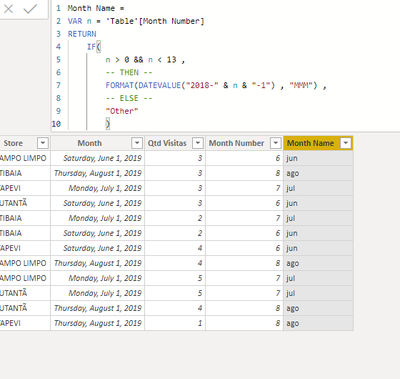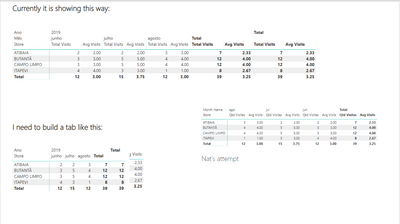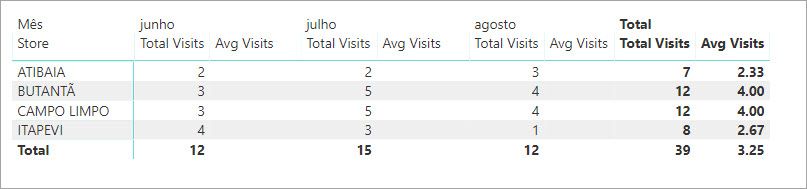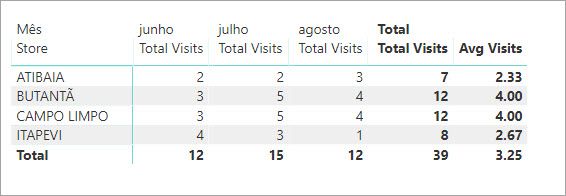Party with Power BI’s own Guy in a Cube
Power BI is turning 10! Tune in for a special live episode on July 24 with behind-the-scenes stories, product evolution highlights, and a sneak peek at what’s in store for the future.
Save the date- Power BI forums
- Get Help with Power BI
- Desktop
- Service
- Report Server
- Power Query
- Mobile Apps
- Developer
- DAX Commands and Tips
- Custom Visuals Development Discussion
- Health and Life Sciences
- Power BI Spanish forums
- Translated Spanish Desktop
- Training and Consulting
- Instructor Led Training
- Dashboard in a Day for Women, by Women
- Galleries
- Webinars and Video Gallery
- Data Stories Gallery
- Themes Gallery
- Contests Gallery
- Quick Measures Gallery
- Notebook Gallery
- Translytical Task Flow Gallery
- R Script Showcase
- Ideas
- Custom Visuals Ideas (read-only)
- Issues
- Issues
- Events
- Upcoming Events
Enhance your career with this limited time 50% discount on Fabric and Power BI exams. Ends August 31st. Request your voucher.
- Power BI forums
- Forums
- Get Help with Power BI
- Custom Visuals Development Discussion
- Re: How to hide columns from a matrix, keeping jus...
- Subscribe to RSS Feed
- Mark Topic as New
- Mark Topic as Read
- Float this Topic for Current User
- Bookmark
- Subscribe
- Printer Friendly Page
- Mark as New
- Bookmark
- Subscribe
- Mute
- Subscribe to RSS Feed
- Permalink
- Report Inappropriate Content
How to hide columns from a matrix, keeping just the Total
Hi! Do you have any tip to solve this issue?
I need to create a table like the one attached (Store vs. #Visits per Month) and add a column with the average of the months.
But when I do this, Power BI applies the Average for each column, each month. And I would like it to include only 01 more column in the report.
- Mark as New
- Bookmark
- Subscribe
- Mute
- Subscribe to RSS Feed
- Permalink
- Report Inappropriate Content
Hi @Anonymous , would you give us a little more detail?
You drop the column Noma da Loja on the matrix, and then what?
Thank you,
Nathaniel
Did I answer your question? Mark my post as a solution!
Proud to be a Super User!
- Mark as New
- Bookmark
- Subscribe
- Mute
- Subscribe to RSS Feed
- Permalink
- Report Inappropriate Content
Hi @Nathaniel_C
Actually the problem are the columns. When I drop the "Average Visits" measure, it splits the columns of each month (June, July, August) into "Qty Visits" and "Avg Visits".
But I need to have a table where: each month only shows the column "Qty Visits"; Totals shows both "Qty Visits" and "Average Visit".
@Nathaniel_C wrote:Hi @Anonymous , would you give us a little more detail?
You drop the column Noma da Loja on the matrix, and then what?
Thank you,
Nathaniel
- Mark as New
- Bookmark
- Subscribe
- Mute
- Subscribe to RSS Feed
- Permalink
- Report Inappropriate Content
@Anonymous ,
So it sounds like the Average Visits measure is the problem. Would you be able to share that with us?
Nathaniel
Did I answer your question? Mark my post as a solution!
Proud to be a Super User!
- Mark as New
- Bookmark
- Subscribe
- Mute
- Subscribe to RSS Feed
- Permalink
- Report Inappropriate Content
- Mark as New
- Bookmark
- Subscribe
- Mute
- Subscribe to RSS Feed
- Permalink
- Report Inappropriate Content
- Mark as New
- Bookmark
- Subscribe
- Mute
- Subscribe to RSS Feed
- Permalink
- Report Inappropriate Content
Hi @Anonymous ,
I worked on this, but didn't get anywhere. Then just now was thinking it might have something to do with the hierachy, tried to go around that but generating a column that gave Month Name, but still didn't get it.
Maybe @jdbuchanan71 has some insight?
Did I answer your question? Mark my post as a solution!
Proud to be a Super User!
- Mark as New
- Bookmark
- Subscribe
- Mute
- Subscribe to RSS Feed
- Permalink
- Report Inappropriate Content
Even if you force the average measure to return a blank with something like this.
Avg Visits = IF ( ISINSCOPE( 'Table'[Month].[Mês] ), BLANK(), AVERAGE( 'Table'[Qtd Visitas] ) )
It will still show the blank column under every month.
PowerBI does not seem to like asymetric reporting (visits on the months but visits and average on the total). The best I have found to do is make the extra columns narrow enough that they don't show up.
Helpful resources

Power BI Monthly Update - July 2025
Check out the July 2025 Power BI update to learn about new features.