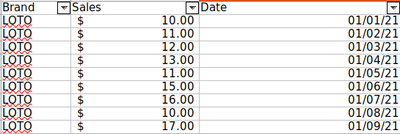FabCon is coming to Atlanta
Join us at FabCon Atlanta from March 16 - 20, 2026, for the ultimate Fabric, Power BI, AI and SQL community-led event. Save $200 with code FABCOMM.
Register now!- Power BI forums
- Get Help with Power BI
- Desktop
- Service
- Report Server
- Power Query
- Mobile Apps
- Developer
- DAX Commands and Tips
- Custom Visuals Development Discussion
- Health and Life Sciences
- Power BI Spanish forums
- Translated Spanish Desktop
- Training and Consulting
- Instructor Led Training
- Dashboard in a Day for Women, by Women
- Galleries
- Data Stories Gallery
- Themes Gallery
- Contests Gallery
- QuickViz Gallery
- Quick Measures Gallery
- Visual Calculations Gallery
- Notebook Gallery
- Translytical Task Flow Gallery
- TMDL Gallery
- R Script Showcase
- Webinars and Video Gallery
- Ideas
- Custom Visuals Ideas (read-only)
- Issues
- Issues
- Events
- Upcoming Events
The Power BI Data Visualization World Championships is back! It's time to submit your entry. Live now!
- Power BI forums
- Forums
- Get Help with Power BI
- Custom Visuals Development Discussion
- Fix duplicate data
- Subscribe to RSS Feed
- Mark Topic as New
- Mark Topic as Read
- Float this Topic for Current User
- Bookmark
- Subscribe
- Printer Friendly Page
- Mark as New
- Bookmark
- Subscribe
- Mute
- Subscribe to RSS Feed
- Permalink
- Report Inappropriate Content
Fix duplicate data
Hello everyone. I have a bit of a duplicate data issue per below.
I create a custom visuals and uing data like this:
and this is my capabilities
but my data I get when console logs has the duplicate elements in value removed when I select Brand and sales.
[
["SamSung",10],
["SamSung",11],
["SamSung",12],
["SamSung",13],
["SamSung",15],
["SamSung",16],
["SamSung",17]
]
How can i fix this.
Solved! Go to Solution.
- Mark as New
- Bookmark
- Subscribe
- Mute
- Subscribe to RSS Feed
- Permalink
- Report Inappropriate Content
Hi @Anonymous
@lbendlin's answer is correct. You must include a data role in your capabilities that encourages users to add a unique identifier row to the visual dataset to make Power BI project rather than aggregate. Power BI will always aggregate to the highest possible level based on unique values in the dataset (for columns). The Violin Plot custom visual needs this, and I wrote a blog post explaining the concept with some visual aids, which should help clarify the approach you will need to take.
Regards,
Daniel
Did I answer your question? Mark my post as a solution!
Proud to be a Super User!
On how to ask a technical question, if you really want an answer (courtesy of SQLBI)
- Mark as New
- Bookmark
- Subscribe
- Mute
- Subscribe to RSS Feed
- Permalink
- Report Inappropriate Content
Please provide a more detailed explanation of what you are aiming to achieve. What have you tried and where are you stuck?
- Mark as New
- Bookmark
- Subscribe
- Mute
- Subscribe to RSS Feed
- Permalink
- Report Inappropriate Content
Hello, I want to create a table in cusom visuals and display my information. I choose dataViewMappings as table and dataRoles with kind as row and value. My data has 9 rows and there is overlap, data sales duplicated in 10$ and 11$, When I drag brand into rows and Sales into value, the data returned to me is 7 rows instead of 9. The 2 duplicate values 10$ and 11$ have disappeared. I want to ask if there is any way I can get all data without removing duplicates
- Mark as New
- Bookmark
- Subscribe
- Mute
- Subscribe to RSS Feed
- Permalink
- Report Inappropriate Content
To prevent automatic aggregation you need to add a unique field to your visual, like a row index.
- Mark as New
- Bookmark
- Subscribe
- Mute
- Subscribe to RSS Feed
- Permalink
- Report Inappropriate Content
What you mean is adding a unique field to data or my visuals, is there any way to set the data return to not automatically delete duplicate values? I want when I drag brand into rows and Sales into value, the data will be displayed in full 9 rows like in excels data, is there any way?
- Mark as New
- Bookmark
- Subscribe
- Mute
- Subscribe to RSS Feed
- Permalink
- Report Inappropriate Content
Hi @Anonymous
@lbendlin's answer is correct. You must include a data role in your capabilities that encourages users to add a unique identifier row to the visual dataset to make Power BI project rather than aggregate. Power BI will always aggregate to the highest possible level based on unique values in the dataset (for columns). The Violin Plot custom visual needs this, and I wrote a blog post explaining the concept with some visual aids, which should help clarify the approach you will need to take.
Regards,
Daniel
Did I answer your question? Mark my post as a solution!
Proud to be a Super User!
On how to ask a technical question, if you really want an answer (courtesy of SQLBI)
- Mark as New
- Bookmark
- Subscribe
- Mute
- Subscribe to RSS Feed
- Permalink
- Report Inappropriate Content
Helpful resources

Power BI Dataviz World Championships
The Power BI Data Visualization World Championships is back! It's time to submit your entry.

Power BI Monthly Update - January 2026
Check out the January 2026 Power BI update to learn about new features.