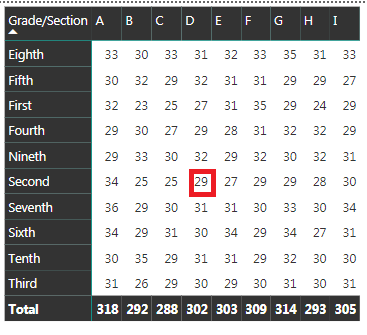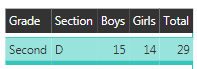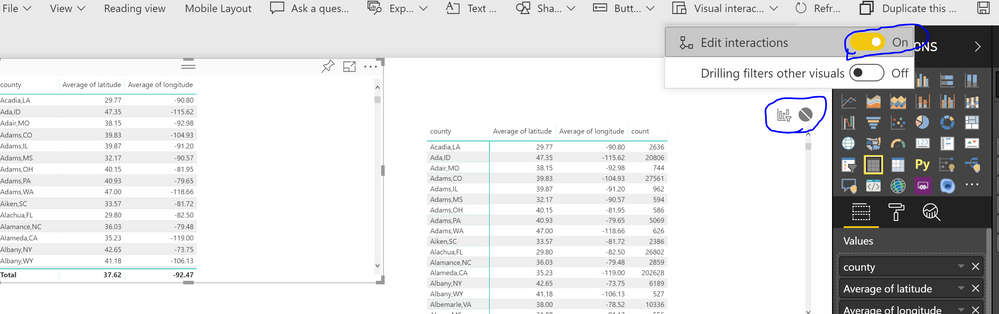FabCon is coming to Atlanta
Join us at FabCon Atlanta from March 16 - 20, 2026, for the ultimate Fabric, Power BI, AI and SQL community-led event. Save $200 with code FABCOMM.
Register now!- Power BI forums
- Get Help with Power BI
- Desktop
- Service
- Report Server
- Power Query
- Mobile Apps
- Developer
- DAX Commands and Tips
- Custom Visuals Development Discussion
- Health and Life Sciences
- Power BI Spanish forums
- Translated Spanish Desktop
- Training and Consulting
- Instructor Led Training
- Dashboard in a Day for Women, by Women
- Galleries
- Data Stories Gallery
- Themes Gallery
- Contests Gallery
- QuickViz Gallery
- Quick Measures Gallery
- Visual Calculations Gallery
- Notebook Gallery
- Translytical Task Flow Gallery
- TMDL Gallery
- R Script Showcase
- Webinars and Video Gallery
- Ideas
- Custom Visuals Ideas (read-only)
- Issues
- Issues
- Events
- Upcoming Events
The Power BI Data Visualization World Championships is back! Get ahead of the game and start preparing now! Learn more
- Power BI forums
- Forums
- Get Help with Power BI
- Custom Visuals Development Discussion
- Re: Filter table based on clicking the values in o...
- Subscribe to RSS Feed
- Mark Topic as New
- Mark Topic as Read
- Float this Topic for Current User
- Bookmark
- Subscribe
- Printer Friendly Page
- Mark as New
- Bookmark
- Subscribe
- Mute
- Subscribe to RSS Feed
- Permalink
- Report Inappropriate Content
Filter table based on clicking the values in other table(matrix)
Hello everyone,
I have one matrix and one table. The matrix is shown below.
In this matrix. It tells the total strength of the grade in each section. For example, for Fifth grade C section the total strength was 29. Here is the another table.
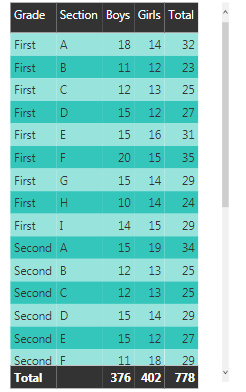
It contains the data as split-wise strength for each section for all grades. When the user click any number in the matrix, for example if we click the number highlighted in the matrix, the table would be refreshed/filtered to show the selected detail.
Matrix:
The value 29 is for second grade D section. So the table would be refreshed to show only for Second grade D section like below
Table:
Whatever the count is clicked on the matrix the table should refreshed or filtered to show only the details for the selected value. However, the matrix should not refreshed when the user clicks the table.
Note: All the data shown here are dynamic data. No of columns and rows can be changed at any time.
- Mark as New
- Bookmark
- Subscribe
- Mute
- Subscribe to RSS Feed
- Permalink
- Report Inappropriate Content
Hello,
You shoul enable "Edit Interactions" option and switch off filtration for Matrix as on picture below
Kind Regards,
Evgenii Elkin,
Software Engineer
Microsoft Power BI Custom Visuals
pbicvsupport@microsoft.com
- Mark as New
- Bookmark
- Subscribe
- Mute
- Subscribe to RSS Feed
- Permalink
- Report Inappropriate Content
Thanks for your reply Evgenii Elkin. I posted my scenario and i need a solution for that. I attached the sample results as image. I didnt acieve the scenario in powerBI. So please give me a solution for the scenario i explained on top. At this stage I have one table and one matrix. I dont know how to proceed after that [(i.e) by selecting a value in matrix the table should filtered to show the selected details]. Thanks in advance.
- Mark as New
- Bookmark
- Subscribe
- Mute
- Subscribe to RSS Feed
- Permalink
- Report Inappropriate Content
Do I correctly understand that you want that click by matrix cell has to filter data in the table, but click by a table row doesn't has to filer matrix?
Also, do I correctly understand that currently they filter each other?
If so, in my answer I showed how to manage filtering relationship. Using this feature you can switch of filtering for a certain visual.
Probably, I explained too short and unclear so, please read this article to figure out with Visuals Interaction feature.
Kind Regards,
Evgenii Elkin,
Software Engineer
Microsoft Power BI Custom Visuals
pbicvsupport@microsoft.com
- Mark as New
- Bookmark
- Subscribe
- Mute
- Subscribe to RSS Feed
- Permalink
- Report Inappropriate Content
There is little deviation in understanding. The matrix and table are not filtering each other. I cant establish relationship between those two. Simply I have one matrix and one table with no relationship.
- Mark as New
- Bookmark
- Subscribe
- Mute
- Subscribe to RSS Feed
- Permalink
- Report Inappropriate Content
"There is little deviation in understanding. The matrix and table are not filtering each other. I cant establish relationship between those two. Simply I have one matrix and one table with no relationship."
Could you clarify please, do matrix and table visuals use the same dataset or it's different datasets? Are your datasets related?
Also, please look through that page to learn about datasets' relationship.
Kind Regards,
Evgenii Elkin,
Software Engineer
Microsoft Power BI Custom Visuals
pbicvsupport@microsoft.com
- Mark as New
- Bookmark
- Subscribe
- Mute
- Subscribe to RSS Feed
- Permalink
- Report Inappropriate Content
Look i have created a bar analysis with Power BI, it helped me alot with slicers, just 1 click & treans chnages with quantity i need.
Helpful resources

Power BI Dataviz World Championships
The Power BI Data Visualization World Championships is back! Get ahead of the game and start preparing now!

| User | Count |
|---|---|
| 2 | |
| 2 | |
| 1 | |
| 1 | |
| 1 |