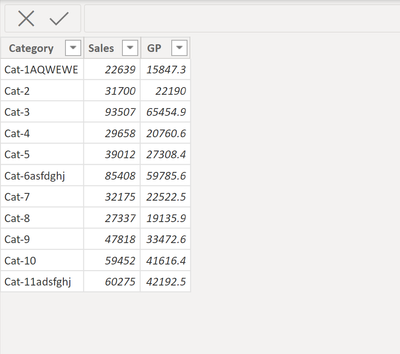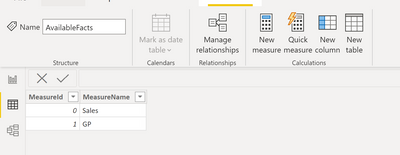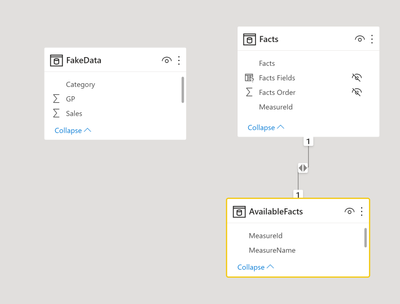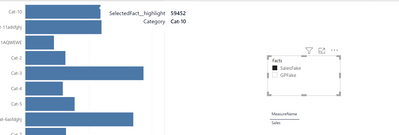Join us at FabCon Vienna from September 15-18, 2025
The ultimate Fabric, Power BI, SQL, and AI community-led learning event. Save €200 with code FABCOMM.
Get registered- Power BI forums
- Get Help with Power BI
- Desktop
- Service
- Report Server
- Power Query
- Mobile Apps
- Developer
- DAX Commands and Tips
- Custom Visuals Development Discussion
- Health and Life Sciences
- Power BI Spanish forums
- Translated Spanish Desktop
- Training and Consulting
- Instructor Led Training
- Dashboard in a Day for Women, by Women
- Galleries
- Data Stories Gallery
- Themes Gallery
- Contests Gallery
- Quick Measures Gallery
- Notebook Gallery
- Translytical Task Flow Gallery
- TMDL Gallery
- R Script Showcase
- Webinars and Video Gallery
- Ideas
- Custom Visuals Ideas (read-only)
- Issues
- Issues
- Events
- Upcoming Events
Compete to become Power BI Data Viz World Champion! First round ends August 18th. Get started.
- Power BI forums
- Forums
- Get Help with Power BI
- Custom Visuals Development Discussion
- Re: Field Parameters in Deneb Visuals
- Subscribe to RSS Feed
- Mark Topic as New
- Mark Topic as Read
- Float this Topic for Current User
- Bookmark
- Subscribe
- Printer Friendly Page
- Mark as New
- Bookmark
- Subscribe
- Mute
- Subscribe to RSS Feed
- Permalink
- Report Inappropriate Content
Field Parameters in Deneb Visuals
- Mark as New
- Bookmark
- Subscribe
- Mute
- Subscribe to RSS Feed
- Permalink
- Report Inappropriate Content
No, field parameters aren't currently supported. They don't work well in a "flexible dataset"-type situation and have to be very explicitly defined in a custom visual (which is why they work well in visuals with defined data roles).
I will be planning some limited support for field parameters in v2, and the RFC is here if you wish to add your thoughts to it or track its status. As field parameters are in still preview for Power BI, it will give sufficient time for me to review the GA implementation and bear any additional changes in mind before I start working on it, as it's quite a big piece of work.
Deneb version 2 is currently being scoped and planned, and I don't have a solid ETA yet. We may start seeing alpha builds very late this year or early next year if all goes well. I develop Deneb in my free time and free of charge, so it's hard to gauge exactly how long things can take.
Did I answer your question? Mark my post as a solution!
Proud to be a Super User!
On how to ask a technical question, if you really want an answer (courtesy of SQLBI)
- Mark as New
- Bookmark
- Subscribe
- Mute
- Subscribe to RSS Feed
- Permalink
- Report Inappropriate Content
Pls check https://github.com/deneb-viz/deneb/issues/238#issuecomment-1501033734 for the workarounds for Field Parameters in Deneb and SELECTEDVALUE()
- Mark as New
- Bookmark
- Subscribe
- Mute
- Subscribe to RSS Feed
- Permalink
- Report Inappropriate Content
Just starting to look at Deneb and I have only been working with Power BI for a couple months and I use Field Parameters heavily I just did a small test and for the price of a couple extra measures you can indeed use field parameters with a deneb chart -- for a simple bar chart at least.
I did the following
Imported some fake data
Created the field Parametrs with an extra column named MeasureID
Used enter data to create this table Available Facts
Created the relationship
I allowed the Field Parameters slicer to be created but the Available Facts slicer can be used as well (it may be redundant)
i then used the simple bar chart template as follows
and as seen here changing the slicer does change the values in the chart
Far from a final polished solution but I would think by adding a few more measures to calculate the axis lables and title it would be a good start.
I thought i would share this.. I think this approach could possibly be generalized a bit?
Awesome tool, keep up the good work.
- Mark as New
- Bookmark
- Subscribe
- Mute
- Subscribe to RSS Feed
- Permalink
- Report Inappropriate Content
I've only managed with doing a coalesce of 'known' fields into a single field within the spec and did a brief twritter thread about it here when field parameters went into preview. One of the cool things about a visual like Deneb is that I get taught things too, so yes, I would love to know how you're managing it, and TIA 🙂
Cheers,
Daniel
Did I answer your question? Mark my post as a solution!
Proud to be a Super User!
On how to ask a technical question, if you really want an answer (courtesy of SQLBI)
- Mark as New
- Bookmark
- Subscribe
- Mute
- Subscribe to RSS Feed
- Permalink
- Report Inappropriate Content
Just read that as well.. Looks like we did it the same way kind of thinking I just made power BI tell me what the actual selected measure was like your or in the Json i guess
- Mark as New
- Bookmark
- Subscribe
- Mute
- Subscribe to RSS Feed
- Permalink
- Report Inappropriate Content
I forgot to include the magic measure with more than 2 a switch statement would be better but for a simple test it works. Same logic could be used for the other axis.
- Mark as New
- Bookmark
- Subscribe
- Mute
- Subscribe to RSS Feed
- Permalink
- Report Inappropriate Content
Did you ever try this with the 'other axis'? I'm trying to get it working for a category axis but this method doesn't work when creating the SelectedFact measure?
- Mark as New
- Bookmark
- Subscribe
- Mute
- Subscribe to RSS Feed
- Permalink
- Report Inappropriate Content
Ah, this is similar to doing it with expressions inside the specification, so will work fine, as long as you don't mind setting up a measure to do so 👍
We'll do something like this automatically to the dataset internally when feature support is added. As per my other reply, we don't currently have anything useful in the visual metadata that tells us you're using a field parameter (or what its name is), so we'll likely create special roles (buckets) for you to add them to which will handle the conversion, unless MS can add some more metadata (which I have asked for, but have no idea if we'll get it).
Cheers,
Daniel
Did I answer your question? Mark my post as a solution!
Proud to be a Super User!
On how to ask a technical question, if you really want an answer (courtesy of SQLBI)
- Mark as New
- Bookmark
- Subscribe
- Mute
- Subscribe to RSS Feed
- Permalink
- Report Inappropriate Content
- Mark as New
- Bookmark
- Subscribe
- Mute
- Subscribe to RSS Feed
- Permalink
- Report Inappropriate Content
Only partially I believe, @dm-p can awnser that
Did I answer your question? Mark my post as a solution!
Proud to be a Super User!
- Mark as New
- Bookmark
- Subscribe
- Mute
- Subscribe to RSS Feed
- Permalink
- Report Inappropriate Content
No, field parameters aren't currently supported. They don't work well in a "flexible dataset"-type situation and have to be very explicitly defined in a custom visual (which is why they work well in visuals with defined data roles).
I will be planning some limited support for field parameters in v2, and the RFC is here if you wish to add your thoughts to it or track its status. As field parameters are in still preview for Power BI, it will give sufficient time for me to review the GA implementation and bear any additional changes in mind before I start working on it, as it's quite a big piece of work.
Deneb version 2 is currently being scoped and planned, and I don't have a solid ETA yet. We may start seeing alpha builds very late this year or early next year if all goes well. I develop Deneb in my free time and free of charge, so it's hard to gauge exactly how long things can take.
Did I answer your question? Mark my post as a solution!
Proud to be a Super User!
On how to ask a technical question, if you really want an answer (courtesy of SQLBI)
- Mark as New
- Bookmark
- Subscribe
- Mute
- Subscribe to RSS Feed
- Permalink
- Report Inappropriate Content
This is hands-down the best tool of PBI!
- Mark as New
- Bookmark
- Subscribe
- Mute
- Subscribe to RSS Feed
- Permalink
- Report Inappropriate Content
Thanks very much! I'm glad you like it!
Did I answer your question? Mark my post as a solution!
Proud to be a Super User!
On how to ask a technical question, if you really want an answer (courtesy of SQLBI)