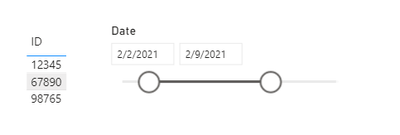Join us at FabCon Vienna from September 15-18, 2025
The ultimate Fabric, Power BI, SQL, and AI community-led learning event. Save €200 with code FABCOMM.
Get registered- Power BI forums
- Get Help with Power BI
- Desktop
- Service
- Report Server
- Power Query
- Mobile Apps
- Developer
- DAX Commands and Tips
- Custom Visuals Development Discussion
- Health and Life Sciences
- Power BI Spanish forums
- Translated Spanish Desktop
- Training and Consulting
- Instructor Led Training
- Dashboard in a Day for Women, by Women
- Galleries
- Data Stories Gallery
- Themes Gallery
- Contests Gallery
- Quick Measures Gallery
- Notebook Gallery
- Translytical Task Flow Gallery
- TMDL Gallery
- R Script Showcase
- Webinars and Video Gallery
- Ideas
- Custom Visuals Ideas (read-only)
- Issues
- Issues
- Events
- Upcoming Events
Enhance your career with this limited time 50% discount on Fabric and Power BI exams. Ends August 31st. Request your voucher.
- Power BI forums
- Forums
- Get Help with Power BI
- Custom Visuals Development Discussion
- Display the result of a table for a period whose t...
- Subscribe to RSS Feed
- Mark Topic as New
- Mark Topic as Read
- Float this Topic for Current User
- Bookmark
- Subscribe
- Printer Friendly Page
- Mark as New
- Bookmark
- Subscribe
- Mute
- Subscribe to RSS Feed
- Permalink
- Report Inappropriate Content
Display the result of a table for a period whose table contains a start date and an end date.
I have a table that contains an id, a start date, an end date:
| ID | Start Date | End date |
| 12345 | 01/02/2021 | 07/02/2021 |
| 67890 | 01/02/2021 | 07/02/2021 |
| 98765 | 08/02/2021 | 14/02/2021 |
I would like to filter and display the rows for which the period I select in the filter is included in the space between start date and end date. So, for example If the filter is set on period from 01/02 to 07/02, I'll get the lines for IDs 12345 and 67890 ; if the filter is set in period 08/02 to 14/02, I'll get the line for ID 98765; If the filter is set on a period from 02/02 to 05/02 , I'll get also the lines for IDs 12345 and 67890...
I know that I can use slicer to select a date period, but it will filter only on one date column and not select the corresponding period...
Can you help me to get what I want
Solved! Go to Solution.
- Mark as New
- Bookmark
- Subscribe
- Mute
- Subscribe to RSS Feed
- Permalink
- Report Inappropriate Content
First create a calendar table that covers your date range. This is a calculated table, or a data source.
Table 4 = CALENDAR(min('Table (2)'[Start Date]),max('Table (2)'[End date]))
Use that table to feed your slicer.
Then create a measure to decide if you want to show a row or not
Visible :=
var a=calendar(min('Table'[Start Date]),max('Table'[End date]))
var b=CALENDAR(min('Table 4'[Date]),max('Table 4'[Date]))
var c=INTERSECT(a,b)
return if(COUNTROWS(c)>0,1,0)
and lastly add that measure as a filter to your visual and set it to "Visible is 1"
- Mark as New
- Bookmark
- Subscribe
- Mute
- Subscribe to RSS Feed
- Permalink
- Report Inappropriate Content
First create a calendar table that covers your date range. This is a calculated table, or a data source.
Table 4 = CALENDAR(min('Table (2)'[Start Date]),max('Table (2)'[End date]))
Use that table to feed your slicer.
Then create a measure to decide if you want to show a row or not
Visible :=
var a=calendar(min('Table'[Start Date]),max('Table'[End date]))
var b=CALENDAR(min('Table 4'[Date]),max('Table 4'[Date]))
var c=INTERSECT(a,b)
return if(COUNTROWS(c)>0,1,0)
and lastly add that measure as a filter to your visual and set it to "Visible is 1"
- Mark as New
- Bookmark
- Subscribe
- Mute
- Subscribe to RSS Feed
- Permalink
- Report Inappropriate Content
Wonderful, I hadn't thought about the measures at all. I feel a bit silly.
Many thanks