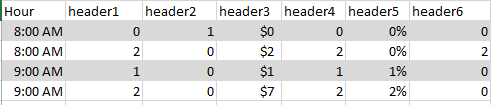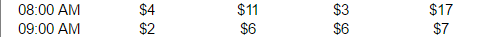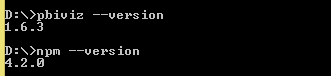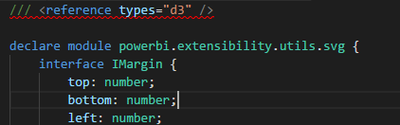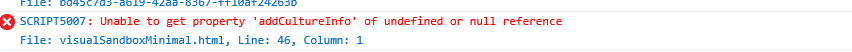FabCon is coming to Atlanta
Join us at FabCon Atlanta from March 16 - 20, 2026, for the ultimate Fabric, Power BI, AI and SQL community-led event. Save $200 with code FABCOMM.
Register now!- Power BI forums
- Get Help with Power BI
- Desktop
- Service
- Report Server
- Power Query
- Mobile Apps
- Developer
- DAX Commands and Tips
- Custom Visuals Development Discussion
- Health and Life Sciences
- Power BI Spanish forums
- Translated Spanish Desktop
- Training and Consulting
- Instructor Led Training
- Dashboard in a Day for Women, by Women
- Galleries
- Data Stories Gallery
- Themes Gallery
- Contests Gallery
- QuickViz Gallery
- Quick Measures Gallery
- Visual Calculations Gallery
- Notebook Gallery
- Translytical Task Flow Gallery
- TMDL Gallery
- R Script Showcase
- Webinars and Video Gallery
- Ideas
- Custom Visuals Ideas (read-only)
- Issues
- Issues
- Events
- Upcoming Events
Get Fabric Certified for FREE during Fabric Data Days. Don't miss your chance! Request now
- Power BI forums
- Forums
- Get Help with Power BI
- Custom Visuals Development Discussion
- Re: Different Behaviour of Custom Visual in Power ...
- Subscribe to RSS Feed
- Mark Topic as New
- Mark Topic as Read
- Float this Topic for Current User
- Bookmark
- Subscribe
- Printer Friendly Page
- Mark as New
- Bookmark
- Subscribe
- Mute
- Subscribe to RSS Feed
- Permalink
- Report Inappropriate Content
Different Behaviour of Custom Visual in Power BI Service and Desktop
Hi,
Trying to achieve a custom table visual. My dataset looks like-:
I am fetching format from options.dataview for columns. The diff. formats i got from datview in PBI service are-:
for "$" -> ""$"#,##0;\("$"#,##0\)"
for "%" -> "0%"
for hour -> "%h:mm tt"
so based on format i am prefixing/suffixing the symbol with cell element when I am printing the table. Works fine in PBI Service
but Desktop is giving some unexpected output.
(adding dollar sign with each cell's element)
Note-: here i have formatted hours as "time" from modelling pane.
A helping hand is appreciated.
Solved! Go to Solution.
- Mark as New
- Bookmark
- Subscribe
- Mute
- Subscribe to RSS Feed
- Permalink
- Report Inappropriate Content
You should use getFormatStringByColumn method to get a correct type that has been specified by Power BI Desktop.
I'd recommend that you should use valueFormatter to format values.
Ignat Vilesov,
Software Engineer
Microsoft Power BI Custom Visuals
- Mark as New
- Bookmark
- Subscribe
- Mute
- Subscribe to RSS Feed
- Permalink
- Report Inappropriate Content
Hello @v-mubish,
Could you please install @types/d3@3.5.36 (npm i @types/d3@3.5.36 --save) and try to build the visual again?
Please pay attention to the fact that you should execute all of commands in the visual's directory.
Ignat Vilesov,
Software Engineer
Microsoft Power BI Custom Visuals
- Mark as New
- Bookmark
- Subscribe
- Mute
- Subscribe to RSS Feed
- Permalink
- Report Inappropriate Content
Hello @v-mubish,
Does Power BI Desktop return correct types? Do you use formatting-utils to format values?
Ignat Vilesov,
Software Engineer
Microsoft Power BI Custom Visuals
- Mark as New
- Bookmark
- Subscribe
- Mute
- Subscribe to RSS Feed
- Permalink
- Report Inappropriate Content
Hi @v-viig,
I am not using any formatting utility like formatting-utils or any other, and powerBI shows data type "whole number" for each column except date/time column i.e. "Hour".
One thing i observed, when we are changing type or format from modelling pane in PBI Desktop, that format is getting reflected in built-in table visual. But these changes when I am doing, are not getting reflected in my Custom visual.
How to reslove this?
- Mark as New
- Bookmark
- Subscribe
- Mute
- Subscribe to RSS Feed
- Permalink
- Report Inappropriate Content
You should use getFormatStringByColumn method to get a correct type that has been specified by Power BI Desktop.
I'd recommend that you should use valueFormatter to format values.
Ignat Vilesov,
Software Engineer
Microsoft Power BI Custom Visuals
- Mark as New
- Bookmark
- Subscribe
- Mute
- Subscribe to RSS Feed
- Permalink
- Report Inappropriate Content
- Mark as New
- Bookmark
- Subscribe
- Mute
- Subscribe to RSS Feed
- Permalink
- Report Inappropriate Content
Please clarify these items:
- What version of pbiviz do you use (pbiviz --version)?
- What version of npm do you use (npm --version)?
I suppose that your PC has npm 2 or less. This is why some dependencies weren't installed.
Ignat Vilesov,
Software Engineer
Microsoft Power BI Custom Visuals
- Mark as New
- Bookmark
- Subscribe
- Mute
- Subscribe to RSS Feed
- Permalink
- Report Inappropriate Content
Hi @v-viig,
My npm and pbiviz version are-:
Actually the reason behind error was, in .../node_modules/powerbi-visuals-utils/lib/index.d.ts file (U can find this file here)
first line is throwing error.
if I am removing this line then NO error is there while starting the custom visual...but custom visual is not displaying anything just a blank iframe in power BI service. with this blank iframe, in console getting this error-:
- Mark as New
- Bookmark
- Subscribe
- Mute
- Subscribe to RSS Feed
- Permalink
- Report Inappropriate Content
Hello @v-mubish,
Could you please install @types/d3@3.5.36 (npm i @types/d3@3.5.36 --save) and try to build the visual again?
Please pay attention to the fact that you should execute all of commands in the visual's directory.
Ignat Vilesov,
Software Engineer
Microsoft Power BI Custom Visuals
- Mark as New
- Bookmark
- Subscribe
- Mute
- Subscribe to RSS Feed
- Permalink
- Report Inappropriate Content
Helpful resources

Power BI Monthly Update - November 2025
Check out the November 2025 Power BI update to learn about new features.

Fabric Data Days
Advance your Data & AI career with 50 days of live learning, contests, hands-on challenges, study groups & certifications and more!

| User | Count |
|---|---|
| 4 | |
| 3 | |
| 2 | |
| 2 | |
| 2 |