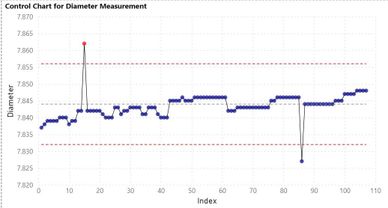FabCon is coming to Atlanta
Join us at FabCon Atlanta from March 16 - 20, 2026, for the ultimate Fabric, Power BI, AI and SQL community-led event. Save $200 with code FABCOMM.
Register now!- Power BI forums
- Get Help with Power BI
- Desktop
- Service
- Report Server
- Power Query
- Mobile Apps
- Developer
- DAX Commands and Tips
- Custom Visuals Development Discussion
- Health and Life Sciences
- Power BI Spanish forums
- Translated Spanish Desktop
- Training and Consulting
- Instructor Led Training
- Dashboard in a Day for Women, by Women
- Galleries
- Data Stories Gallery
- Themes Gallery
- Contests Gallery
- Quick Measures Gallery
- Notebook Gallery
- Translytical Task Flow Gallery
- TMDL Gallery
- R Script Showcase
- Webinars and Video Gallery
- Ideas
- Custom Visuals Ideas (read-only)
- Issues
- Issues
- Events
- Upcoming Events
To celebrate FabCon Vienna, we are offering 50% off select exams. Ends October 3rd. Request your discount now.
- Power BI forums
- Forums
- Get Help with Power BI
- Custom Visuals Development Discussion
- Deneb Vega-lite: AND/OR logic
- Subscribe to RSS Feed
- Mark Topic as New
- Mark Topic as Read
- Float this Topic for Current User
- Bookmark
- Subscribe
- Printer Friendly Page
- Mark as New
- Bookmark
- Subscribe
- Mute
- Subscribe to RSS Feed
- Permalink
- Report Inappropriate Content
Deneb Vega-lite: AND/OR logic
Hello everyone,
I have a control chart (see below) which I want to set a conditional color "red" if the Diameter is above or below required limits, "Diameter LSL" or "Diameter USL". If within limits "darkblue"-
I struggle to find the correct syntax in Deneb to add AND/OR statements to the condition test.
if ((Diameter > Diameter USL) OR (Diameter < Diameter LSL))...
How can I modify the code below (or is it an better way to achieve the results I want?) to also set the mark below Diameter LSL to "red"?
},
"encoding": {
"color": {
"condition": {
"test": "datum['Diameter'] > datum['Diameter USL']", "value": "red"
},
"value": "darkblue"
},
...
Solved! Go to Solution.
- Mark as New
- Bookmark
- Subscribe
- Mute
- Subscribe to RSS Feed
- Permalink
- Report Inappropriate Content
Hi @Salle,
You can use JavaScript logical operators in expressions, so something like the following will work:
"test": "datum['Diameter'] > datum['Diameter USL'] || datum['Diameter'] < datum['Diameter LSL']"- And: &&
- Or: ||
- Not equal: !=
If you're using the predicate approach (using more structured objects rather than expressions), you can use 'predicate composition' to combine these using arrays - there's an example at the bottom of the doc page here.
Hopefully this will help get you moving. Good luck!
Regards,
Daniel
Did I answer your question? Mark my post as a solution!
Proud to be a Super User!
On how to ask a technical question, if you really want an answer (courtesy of SQLBI)
- Mark as New
- Bookmark
- Subscribe
- Mute
- Subscribe to RSS Feed
- Permalink
- Report Inappropriate Content
@dm-p , I did try using your suggestion with | | before but got error message. I guess it was related to wrong placing of " " because now it works perfectly. Thanks again!
By the way, great job with Deneb! I am just scratching the surface since a couple of days and really like what I seen so far!
- Mark as New
- Bookmark
- Subscribe
- Mute
- Subscribe to RSS Feed
- Permalink
- Report Inappropriate Content
Hi @Salle,
You can use JavaScript logical operators in expressions, so something like the following will work:
"test": "datum['Diameter'] > datum['Diameter USL'] || datum['Diameter'] < datum['Diameter LSL']"- And: &&
- Or: ||
- Not equal: !=
If you're using the predicate approach (using more structured objects rather than expressions), you can use 'predicate composition' to combine these using arrays - there's an example at the bottom of the doc page here.
Hopefully this will help get you moving. Good luck!
Regards,
Daniel
Did I answer your question? Mark my post as a solution!
Proud to be a Super User!
On how to ask a technical question, if you really want an answer (courtesy of SQLBI)