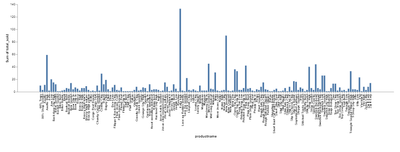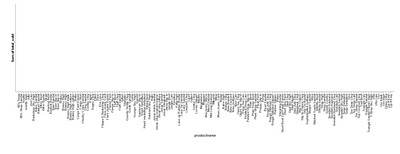FabCon is coming to Atlanta
Join us at FabCon Atlanta from March 16 - 20, 2026, for the ultimate Fabric, Power BI, AI and SQL community-led event. Save $200 with code FABCOMM.
Register now!- Power BI forums
- Get Help with Power BI
- Desktop
- Service
- Report Server
- Power Query
- Mobile Apps
- Developer
- DAX Commands and Tips
- Custom Visuals Development Discussion
- Health and Life Sciences
- Power BI Spanish forums
- Translated Spanish Desktop
- Training and Consulting
- Instructor Led Training
- Dashboard in a Day for Women, by Women
- Galleries
- Data Stories Gallery
- Themes Gallery
- Contests Gallery
- QuickViz Gallery
- Quick Measures Gallery
- Visual Calculations Gallery
- Notebook Gallery
- Translytical Task Flow Gallery
- TMDL Gallery
- R Script Showcase
- Webinars and Video Gallery
- Ideas
- Custom Visuals Ideas (read-only)
- Issues
- Issues
- Events
- Upcoming Events
The Power BI Data Visualization World Championships is back! Get ahead of the game and start preparing now! Learn more
- Power BI forums
- Forums
- Get Help with Power BI
- Custom Visuals Development Discussion
- Deneb Graph/Chart Issue: No Data Displayed in Embe...
- Subscribe to RSS Feed
- Mark Topic as New
- Mark Topic as Read
- Float this Topic for Current User
- Bookmark
- Subscribe
- Printer Friendly Page
- Mark as New
- Bookmark
- Subscribe
- Mute
- Subscribe to RSS Feed
- Permalink
- Report Inappropriate Content
Deneb Graph/Chart Issue: No Data Displayed in Embedded Power BI Report
I have tried both the standard and standalone versions of Deneb, but I keep encountering an issue where the data does not display in the chart, such as the bars in my simple bar chart in my Power Embedded Report used in React. Everything else in my Power Embedded Report functions correctly except for the Deneb chart. This leads me to believe that Deneb is either misconfigured, there is a glitch, or the dataset I am using is too large.
However, the Deneb chart works properly when viewing the report directly on the Power BI app website. But when I try loading it on my domain using powerbi-client-react, it does not show any bars (data); it only displays an empty chart with labels on the x-axis.
Yes, the data does appear in the table when I right-click the chart and select "View Table," so the data is there and visible.
I have also tried both SVG and canvas rendering methods, but neither made a difference.
No, there are no errors in my console, and Deneb is loading, showing me the version and everything, so it should work, but it does load in any data.
Here is the code I am using in my deneb-chart:
Specification:
{
"data": [{"name": "dataset"}],
"scales": [
{
"name": "xscale",
"type": "band",
"domain": {
"data": "dataset",
"field": "productname"
},
"range": "width",
"padding": 0.1,
"round": true
},
{
"name": "yscale",
"domain": {
"data": "dataset",
"field": "Sum of total_sold"
},
"nice": true,
"range": "height"
}
],
"axes": [
{
"orient": "bottom",
"scale": "xscale",
"title": "productname",
"labelAngle": -90,
"labelAlign": "right",
"labelBaseline": "middle"
},
{
"scale": "yscale",
"orient": "left",
"title": "Sum of total_sold",
"tickCount": 5
}
],
"marks": [
{
"type": "rect",
"from": {"data": "dataset"},
"encode": {
"enter": {
"x": {
"scale": "xscale",
"field": "productname"
},
"width": {"value": 5},
"y": {
"scale": "yscale",
"field": "Sum of total_sold"
},
"y2": {
"scale": "yscale",
"value": 0
}
}
}
}
]
}Config:
{
"autosize": {
"contains": "padding",
"type": "fit"
}
}
Here is how it should look like (what it looks like viewing it in the powerbi app website):
And this is how it looks using power bi embedded in my react project:
And the weird thing is, it worked like the first time using the chart but after a while it went to 50/50 when loading in the embedded report and now it never works.
Helpful resources

Power BI Dataviz World Championships
The Power BI Data Visualization World Championships is back! Get ahead of the game and start preparing now!

| User | Count |
|---|---|
| 1 | |
| 1 | |
| 1 | |
| 1 | |
| 1 |