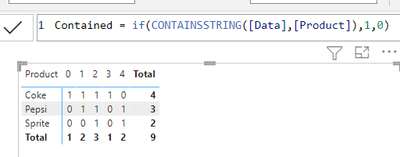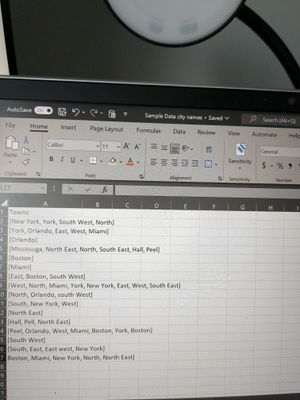FabCon is coming to Atlanta
Join us at FabCon Atlanta from March 16 - 20, 2026, for the ultimate Fabric, Power BI, AI and SQL community-led event. Save $200 with code FABCOMM.
Register now!- Power BI forums
- Get Help with Power BI
- Desktop
- Service
- Report Server
- Power Query
- Mobile Apps
- Developer
- DAX Commands and Tips
- Custom Visuals Development Discussion
- Health and Life Sciences
- Power BI Spanish forums
- Translated Spanish Desktop
- Training and Consulting
- Instructor Led Training
- Dashboard in a Day for Women, by Women
- Galleries
- Data Stories Gallery
- Themes Gallery
- Contests Gallery
- QuickViz Gallery
- Quick Measures Gallery
- Visual Calculations Gallery
- Notebook Gallery
- Translytical Task Flow Gallery
- TMDL Gallery
- R Script Showcase
- Webinars and Video Gallery
- Ideas
- Custom Visuals Ideas (read-only)
- Issues
- Issues
- Events
- Upcoming Events
Vote for your favorite vizzies from the Power BI Dataviz World Championship submissions. Vote now!
- Subscribe to RSS Feed
- Mark Topic as New
- Mark Topic as Read
- Float this Topic for Current User
- Bookmark
- Subscribe
- Printer Friendly Page
- Mark as New
- Bookmark
- Subscribe
- Mute
- Subscribe to RSS Feed
- Permalink
- Report Inappropriate Content
Columns
Beginners Power BI user. I have a file that was created in MS Lists that allow the users to select multiple options. For example I have a column with four brands is selected as a a single value and with others. I would like to measure the total use of each brand, together or separate How to I sort or separate this column. Not sure if I'm articulating the question correctly. Do I have to create and measure, dax special column, or can it be sorted in a advance search For example
( Coke;
coke, Pepsi;
coke, Pepsi, sprite;
Coke;
Pepsi, sprite;
Coke, root beer) I would like to create a chart that tells me how many time coke was selected overall.
Solved! Go to Solution.
- Mark as New
- Bookmark
- Subscribe
- Mute
- Subscribe to RSS Feed
- Permalink
- Report Inappropriate Content
No need for any DAX. Some small Power Query transforms do it. See attached.
- Mark as New
- Bookmark
- Subscribe
- Mute
- Subscribe to RSS Feed
- Permalink
- Report Inappropriate Content
new entries will automatically be added.
What relationship? It's a single table.
Generally you want to avoid many-to-many relationships. They are most often a sign for a broken data model.
- Mark as New
- Bookmark
- Subscribe
- Mute
- Subscribe to RSS Feed
- Permalink
- Report Inappropriate Content
- Mark as New
- Bookmark
- Subscribe
- Mute
- Subscribe to RSS Feed
- Permalink
- Report Inappropriate Content
I apprecate the support. Thank you
- Mark as New
- Bookmark
- Subscribe
- Mute
- Subscribe to RSS Feed
- Permalink
- Report Inappropriate Content
Ah makes sense. The reason I ask is because I completed the steps you provided as a duplicate in the panel as I would also like to still have the data as selected from list. Is there a way to have all new data sorted like this and raw as selected. Could I create a column or measure. Is there a way to have the best of both worlds. (List data and grouped)
- Mark as New
- Bookmark
- Subscribe
- Mute
- Subscribe to RSS Feed
- Permalink
- Report Inappropriate Content
I'm not clear what the requirement is. Please provide sanitized sample data that fully covers your issue.
Please show the expected outcome based on the sample data you provided.
- Mark as New
- Bookmark
- Subscribe
- Mute
- Subscribe to RSS Feed
- Permalink
- Report Inappropriate Content
Thank you!
- Mark as New
- Bookmark
- Subscribe
- Mute
- Subscribe to RSS Feed
- Permalink
- Report Inappropriate Content
Assuming your category list is constant (you can use Power Query to create that list if not) you can then use
CONTAINSSTRING function (DAX) - DAX | Microsoft Learn
to see how many times each category is present in your data rows.
see attached
- Mark as New
- Bookmark
- Subscribe
- Mute
- Subscribe to RSS Feed
- Permalink
- Report Inappropriate Content
Sorry for the delay, I have attempted to try the methods suggested with no luck. This is a more accurate interruption of the data I am working with. It is from MS list and the users have the ability to select multiple options in certain columns. I would like to measure the data to understand how many times each value is mentioned. How can I clean and create a list that I can measure. Also the data is going to continue to change and grow over time. Thanks for your assistance.
- Mark as New
- Bookmark
- Subscribe
- Mute
- Subscribe to RSS Feed
- Permalink
- Report Inappropriate Content
please provide the sample data in usable format, not as a screenshot or picture.
Please show the expected outcome based on the sample data you provided.
- Mark as New
- Bookmark
- Subscribe
- Mute
- Subscribe to RSS Feed
- Permalink
- Report Inappropriate Content
Hi,
Thanks for your help. I would like to see how many time each value is selected. Should I be creating a measure? and if so how can I complete this. Or should I create a column when I am cleaning the data. Or is it a Dax that would allow me to filter without duplicates. I am only able to filter by row. The system thinks each row is a unique value and I would just like to find the total number as my dataset is going to contiue to grow. Please let me know if I can add anything else. Thank you
- Mark as New
- Bookmark
- Subscribe
- Mute
- Subscribe to RSS Feed
- Permalink
- Report Inappropriate Content
- Mark as New
- Bookmark
- Subscribe
- Mute
- Subscribe to RSS Feed
- Permalink
- Report Inappropriate Content
Thank you! Yes this is what I wanted to do. Will new entries automaticly be added to the list. Also how do merge the relationship. Should it be many to many?
- Mark as New
- Bookmark
- Subscribe
- Mute
- Subscribe to RSS Feed
- Permalink
- Report Inappropriate Content
new entries will automatically be added.
What relationship? It's a single table.
Generally you want to avoid many-to-many relationships. They are most often a sign for a broken data model.
Helpful resources

Power BI Dataviz World Championships
Vote for your favorite vizzies from the Power BI World Championship submissions!

Join our Community Sticker Challenge 2026
If you love stickers, then you will definitely want to check out our Community Sticker Challenge!

Power BI Monthly Update - January 2026
Check out the January 2026 Power BI update to learn about new features.