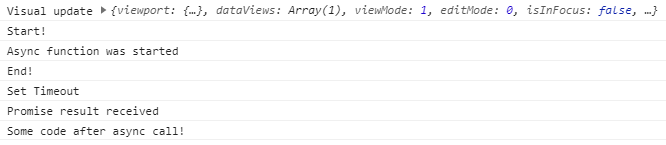Fabric Data Days starts November 4th!
Advance your Data & AI career with 50 days of live learning, dataviz contests, hands-on challenges, study groups & certifications and more!
Get registered- Power BI forums
- Get Help with Power BI
- Desktop
- Service
- Report Server
- Power Query
- Mobile Apps
- Developer
- DAX Commands and Tips
- Custom Visuals Development Discussion
- Health and Life Sciences
- Power BI Spanish forums
- Translated Spanish Desktop
- Training and Consulting
- Instructor Led Training
- Dashboard in a Day for Women, by Women
- Galleries
- Data Stories Gallery
- Themes Gallery
- Contests Gallery
- Quick Measures Gallery
- Visual Calculations Gallery
- Notebook Gallery
- Translytical Task Flow Gallery
- TMDL Gallery
- R Script Showcase
- Webinars and Video Gallery
- Ideas
- Custom Visuals Ideas (read-only)
- Issues
- Issues
- Events
- Upcoming Events
Join us at FabCon Atlanta from March 16 - 20, 2026, for the ultimate Fabric, Power BI, AI and SQL community-led event. Save $200 with code FABCOMM. Register now.
- Power BI forums
- Forums
- Get Help with Power BI
- Custom Visuals Development Discussion
- Re: Can't get async / wait to work in any form or ...
- Subscribe to RSS Feed
- Mark Topic as New
- Mark Topic as Read
- Float this Topic for Current User
- Bookmark
- Subscribe
- Printer Friendly Page
- Mark as New
- Bookmark
- Subscribe
- Mute
- Subscribe to RSS Feed
- Permalink
- Report Inappropriate Content
Can't get async / wait to work in any form or shape within a custom viz
I am trying to animate a chart in subsequent steps in a custom visualisation but I could not get it to work, eventually I'd like to use await the promise from d3.transition.end() (d3 v5.7 with correct typing); but right now I'd be very happy to just see sync/await work in a Power BI
I have simplified the async call here to test and share (from a similar post here in the Power BI community ) I get no logs at all from the below), can anyone please tell me what I am doing wrong?
public update(options: VisualUpdateOptions) {
I have done research but I can't seem to find a solution.
I am using pbiviz 3.1.5
Solved! Go to Solution.
- Mark as New
- Bookmark
- Subscribe
- Mute
- Subscribe to RSS Feed
- Permalink
- Report Inappropriate Content
Hi @Schizzomarino,
Your code is definitely okay. Your issue appears to be with Webpack and no further configuration is required from creating a new visual other than ensuring that you have regenerator-runtime as a dependent package and referenced in your visual.ts.
I've made a simple Git repo that you can clone and take a look at if you want to validate or see any differences to your code, and I'll link the sections of code as prescribed. Essentially, you just need to do the following:
- Run npm i regenerator-runtime from the console so your dependencies are updated.
- In visual.ts, add import "regenerator-runtime/runtime"; underneath the import "core-js/stable"; statement.
I now get the following in my console with your code:
Hopefully this gets you moving though. Good luck!
Daniel
Did I answer your question? Mark my post as a solution!
Proud to be a Super User!
On how to ask a technical question, if you really want an answer (courtesy of SQLBI)
- Mark as New
- Bookmark
- Subscribe
- Mute
- Subscribe to RSS Feed
- Permalink
- Report Inappropriate Content
- Mark as New
- Bookmark
- Subscribe
- Mute
- Subscribe to RSS Feed
- Permalink
- Report Inappropriate Content
Hi @Schizzomarino,
Your code is definitely okay. Your issue appears to be with Webpack and no further configuration is required from creating a new visual other than ensuring that you have regenerator-runtime as a dependent package and referenced in your visual.ts.
I've made a simple Git repo that you can clone and take a look at if you want to validate or see any differences to your code, and I'll link the sections of code as prescribed. Essentially, you just need to do the following:
- Run npm i regenerator-runtime from the console so your dependencies are updated.
- In visual.ts, add import "regenerator-runtime/runtime"; underneath the import "core-js/stable"; statement.
I now get the following in my console with your code:
Hopefully this gets you moving though. Good luck!
Daniel
Did I answer your question? Mark my post as a solution!
Proud to be a Super User!
On how to ask a technical question, if you really want an answer (courtesy of SQLBI)
- Mark as New
- Bookmark
- Subscribe
- Mute
- Subscribe to RSS Feed
- Permalink
- Report Inappropriate Content
Oh wow, thanks so much for this Daniel!
Worked like a charm!
Now to start using generator functions right? 😄
Helpful resources

FabCon Global Hackathon
Join the Fabric FabCon Global Hackathon—running virtually through Nov 3. Open to all skill levels. $10,000 in prizes!

Power BI Monthly Update - October 2025
Check out the October 2025 Power BI update to learn about new features.