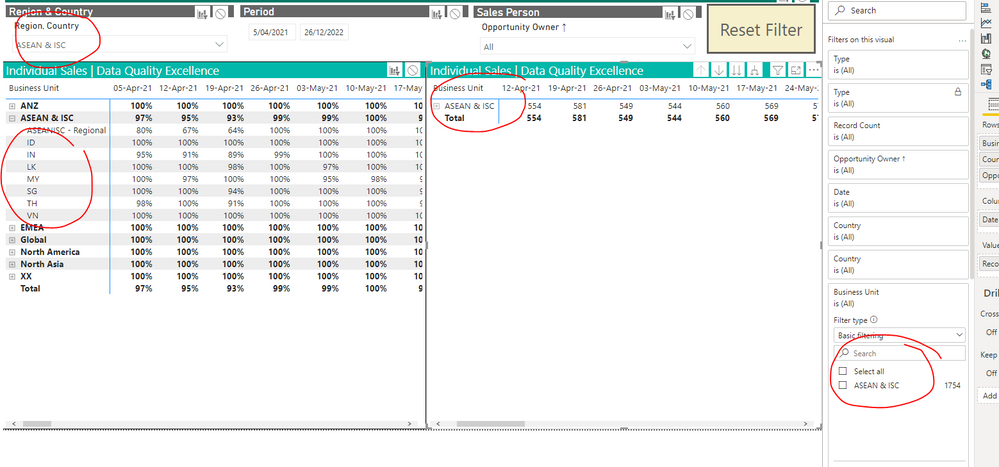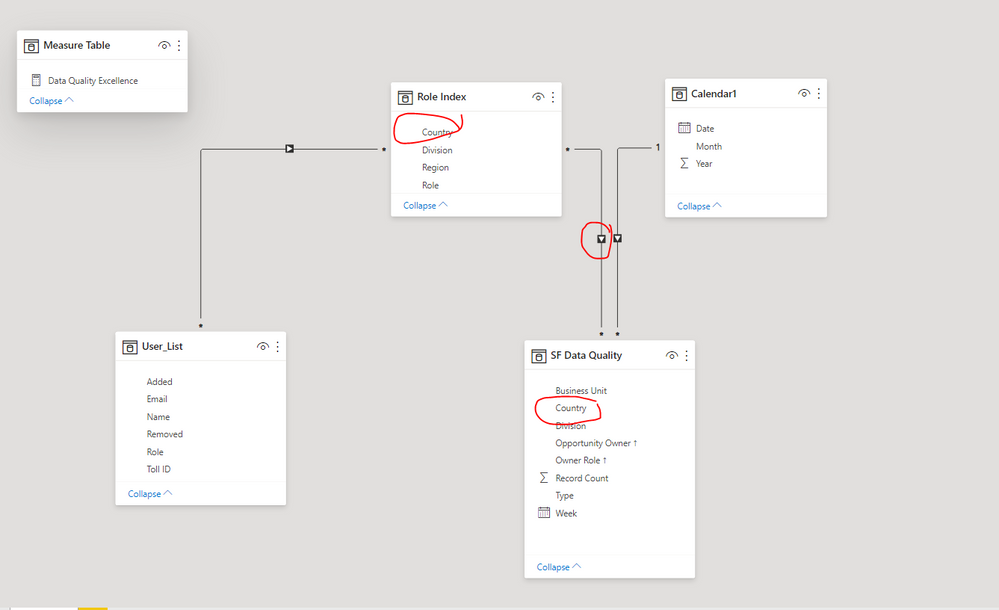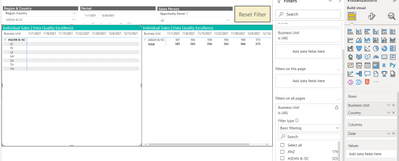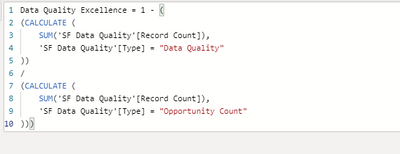FabCon is coming to Atlanta
Join us at FabCon Atlanta from March 16 - 20, 2026, for the ultimate Fabric, Power BI, AI and SQL community-led event. Save $200 with code FABCOMM.
Register now!- Power BI forums
- Get Help with Power BI
- Desktop
- Service
- Report Server
- Power Query
- Mobile Apps
- Developer
- DAX Commands and Tips
- Custom Visuals Development Discussion
- Health and Life Sciences
- Power BI Spanish forums
- Translated Spanish Desktop
- Training and Consulting
- Instructor Led Training
- Dashboard in a Day for Women, by Women
- Galleries
- Data Stories Gallery
- Themes Gallery
- Contests Gallery
- Quick Measures Gallery
- Notebook Gallery
- Translytical Task Flow Gallery
- TMDL Gallery
- R Script Showcase
- Webinars and Video Gallery
- Ideas
- Custom Visuals Ideas (read-only)
- Issues
- Issues
- Events
- Upcoming Events
Calling all Data Engineers! Fabric Data Engineer (Exam DP-700) live sessions are back! Starting October 16th. Sign up.
- Power BI forums
- Forums
- Get Help with Power BI
- Custom Visuals Development Discussion
- Re: Applied Filter but Matrix Report Still Shows A...
- Subscribe to RSS Feed
- Mark Topic as New
- Mark Topic as Read
- Float this Topic for Current User
- Bookmark
- Subscribe
- Printer Friendly Page
- Mark as New
- Bookmark
- Subscribe
- Mute
- Subscribe to RSS Feed
- Permalink
- Report Inappropriate Content
Applied Filter but Matrix Report Still Shows All Data
Hi,
I applied a filter but the one of the matrix columns still shows all data (there is a DAX measure) instead of the filtered one hwile the other one works fine (no DAX measure). On the left matrix column, the filter works on the measure DAX for but still shows all data (showing all 100%).
Could anyone please advise what went wrong here?
Solved! Go to Solution.
- Mark as New
- Bookmark
- Subscribe
- Mute
- Subscribe to RSS Feed
- Permalink
- Report Inappropriate Content
You can observe that the issue "goes away" when you remove the measure
So yes, your measure definition overrides the data model. Your data model can also be improved/normalized. I would recommend you separate out the geography dimension from the role dimension.
- Mark as New
- Bookmark
- Subscribe
- Mute
- Subscribe to RSS Feed
- Permalink
- Report Inappropriate Content
Hi ratak,
I don't think it is your measure override the filter. I experienced the same issue and replaced my measure (which was a simple average) with the column itself and set it to show the average. This did not resolved . But once I filtered out in transformation , this time the filtered was applied.
- Mark as New
- Bookmark
- Subscribe
- Mute
- Subscribe to RSS Feed
- Permalink
- Report Inappropriate Content
Is your DAX measure overriding your data model filters?
- Mark as New
- Bookmark
- Subscribe
- Mute
- Subscribe to RSS Feed
- Permalink
- Report Inappropriate Content
Thanks lbendlin.
I am not too sure if my DAX measure overides the data model filter. I did a research and still couldnt find out why, i thought DAX is supposed to be dynamics.
Below is my DAX. Here is the link to the files, https://drive.google.com/drive/folders/1RnHae0iu8atjK5ao3t4YbDVC6C570GFu?usp=sharing.
Could you please help to take a look what goes wrong? Million thanks!
- Mark as New
- Bookmark
- Subscribe
- Mute
- Subscribe to RSS Feed
- Permalink
- Report Inappropriate Content
You can observe that the issue "goes away" when you remove the measure
So yes, your measure definition overrides the data model. Your data model can also be improved/normalized. I would recommend you separate out the geography dimension from the role dimension.
Helpful resources

FabCon Global Hackathon
Join the Fabric FabCon Global Hackathon—running virtually through Nov 3. Open to all skill levels. $10,000 in prizes!

Power BI Monthly Update - September 2025
Check out the September 2025 Power BI update to learn about new features.

| User | Count |
|---|---|
| 8 | |
| 2 | |
| 2 | |
| 1 | |
| 1 |