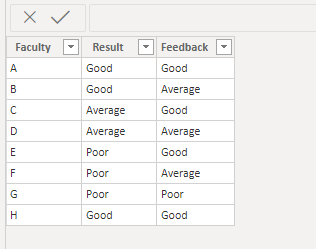FabCon is coming to Atlanta
Join us at FabCon Atlanta from March 16 - 20, 2026, for the ultimate Fabric, Power BI, AI and SQL community-led event. Save $200 with code FABCOMM.
Register now!- Power BI forums
- Get Help with Power BI
- Desktop
- Service
- Report Server
- Power Query
- Mobile Apps
- Developer
- DAX Commands and Tips
- Custom Visuals Development Discussion
- Health and Life Sciences
- Power BI Spanish forums
- Translated Spanish Desktop
- Training and Consulting
- Instructor Led Training
- Dashboard in a Day for Women, by Women
- Galleries
- Data Stories Gallery
- Themes Gallery
- Contests Gallery
- QuickViz Gallery
- Quick Measures Gallery
- Visual Calculations Gallery
- Notebook Gallery
- Translytical Task Flow Gallery
- TMDL Gallery
- R Script Showcase
- Webinars and Video Gallery
- Ideas
- Custom Visuals Ideas (read-only)
- Issues
- Issues
- Events
- Upcoming Events
The Power BI Data Visualization World Championships is back! It's time to submit your entry. Live now!
- Power BI forums
- Forums
- Get Help with Power BI
- Custom Visuals Development Discussion
- 4 box model visual
- Subscribe to RSS Feed
- Mark Topic as New
- Mark Topic as Read
- Float this Topic for Current User
- Bookmark
- Subscribe
- Printer Friendly Page
- Mark as New
- Bookmark
- Subscribe
- Mute
- Subscribe to RSS Feed
- Permalink
- Report Inappropriate Content
4 box model visual
is there any 4 box model visual available in power BI.
I have data of Exam result and faculty feedback. i want to create four box model like visual so that i can calculate
1: which faculty's result is average but feedback is good
2: Which faculty's result is good and feedback is good
3: which faculty's result is average and feedback is average
4: which faculty's result is good and feedback is average
i want to show the name of faculties in the boxes accordingly.
Solved! Go to Solution.
- Mark as New
- Bookmark
- Subscribe
- Mute
- Subscribe to RSS Feed
- Permalink
- Report Inappropriate Content
Hi @Anonymous ,
You can make your own, by combining four cards with a different measure for each. See my picture below. Click on it to enlarge. Included in it, is the measure for box 1. Just write 3 more measures, one for each box, and change the "Good" or "Average for each one. Please note in my table, I entered some "Poor" as well. I will include a picture of my table, too.
If this solves your issue, please mark this as the solution! Kudos are nice too.
Did I answer your question? Mark my post as a solution!
Proud to be a Super User!
- Mark as New
- Bookmark
- Subscribe
- Mute
- Subscribe to RSS Feed
- Permalink
- Report Inappropriate Content
Hi @Anonymous ,
You can make your own, by combining four cards with a different measure for each. See my picture below. Click on it to enlarge. Included in it, is the measure for box 1. Just write 3 more measures, one for each box, and change the "Good" or "Average for each one. Please note in my table, I entered some "Poor" as well. I will include a picture of my table, too.
If this solves your issue, please mark this as the solution! Kudos are nice too.
Did I answer your question? Mark my post as a solution!
Proud to be a Super User!
Helpful resources

Power BI Dataviz World Championships
The Power BI Data Visualization World Championships is back! It's time to submit your entry.

Power BI Monthly Update - January 2026
Check out the January 2026 Power BI update to learn about new features.