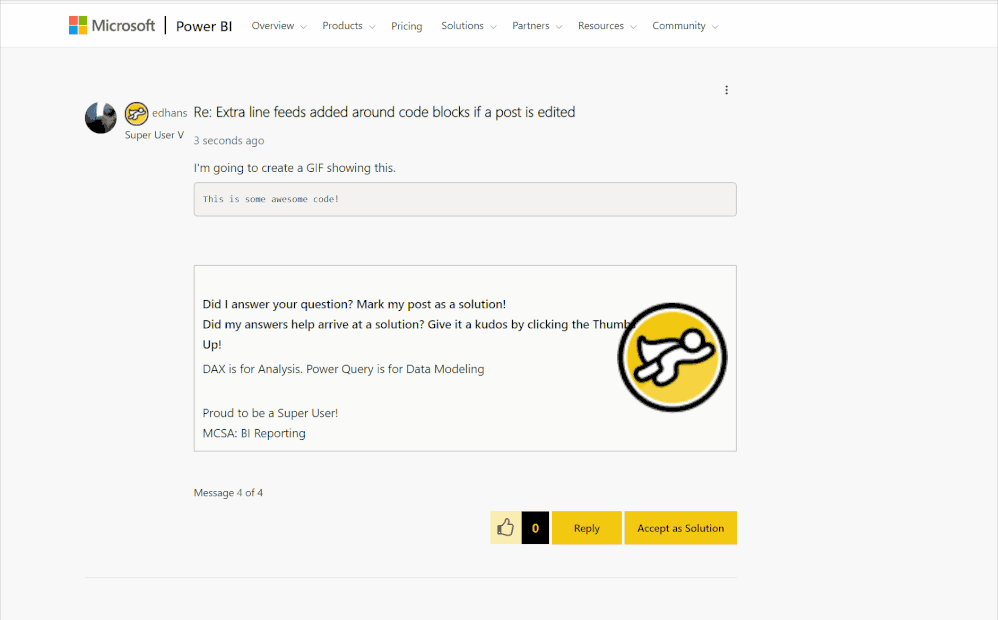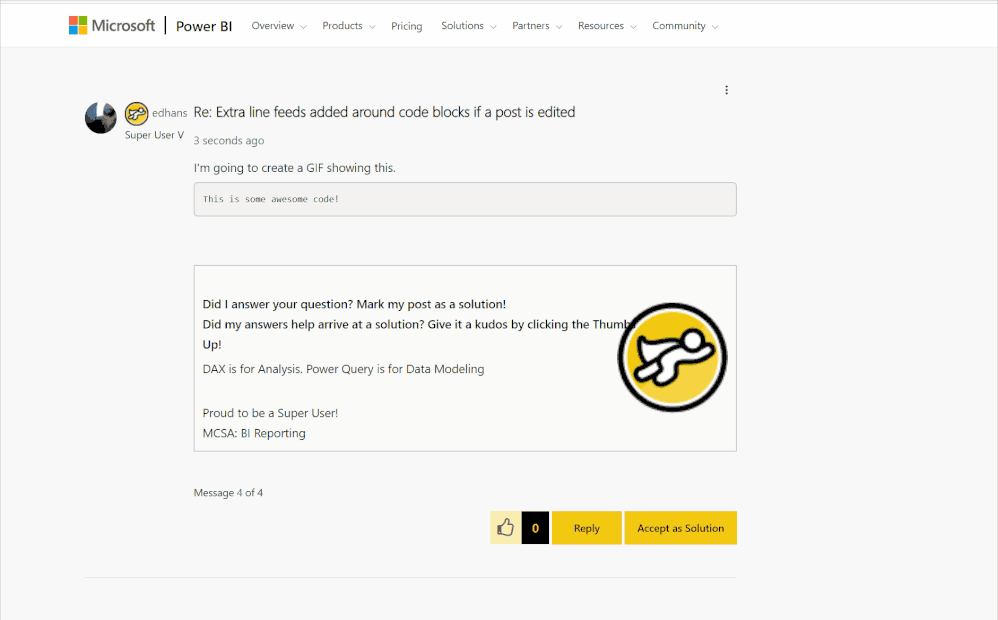FabCon is coming to Atlanta
Join us at FabCon Atlanta from March 16 - 20, 2026, for the ultimate Fabric, Power BI, AI and SQL community-led event. Save $200 with code FABCOMM.
Register now!View all the Fabric Data Days sessions on demand. View schedule
- Microsoft Fabric Community
- Fabric community resources
- Fabric community support
- Community Feedback
- Re: Extra line feeds added around code blocks if a...
- Subscribe to RSS Feed
- Mark Topic as New
- Mark Topic as Read
- Float this Topic for Current User
- Bookmark
- Subscribe
- Printer Friendly Page
- Mark as New
- Bookmark
- Subscribe
- Mute
- Subscribe to RSS Feed
- Permalink
- Report Inappropriate Content
Extra line feeds added around code blocks if a post is edited
Extra line feeds get added after normal text and code blocks when you edit a post.
See this post. It did not have all of that white space until I edited it. I've seen this consistently happen when I edit. Would be nice of someone could fix that little glitch.
Sometimes I go in and clean that up, but if I edit again, they come back.
Did I answer your question? Mark my post as a solution!
Did my answers help arrive at a solution? Give it a kudos by clicking the Thumbs Up!
DAX is for Analysis. Power Query is for Data Modeling
Proud to be a Super User!
MCSA: BI Reporting- Mark as New
- Bookmark
- Subscribe
- Mute
- Subscribe to RSS Feed
- Permalink
- Report Inappropriate Content
Hello @edhans,
Could you provide some more details? Does this happen with typed out text or copied and pasted text? What browser are you using? Detailed steps for when exactly this happens would also be great.
Thanks in advance.
- Mark as New
- Bookmark
- Subscribe
- Mute
- Subscribe to RSS Feed
- Permalink
- Report Inappropriate Content
Hi @JCM_iTalent ,
The normal text is typed. 99% of the time any text in the code box is pasted into the code box, using the </> icon on the toolbar.
I am using Chromium Edge, currently build 84.0.522.59, but this has been happening at least a month or so.
It never happens when I create the first message. Everthing looks good.
But I can submit it, then
- Press Edit Post
- add 1 word to the end of the post. Never touching anything else.
- press submit.
It automatically adds the line feeds around the code boxes. It will continue to do this until there are 2-3 extra lines, then it seems to stop. I can edit it 5 or 6 times, but it won't go beyond the 2-3 extra line feeds it inserts.
I can delete the line feeds when I edit, but they will come back if I edit again.
I always see this around code boxes. I sometimes see it around images, but not as often. Rarely even.
Did I answer your question? Mark my post as a solution!
Did my answers help arrive at a solution? Give it a kudos by clicking the Thumbs Up!
DAX is for Analysis. Power Query is for Data Modeling
Proud to be a Super User!
MCSA: BI Reporting- Mark as New
- Bookmark
- Subscribe
- Mute
- Subscribe to RSS Feed
- Permalink
- Report Inappropriate Content
I'm going to create a GIF showing this.
This is some awesome code!
forgot something!
ok @JCM_iTalent - here is a GIF showing how this happens (for some reason it might not show up in your browser. Click onthe broken image icon if that happens. It will open in a window and show it. Might be because it is 3MB)- meanwhile all of these edits have added a ton of new line feeds.
Did I answer your question? Mark my post as a solution!
Did my answers help arrive at a solution? Give it a kudos by clicking the Thumbs Up!
DAX is for Analysis. Power Query is for Data Modeling
Proud to be a Super User!
MCSA: BI Reporting- Mark as New
- Bookmark
- Subscribe
- Mute
- Subscribe to RSS Feed
- Permalink
- Report Inappropriate Content
Thanks for the detailed steps, @edhans. The GIF was extremely useful and helped me reproduce the issue.
I have passed your report on for investigation. We will let you know if we have any updates.
- Mark as New
- Bookmark
- Subscribe
- Mute
- Subscribe to RSS Feed
- Permalink
- Report Inappropriate Content
@edhans We have reported the issue to our platform vendor, and they are investigating. Thanks for bringing this to our attention.
Helpful resources

Fabric Monthly Update - November 2025
Check out the November 2025 Fabric update to learn about new features.

Fabric Data Days
Advance your Data & AI career with 50 days of live learning, contests, hands-on challenges, study groups & certifications and more!

| User | Count |
|---|---|
| 2 | |
| 2 | |
| 2 | |
| 2 | |
| 1 |