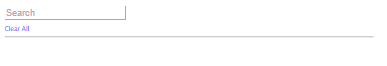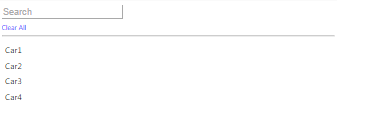Become a Certified Power BI Data Analyst!
Join us for an expert-led overview of the tools and concepts you'll need to pass exam PL-300. The first session starts on June 11th. See you there!
Get registeredJoin us at FabCon Vienna from September 15-18, 2025, for the ultimate Fabric, Power BI, SQL, and AI community-led learning event. Save €200 with code FABCOMM. Get registered
- Microsoft Fabric Community
- Fabric community resources
- Fabric community support
- Community Feedback
- Attribute Slicer Values
- Subscribe to RSS Feed
- Mark Topic as New
- Mark Topic as Read
- Float this Topic for Current User
- Bookmark
- Subscribe
- Printer Friendly Page
- Mark as New
- Bookmark
- Subscribe
- Mute
- Subscribe to RSS Feed
- Permalink
- Report Inappropriate Content
Attribute Slicer Values
I want to display a search box, which will filter a table visual based on a column value.
I have used an attribute slicer for this, but this slicer displays all the column values as a list below the search box. I don't want the list to be displayed. I just need the value to show up based on the text inputted into the search box or as a drop down list. Is this possible using attribute slicer?
- Mark as New
- Bookmark
- Subscribe
- Mute
- Subscribe to RSS Feed
- Permalink
- Report Inappropriate Content
@vanessa The only way to transform an attribute slicer to a drop down list is to shorten the height of the visual. The other complication with this particular visual is if the field you have put into the slicer is a long list, it might not pre-populate the visual with all the elements of that field.
- Mark as New
- Bookmark
- Subscribe
- Mute
- Subscribe to RSS Feed
- Permalink
- Report Inappropriate Content
I tried shortening the height of the visual but that did not help.
Also, the field I am using in the slicer has few values, so that is fine.
Is there a way to only display the search box and not the list of values in that field?
Something like this:
Currently the visual shows this:
I would like the values to show up based on the input in the text box.
Is there a way?
- Mark as New
- Bookmark
- Subscribe
- Mute
- Subscribe to RSS Feed
- Permalink
- Report Inappropriate Content
I just tried using the attribute slicer with your example. So a couple of updates...
It looks like the prepopulation has been added so that's good (at least for me, I had a column with a lot of elements and it wasn't able to search if something was way down the list).
I guess instead of shortening the height to just search bar, you might want to leave room for like one or two elements. Of course a drop down would be much more convenient, but you'll just have to work with what you've got so far...