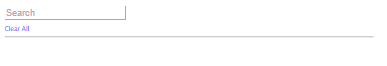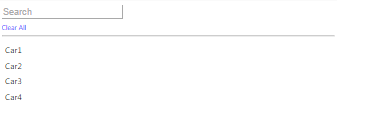Become a Certified Power BI Data Analyst!
Join us for an expert-led overview of the tools and concepts you'll need to pass exam PL-300. The first session starts on June 11th. See you there!
Get registeredJoin us at FabCon Vienna from September 15-18, 2025, for the ultimate Fabric, Power BI, SQL, and AI community-led learning event. Save €200 with code FABCOMM. Get registered
- Microsoft Fabric Community
- Fabric community resources
- Fabric community support
- Community Feedback
- Re: Attribute Slicer Values
- Subscribe to RSS Feed
- Mark Topic as New
- Mark Topic as Read
- Float this Topic for Current User
- Bookmark
- Subscribe
- Printer Friendly Page
- Mark as New
- Bookmark
- Subscribe
- Mute
- Subscribe to RSS Feed
- Permalink
- Report Inappropriate Content
Attribute Slicer Values
I want to display a search box, which will filter a table visual based on a column value.
I have used an attribute slicer for this, but this slicer displays all the column values as a list below the search box. I don't want the list to be displayed. I just need the value to show up based on the text inputted into the search box or as a drop down list. Is this possible using attribute slicer?
- Mark as New
- Bookmark
- Subscribe
- Mute
- Subscribe to RSS Feed
- Permalink
- Report Inappropriate Content
@vanessa The only way to transform an attribute slicer to a drop down list is to shorten the height of the visual. The other complication with this particular visual is if the field you have put into the slicer is a long list, it might not pre-populate the visual with all the elements of that field.
- Mark as New
- Bookmark
- Subscribe
- Mute
- Subscribe to RSS Feed
- Permalink
- Report Inappropriate Content
I tried shortening the height of the visual but that did not help.
Also, the field I am using in the slicer has few values, so that is fine.
Is there a way to only display the search box and not the list of values in that field?
Something like this:
Currently the visual shows this:
I would like the values to show up based on the input in the text box.
Is there a way?
- Mark as New
- Bookmark
- Subscribe
- Mute
- Subscribe to RSS Feed
- Permalink
- Report Inappropriate Content
I just tried using the attribute slicer with your example. So a couple of updates...
It looks like the prepopulation has been added so that's good (at least for me, I had a column with a lot of elements and it wasn't able to search if something was way down the list).
I guess instead of shortening the height to just search bar, you might want to leave room for like one or two elements. Of course a drop down would be much more convenient, but you'll just have to work with what you've got so far...
Helpful resources

Join our Fabric User Panel
This is your chance to engage directly with the engineering team behind Fabric and Power BI. Share your experiences and shape the future.