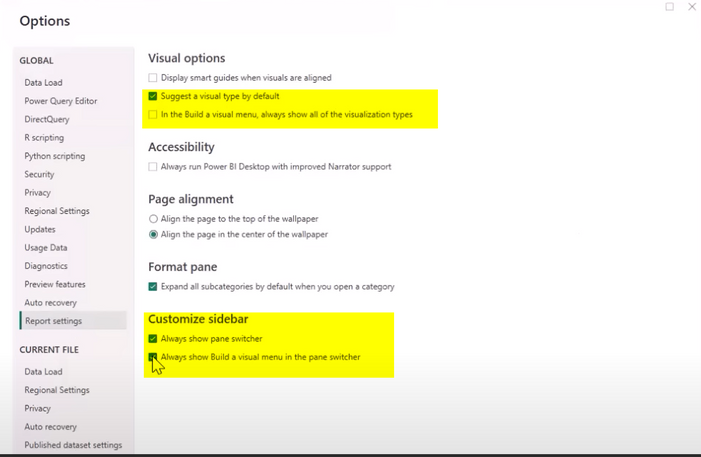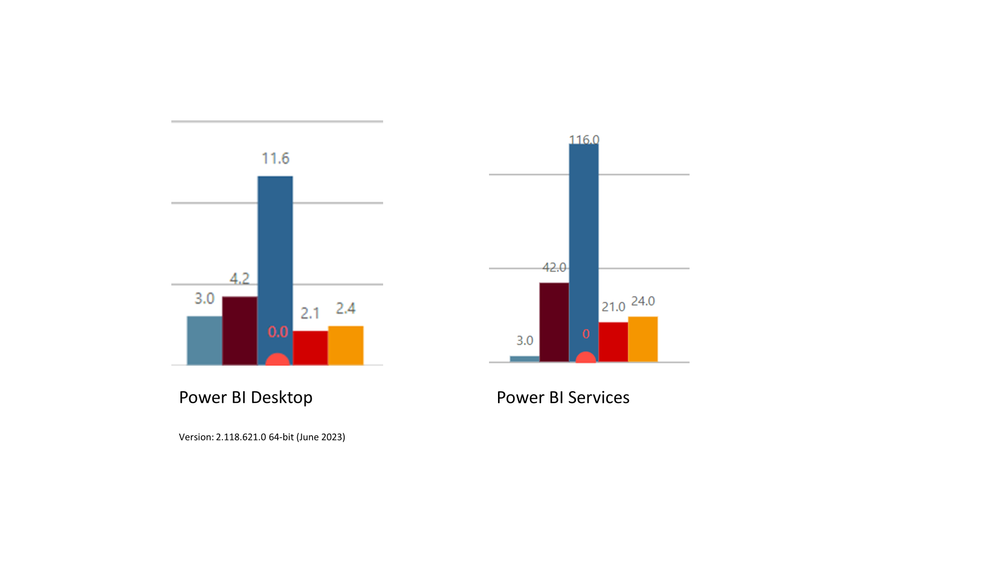- Power BI forums
- Updates
- News & Announcements
- Get Help with Power BI
- Desktop
- Service
- Report Server
- Power Query
- Mobile Apps
- Developer
- DAX Commands and Tips
- Custom Visuals Development Discussion
- Health and Life Sciences
- Power BI Spanish forums
- Translated Spanish Desktop
- Power Platform Integration - Better Together!
- Power Platform Integrations (Read-only)
- Power Platform and Dynamics 365 Integrations (Read-only)
- Training and Consulting
- Instructor Led Training
- Dashboard in a Day for Women, by Women
- Galleries
- Community Connections & How-To Videos
- COVID-19 Data Stories Gallery
- Themes Gallery
- Data Stories Gallery
- R Script Showcase
- Webinars and Video Gallery
- Quick Measures Gallery
- 2021 MSBizAppsSummit Gallery
- 2020 MSBizAppsSummit Gallery
- 2019 MSBizAppsSummit Gallery
- Events
- Ideas
- Custom Visuals Ideas
- Issues
- Issues
- Events
- Upcoming Events
- Community Blog
- Power BI Community Blog
- Custom Visuals Community Blog
- Community Support
- Community Accounts & Registration
- Using the Community
- Community Feedback
Register now to learn Fabric in free live sessions led by the best Microsoft experts. From Apr 16 to May 9, in English and Spanish.
- Power BI forums
- Galleries
- Webinars and Video Gallery
- Re: Power BI Update - June 2023
- Mark as New
- Bookmark
- Subscribe
- Mute
- Subscribe to RSS Feed
- Permalink
- Report Inappropriate Content
Power BI Update - June 2023
Welcome to the June 2023 update! This month, we are pleased to announce updates to On-Object interaction, a new demo experience to the Power BI embedded playground which simplifies the process of exploring embedding Power BI in your application, creating Power BI reports instantly with Jupyter Notebooks, and Power BI Desktop Developer mode.
Tune in for all of these updates and more in Reporting, Data connectivity and preparation, Service, Embedded, Developers, and Visualizations.
00:07: Introduction
01:01: New card visual
01:21: OneLake data hub in Power BI Desktop
02:03: On-Object Interaction - Updates
03:46: Introducing Visual Cue for New Tenant Settings
04:10: Introducing the Tenant Admin Settings API
04:24: Storytelling in PowerPoint - Embed visuals from power BI organization apps
04:38: Edit your data model in the Power BI service - Updates
04:50: Introducing a new admin setting to control email subscriptions for B2B guest users
05:07: Admin monitoring
07:48: Power BI Guidance Documentation
08:05: Get started with Power BI embedded in minutes
09:59: Create Power BI reports: instantly in Jupyter Notebooks
13:16: Power BI Desktop Developer Mode
21:20: New visuals in AppSource
21:50: Drill Down Waterfall PRO
21:52: PowerGantt Chart by NovaSilva
21:55: Advanced Linear Gauge by MAQ Software
21:59: Community Member Spotlight
23:13: Wrap-Up
Learn more about the June Release in the Microsoft Power BI Blog
Follow us on Twitter - twitter.com/mspowerbi
More questions? Try asking the Power BI Community @ community.powerbi.com
watch?v=5O30NI4x4ho
- Mark as New
- Bookmark
- Subscribe
- Mute
- Subscribe to RSS Feed
- Permalink
- Report Inappropriate Content
The current Desktop version doesn't seem to be the version that is downloaded and the update in the store for some reason with myself and colleagues doesn't update permanently.
Is there a known issue which requires users to constantly update PBI Desktop?
- Mark as New
- Bookmark
- Subscribe
- Mute
- Subscribe to RSS Feed
- Permalink
- Report Inappropriate Content
Hi,
The version for download (2.118.621.0) is missing the possibility to select Customized Sidebar like you present as an option (02:03: On-Object Interaction - Updates).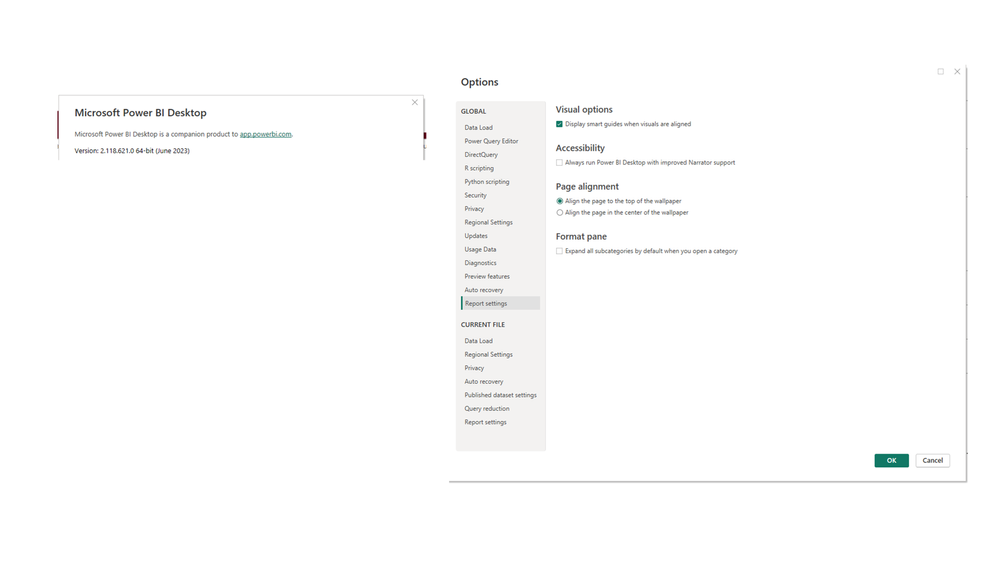
I'm wondering if this version is the reason that my report get part of the visuals reformatted in Power BI Services (multiplied with 10)?
- Mark as New
- Bookmark
- Subscribe
- Mute
- Subscribe to RSS Feed
- Permalink
- Report Inappropriate Content
Is there a reason I am constantly being prompted to update to the latest version whenever I open an existing report?
- Mark as New
- Bookmark
- Subscribe
- Mute
- Subscribe to RSS Feed
- Permalink
- Report Inappropriate Content
The new card visual is AMAZING! It has all of the customization capability I need and I haven't even tried some of the fancier features like images and card shapes. This was just such a great add!!! It's saving me from changing the sizes of individual cards and making sure they're all formatted correctly and lined up. Just such a huge time saver.
- Mark as New
- Bookmark
- Subscribe
- Mute
- Subscribe to RSS Feed
- Permalink
- Report Inappropriate Content
The YouTube video asks us to comment below, but Commenting on YouTube is switched off 😅