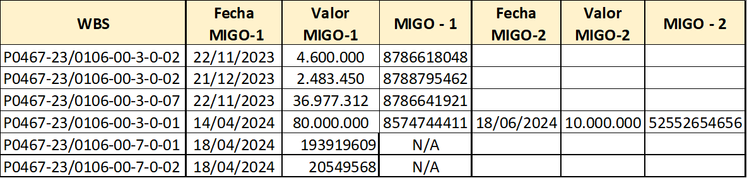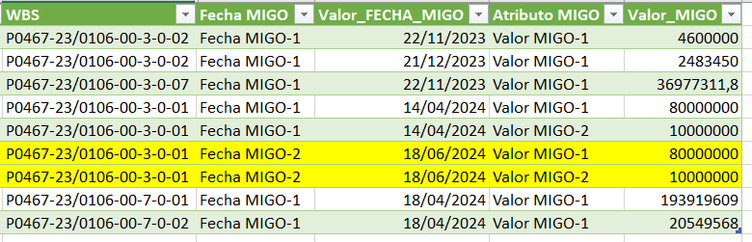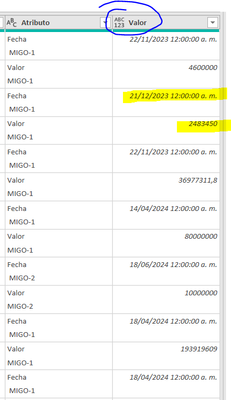New Offer! Become a Certified Fabric Data Engineer
Check your eligibility for this 50% exam voucher offer and join us for free live learning sessions to get prepared for Exam DP-700.
Get Started- Power BI forums
- Get Help with Power BI
- Desktop
- Service
- Report Server
- Power Query
- Mobile Apps
- Developer
- DAX Commands and Tips
- Custom Visuals Development Discussion
- Health and Life Sciences
- Power BI Spanish forums
- Translated Spanish Desktop
- Training and Consulting
- Instructor Led Training
- Dashboard in a Day for Women, by Women
- Galleries
- Community Connections & How-To Videos
- COVID-19 Data Stories Gallery
- Themes Gallery
- Data Stories Gallery
- R Script Showcase
- Webinars and Video Gallery
- Quick Measures Gallery
- 2021 MSBizAppsSummit Gallery
- 2020 MSBizAppsSummit Gallery
- 2019 MSBizAppsSummit Gallery
- Events
- Ideas
- Custom Visuals Ideas
- Issues
- Issues
- Events
- Upcoming Events
Don't miss out! 2025 Microsoft Fabric Community Conference, March 31 - April 2, Las Vegas, Nevada. Use code MSCUST for a $150 discount. Prices go up February 11th. Register now.
- Power BI forums
- Power BI Spanish forums
- Translated Spanish Desktop
- Re: Fusionar dos columnas en una columna
- Subscribe to RSS Feed
- Mark Topic as New
- Mark Topic as Read
- Float this Topic for Current User
- Bookmark
- Subscribe
- Printer Friendly Page
- Mark as New
- Bookmark
- Subscribe
- Mute
- Subscribe to RSS Feed
- Permalink
- Report Inappropriate Content
combinar fusionar dos columnas en una columna
Hola:
Tengo la siguiente tabla de datos:
| WBS | Fecha MIGO-1 | Valor MIGO-1 | MIGO - 1 | Fecha MIGO-2 | Valor MIGO-2 | MIGO - 2 |
| P0467-23/0106-00-3-0-02 | 22/11/2023 | 4.600.000 | 8786618048 | |||
| P0467-23/0106-00-3-0-02 | 21/12/2023 | 2.483.450 | 8788795462 | |||
| P0467-23/0106-00-3-0-07 | 22/11/2023 | 36.977.312 | 8786641921 | |||
| P0467-23/0106-00-3-0-01 | 14/04/2024 | 80.000.000 | 8574744411 | 18/06/2024 | 10.000.000 | 52552654656 |
| P0467-23/0106-00-7-0-01 | 18/04/2024 | 193919609 | N/A | |||
| P0467-23/0106-00-7-0-02 | 18/04/2024 | 20549568 | N/A |
Y necesito poder unir la informacion en una solo columna la informacion de fecha y la informacion valor de modo que pueda agrupar por WBS el total por mes de lo que se pago.
Intente trasponer los valores de fecha y columna haciendo dos operaciones por aparte y el resultado es este:
donde se esta duplicando los valores que estan resaltados en amarillo y el valor final de la suma de MIGO no es correcto.
entoces lo hice en una sola operacion de trasponer:
Aca el valor si es correcto pero como la fecha y valor estan en la misma columna no puedo ajustar el formato de fecha de manera individula para poderlo organizar cronologicamente:
Pensaba en hacer una fila condicional que copiara el valor de la fecha y a esta nueva fila le pongo el formato correcto. Quisiera saber como se hace o que sugerencias tienen para esta tabla.
Gracias.
Solved! Go to Solution.
- Mark as New
- Bookmark
- Subscribe
- Mute
- Subscribe to RSS Feed
- Permalink
- Report Inappropriate Content
Necesita una limpieza en los nombres de columna iniciales.
let
Source = Table.FromRows(Json.Document(Binary.Decompress(Binary.FromText("jZBLDsIwDETv0nWTjB3/suQCiH3V+1+DtGpQ+QiQvLCl8Zuxl2W6QcwT1wKCJSDVhASe5om5EBUG1z5INiAD6H14mFFAog9HrfNXFBXigeIsUbPogQpvKsb/oPw1VbXc3HMlHrGEGtM/rE1EUiAbS7b1/bxxorq4iNAuiwIbMjrLlFXZeny1z1b+sIqTFbXaqBla76/l8iOujy8+MRgqTS3eEOsd", BinaryEncoding.Base64), Compression.Deflate)), let _t = ((type nullable text) meta [Serialized.Text = true]) in type table [WBS = _t, #"Date MIGO-1" = _t, #"Value MIGO-1" = _t, #"Item MIGO-1" = _t, #"Date MIGO-2" = _t, #"Value MIGO-2" = _t, #"Item MIGO-2" = _t]),
#"Added Index" = Table.AddIndexColumn(Source, "Index", 0, 1, Int64.Type),
#"Unpivoted Other Columns" = Table.UnpivotOtherColumns(#"Added Index", {"WBS","Index"}, "Attribute", "Value"),
#"Filtered Rows" = Table.SelectRows(#"Unpivoted Other Columns", each ([Value] <> "")),
#"Split Column by Delimiter" = Table.SplitColumn(#"Filtered Rows", "Attribute", Splitter.SplitTextByEachDelimiter({" "}, QuoteStyle.Csv, false), {"Attribute.1", "Attribute.2"}),
#"Pivoted Column" = Table.Pivot(#"Split Column by Delimiter", List.Distinct(#"Split Column by Delimiter"[Attribute.1]), "Attribute.1", "Value")
in
#"Pivoted Column"Cómo usar este código: Crear una nueva consulta en blanco. Haga clic en "Editor avanzado". Reemplace el código de la ventana por el código que se proporciona aquí. Haga clic en "Listo". Una vez que haya examinado el código, reemplace el paso Origen por su propio código fuente.
- Mark as New
- Bookmark
- Subscribe
- Mute
- Subscribe to RSS Feed
- Permalink
- Report Inappropriate Content
Necesita una limpieza en los nombres de columna iniciales.
let
Source = Table.FromRows(Json.Document(Binary.Decompress(Binary.FromText("jZBLDsIwDETv0nWTjB3/suQCiH3V+1+DtGpQ+QiQvLCl8Zuxl2W6QcwT1wKCJSDVhASe5om5EBUG1z5INiAD6H14mFFAog9HrfNXFBXigeIsUbPogQpvKsb/oPw1VbXc3HMlHrGEGtM/rE1EUiAbS7b1/bxxorq4iNAuiwIbMjrLlFXZeny1z1b+sIqTFbXaqBla76/l8iOujy8+MRgqTS3eEOsd", BinaryEncoding.Base64), Compression.Deflate)), let _t = ((type nullable text) meta [Serialized.Text = true]) in type table [WBS = _t, #"Date MIGO-1" = _t, #"Value MIGO-1" = _t, #"Item MIGO-1" = _t, #"Date MIGO-2" = _t, #"Value MIGO-2" = _t, #"Item MIGO-2" = _t]),
#"Added Index" = Table.AddIndexColumn(Source, "Index", 0, 1, Int64.Type),
#"Unpivoted Other Columns" = Table.UnpivotOtherColumns(#"Added Index", {"WBS","Index"}, "Attribute", "Value"),
#"Filtered Rows" = Table.SelectRows(#"Unpivoted Other Columns", each ([Value] <> "")),
#"Split Column by Delimiter" = Table.SplitColumn(#"Filtered Rows", "Attribute", Splitter.SplitTextByEachDelimiter({" "}, QuoteStyle.Csv, false), {"Attribute.1", "Attribute.2"}),
#"Pivoted Column" = Table.Pivot(#"Split Column by Delimiter", List.Distinct(#"Split Column by Delimiter"[Attribute.1]), "Attribute.1", "Value")
in
#"Pivoted Column"Cómo usar este código: Crear una nueva consulta en blanco. Haga clic en "Editor avanzado". Reemplace el código de la ventana por el código que se proporciona aquí. Haga clic en "Listo". Una vez que haya examinado el código, reemplace el paso Origen por su propio código fuente.
- Mark as New
- Bookmark
- Subscribe
- Mute
- Subscribe to RSS Feed
- Permalink
- Report Inappropriate Content
Hola
Gracias por la ayuda, probe el codigo como lo enviaste y funciona. Sin embargo lo fui a replicar en la tabla complera para incluir otros elementos pero no me da le mismo resultado.
let
Origen = Excel.CurrentWorkbook(){[Name="Tabla_Control"]}[Content],
#"Tipo cambiado" = Table.TransformColumnTypes(Origen,{{"PR", type any}, {"Requerimiento", type text}, {"WBS", type text}, {"IT", type text}, {"No Proveedor", type any}, {"Proveedor", type any}, {"Fecha Solicitud", type any}, {"Orden de compra", type any}, {"Valor PO", type number}, {"Moneda", type text}, {"TRM", Int64.Type}, {"Valor PO - LC", type number}, {"Fecha creacion", type datetime}, {"Fecha Entrega PO", type datetime}, {"Commited", type number}, {"Acta de entrega", type any}, {"Fecha Entrega REAL", type any}, {"Observaciones", type any}, {"Fecha_MIGO_1", type datetime}, {"Valor #(lf)MIGO-1", type number}, {"MIGO - 1", type any}, {"Fecha_MIGO_2", type any}, {"Valor #(lf)MIGO-2", type any}, {"MIGO - 2", type any}, {"Fecha_MIGO_3", type any}, {"Valor #(lf)MIGO-3", type any}, {"MIGO - 3", type any}, {"Fecha_MIGO_4", type any}, {"Valor #(lf)MIGO-4", type any}, {"MIGO - 4", type any}, {"Check Status#(lf)PO Vencida", type text}, {"Check Status#(lf)PO Completa", type any}}),
#"Columnas con nombre cambiado" = Table.RenameColumns(#"Tipo cambiado",{{"Fecha Entrega PO", "Fecha Commited"}, {"Commited", "Valor Commited"}, {"Valor #(lf)MIGO-1", "Valor MIGO-1"}, {"Fecha_MIGO_1", "Fecha MIGO-1"}, {"Fecha_MIGO_2", "Fecha MIGO-2"}, {"Valor #(lf)MIGO-2", "Valor MIGO-2"}, {"Fecha_MIGO_3", "Fecha MIGO-3"}, {"Valor #(lf)MIGO-3", "Valor MIGO-3"}, {"Fecha_MIGO_4", "Fecha MIGO-4"}, {"Valor #(lf)MIGO-4", "Valor MIGO-4"}}),
#"Tipo cambiado2" = Table.TransformColumnTypes(#"Columnas con nombre cambiado",{{"Fecha Commited", type date}, {"Fecha MIGO-1", type date}, {"Fecha MIGO-2", type date}, {"Fecha MIGO-3", type date}, {"Fecha MIGO-4", type date}}),
#"Se ha anulado la dinamización de las columnas seleccionadas únicamente." = Table.Unpivot(#"Tipo cambiado2", {"Valor Commited", "Fecha Commited", "Fecha MIGO-1", "Valor MIGO-1", "Fecha MIGO-2", "Valor MIGO-2", "Fecha MIGO-3", "Valor MIGO-3", "Fecha MIGO-4", "Valor MIGO-4"}, "Atributo", "Valor"),
#"Filas filtradas" = Table.SelectRows(#"Se ha anulado la dinamización de las columnas seleccionadas únicamente.", each ([Valor] <> 0)),
#"Dividir columna por delimitador" = Table.SplitColumn(#"Filas filtradas", "Atributo", Splitter.SplitTextByDelimiter(" ", QuoteStyle.Csv), {"Atributo.1", "Atributo.2"}),
#"Tipo cambiado1" = Table.TransformColumnTypes(#"Dividir columna por delimitador",{{"Atributo.1", type text}, {"Atributo.2", type text}}),
#"Columna dinamizada" = Table.Pivot(#"Tipo cambiado1", List.Distinct(#"Tipo cambiado1"[Atributo.1]), "Atributo.1", "Valor", List.Count)
in
#"Columna dinamizada"
Sabes que estoy haciendo mal?
- Mark as New
- Bookmark
- Subscribe
- Mute
- Subscribe to RSS Feed
- Permalink
- Report Inappropriate Content
Véase mi nota sobre la limpieza de columnas. Los nombres de columna son incoherentes y deben alinearse antes de poder utilizarlos.
por ejemplo, en lugar de "MIGO - 3" debe usar "Item MIGO-3"
Helpful resources

Join us at the Microsoft Fabric Community Conference
March 31 - April 2, 2025, in Las Vegas, Nevada. Use code MSCUST for a $150 discount!

Power BI Monthly Update - January 2025
Check out the January 2025 Power BI update to learn about new features in Reporting, Modeling, and Data Connectivity.