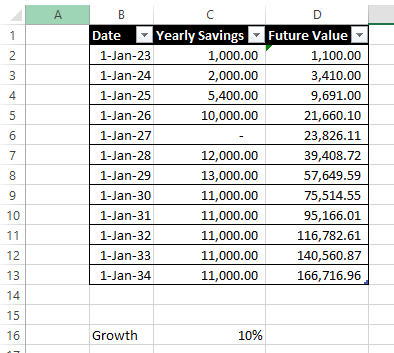Become a Certified Power BI Data Analyst!
Join us for an expert-led overview of the tools and concepts you'll need to pass exam PL-300. The first session starts on June 11th. See you there!
Get registered- Power BI forums
- Get Help with Power BI
- Desktop
- Service
- Report Server
- Power Query
- Mobile Apps
- Developer
- DAX Commands and Tips
- Custom Visuals Development Discussion
- Health and Life Sciences
- Power BI Spanish forums
- Translated Spanish Desktop
- Training and Consulting
- Instructor Led Training
- Dashboard in a Day for Women, by Women
- Galleries
- Webinars and Video Gallery
- Data Stories Gallery
- Themes Gallery
- Contests Gallery
- Quick Measures Gallery
- Notebook Gallery
- Translytical Task Flow Gallery
- R Script Showcase
- Ideas
- Custom Visuals Ideas (read-only)
- Issues
- Issues
- Events
- Upcoming Events
Power BI is turning 10! Let’s celebrate together with dataviz contests, interactive sessions, and giveaways. Register now.
- Power BI forums
- Power BI Spanish forums
- Translated Spanish Desktop
- Tabla de interés compuesto
- Subscribe to RSS Feed
- Mark Topic as New
- Mark Topic as Read
- Float this Topic for Current User
- Bookmark
- Subscribe
- Printer Friendly Page
- Mark as New
- Bookmark
- Subscribe
- Mute
- Subscribe to RSS Feed
- Permalink
- Report Inappropriate Content
Tabla de interés compuesto
Hola
Me gustaría replicar esta tabla en Excel a continuación, pero usando Power BI.
y hay una tasa de interés en la celda C16.
En Excel, para la celda D2, el valor sería: D2 =C2*(1+$C$16)
y para D3, sería D3=(D2+C3)*(1+$C$16) y así sucesivamente.
Intenté usar running total pero el efecto compuesto no se calcula correctamente, esto es lo que encontré en Power BI:
La medida que creé para FV3 es
FV3 = SUMX(FILTER(ALLSELECTED(Table3),Table3[Date]<=MAX(Table3[Date])),Table3[Yearly Savings])*(1+Interest[Interest Value])
Cualquier ayuda es apreciada, gracias de antemano!
- Mark as New
- Bookmark
- Subscribe
- Mute
- Subscribe to RSS Feed
- Permalink
- Report Inappropriate Content
- Mark as New
- Bookmark
- Subscribe
- Mute
- Subscribe to RSS Feed
- Permalink
- Report Inappropriate Content
¡Muchas gracias! He estado rompiendo mi cerebro por esto. Repasaré su solución y aprenderé de ella antes de usarla.
- Mark as New
- Bookmark
- Subscribe
- Mute
- Subscribe to RSS Feed
- Permalink
- Report Inappropriate Content
De nada.
- Mark as New
- Bookmark
- Subscribe
- Mute
- Subscribe to RSS Feed
- Permalink
- Report Inappropriate Content
@Ashish_Mathur gran enfoque. Aquí hay una versión un poco más simple, pero la idea es la misma.
FV2 =
var y = max(Data[Date])
var a = SUMMARIZE(ALLSELECTED(Data),Data[Date],"comp",sum(Data[Yearly savings]),"pow",year(y)-year([Date])+1)
return sumx(filter(a,[pow]>0),[comp]*1.1^[pow])
- Mark as New
- Bookmark
- Subscribe
- Mute
- Subscribe to RSS Feed
- Permalink
- Report Inappropriate Content
Gracias @lbendlin por compartir sus conocimientos. De hecho, es una fórmula mucho más corta que la mía.
- Mark as New
- Bookmark
- Subscribe
- Mute
- Subscribe to RSS Feed
- Permalink
- Report Inappropriate Content
Versión de Power Query:
let
Source = Table.FromRows(Json.Document(Binary.Decompress(Binary.FromText("Xc3LDQAhCEXRXli7eALOpxZj/20MmIkQlvcAYU5isFCjDoBW263WnHpYD42+/v0Dt8GJx6f5/HWQAIFDeii9AleQChqwPg==", BinaryEncoding.Base64), Compression.Deflate)), let _t = ((type nullable text) meta [Serialized.Text = true]) in type table [Year = _t, Savings = _t]),
#"Changed Type" = Table.TransformColumnTypes(Source,{{"Year", Int64.Type}, {"Savings", Currency.Type}}),
#"Added Index" = Table.AddIndexColumn(#"Changed Type", "Index", 0, 1, Int64.Type),
#"Added Custom" = Table.AddColumn(#"Added Index", "Future Value", each List.Accumulate({0..[Index]},0,(state,current)=>(state+#"Added Index"[Savings]{current})*1.1)),
#"Changed Type1" = Table.TransformColumnTypes(#"Added Custom",{{"Future Value", Currency.Type}})
in
#"Changed Type1"
¿Desea la versión de DAX como columna o medida calculada?