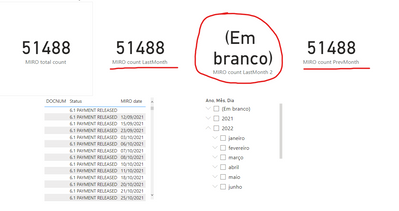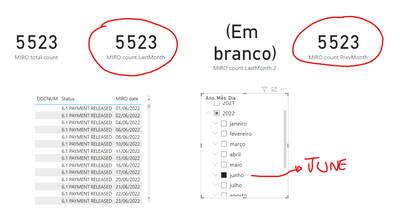New Offer! Become a Certified Fabric Data Engineer
Check your eligibility for this 50% exam voucher offer and join us for free live learning sessions to get prepared for Exam DP-700.
Get Started- Power BI forums
- Get Help with Power BI
- Desktop
- Service
- Report Server
- Power Query
- Mobile Apps
- Developer
- DAX Commands and Tips
- Custom Visuals Development Discussion
- Health and Life Sciences
- Power BI Spanish forums
- Translated Spanish Desktop
- Training and Consulting
- Instructor Led Training
- Dashboard in a Day for Women, by Women
- Galleries
- Community Connections & How-To Videos
- COVID-19 Data Stories Gallery
- Themes Gallery
- Data Stories Gallery
- R Script Showcase
- Webinars and Video Gallery
- Quick Measures Gallery
- 2021 MSBizAppsSummit Gallery
- 2020 MSBizAppsSummit Gallery
- 2019 MSBizAppsSummit Gallery
- Events
- Ideas
- Custom Visuals Ideas
- Issues
- Issues
- Events
- Upcoming Events
Don't miss out! 2025 Microsoft Fabric Community Conference, March 31 - April 2, Las Vegas, Nevada. Use code MSCUST for a $150 discount. Prices go up February 11th. Register now.
- Power BI forums
- Power BI Spanish forums
- Translated Spanish Desktop
- Re: Recuento de fechas del mes anterior En blanco ...
- Subscribe to RSS Feed
- Mark Topic as New
- Mark Topic as Read
- Float this Topic for Current User
- Bookmark
- Subscribe
- Printer Friendly Page
- Mark as New
- Bookmark
- Subscribe
- Mute
- Subscribe to RSS Feed
- Permalink
- Report Inappropriate Content
Recuento de fechas del mes anterior En blanco - (archivo Pbix en el enlace)
Hola
¿Podría alguien ayudarme a hacer una medida del mes anterior que no se considere en blanco?
He probado varias expresiones DAX y variables, pero no puedo encontrar una solución que considere contar sin el espacio en blanco.
No solo quiero colocar una selección segmentada, sino que quiero que se muestre en la tarjeta.
datos mostrados:
Datos del mes anterior que deben aparecer en la tarjeta (en este caso JUNIO):
Archivo Pbix:
https://1drv.ms/u/s!Avq1zGJizBimsUCECKbCmKD7UL7g?e=yZmBqc
Gracias por todo.
Saludos
Denis.
Solved! Go to Solution.
- Mark as New
- Bookmark
- Subscribe
- Mute
- Subscribe to RSS Feed
- Permalink
- Report Inappropriate Content
Hola @lbendlin,
Gracias por responder a este post,
Pero tenía otro post abierto para el mismo problema y la solución que se presentó fue la mejor posible y me ayudó con mi problema.
También probé esta solución que presentaste pero no funcionó.
Solución por @tamerj1 :
https://community.powerbi.com/t5/Desktop/Date-count-of-previous-month-Blank-HELP/m-p/2643160#M928130
MIRO count LastMonth 2 =
VAR SelectedDate = TODAY ( )
VAR StartOfPreviousMonth = EOMONTH ( SelectedDate, - 2 ) + 1
VAR EndOfPreviousMonth = EOMONTH ( StartOfPreviousMonth, 0 )
VAR Result =
CALCULATE (
COUNT ( 'P Manual'[MIRO date] ),
'P Manual'[MIRO date] >= StartOfPreviousMonth,
'P Manual'[MIRO date] <= EndOfPreviousMonth,
'P Manual'[Status] = "6.1 PAYMENT RELEASED",
REMOVEFILTERS ( 'P Manual' )
)
RETURN
Result
¡Gracias!
- Mark as New
- Bookmark
- Subscribe
- Mute
- Subscribe to RSS Feed
- Permalink
- Report Inappropriate Content
MIRO total count :=
CALCULATE(COUNT('P Manual'[Status]), 'P Manual'[Status]="6.1 PAYMENT RELEASED", 'P Manual'[MIRO date]<>BLANK())
MIRO count LastMonth :=
CALCULATE(COUNT('P Manual'[Status]),ALL('P Manual'), 'P Manual'[Status]="6.1 PAYMENT RELEASED", 'P Manual'[MIRO date]<>BLANK(),dateadd('P Manual'[MIRO date],-1,MONTH))- Mark as New
- Bookmark
- Subscribe
- Mute
- Subscribe to RSS Feed
- Permalink
- Report Inappropriate Content
Hola @lbendlin,
Gracias por responder a este post,
Pero tenía otro post abierto para el mismo problema y la solución que se presentó fue la mejor posible y me ayudó con mi problema.
También probé esta solución que presentaste pero no funcionó.
Solución por @tamerj1 :
https://community.powerbi.com/t5/Desktop/Date-count-of-previous-month-Blank-HELP/m-p/2643160#M928130
MIRO count LastMonth 2 =
VAR SelectedDate = TODAY ( )
VAR StartOfPreviousMonth = EOMONTH ( SelectedDate, - 2 ) + 1
VAR EndOfPreviousMonth = EOMONTH ( StartOfPreviousMonth, 0 )
VAR Result =
CALCULATE (
COUNT ( 'P Manual'[MIRO date] ),
'P Manual'[MIRO date] >= StartOfPreviousMonth,
'P Manual'[MIRO date] <= EndOfPreviousMonth,
'P Manual'[Status] = "6.1 PAYMENT RELEASED",
REMOVEFILTERS ( 'P Manual' )
)
RETURN
Result
¡Gracias!