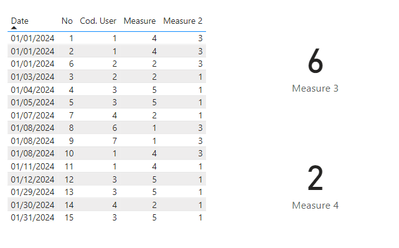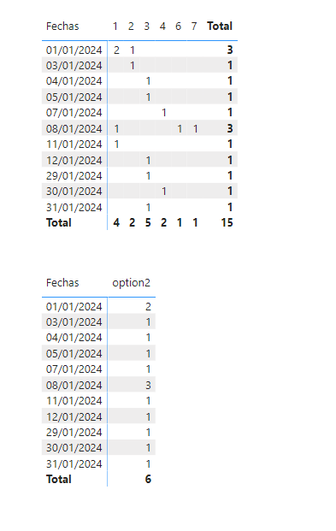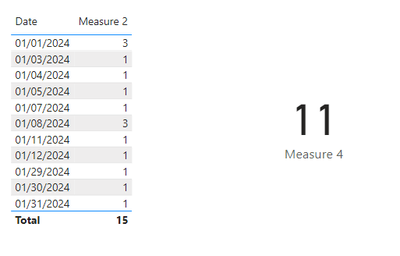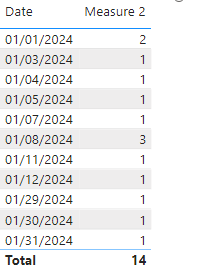Fabric Data Days starts November 4th!
Advance your Data & AI career with 50 days of live learning, dataviz contests, hands-on challenges, study groups & certifications and more!
Get registered- Power BI forums
- Get Help with Power BI
- Desktop
- Service
- Report Server
- Power Query
- Mobile Apps
- Developer
- DAX Commands and Tips
- Custom Visuals Development Discussion
- Health and Life Sciences
- Power BI Spanish forums
- Translated Spanish Desktop
- Training and Consulting
- Instructor Led Training
- Dashboard in a Day for Women, by Women
- Galleries
- Data Stories Gallery
- Themes Gallery
- Contests Gallery
- QuickViz Gallery
- Quick Measures Gallery
- Visual Calculations Gallery
- Notebook Gallery
- Translytical Task Flow Gallery
- TMDL Gallery
- R Script Showcase
- Webinars and Video Gallery
- Ideas
- Custom Visuals Ideas (read-only)
- Issues
- Issues
- Events
- Upcoming Events
Get Fabric Certified for FREE during Fabric Data Days. Don't miss your chance! Request now
- Power BI forums
- Power BI Spanish forums
- Translated Spanish Desktop
- Re: Datos de una tabla (recuento y suma)
- Subscribe to RSS Feed
- Mark Topic as New
- Mark Topic as Read
- Float this Topic for Current User
- Bookmark
- Subscribe
- Printer Friendly Page
- Mark as New
- Bookmark
- Subscribe
- Mute
- Subscribe to RSS Feed
- Permalink
- Report Inappropriate Content
Data from a table (count and sum)
Hello, I have the following table as data
| No | Fecha | Cod. User |
| 1 | 01/01/2024 | 1 |
| 2 | 01/01/2024 | 1 |
| 3 | 03/01/2024 | 2 |
| 4 | 04/01/2024 | 3 |
| 5 | 05/01/2024 | 3 |
| 6 | 01/01/2024 | 2 |
| 7 | 07/01/2024 | 4 |
| 8 | 08/01/2024 | 6 |
| 9 | 08/01/2024 | 7 |
| 10 | 08/01/2024 | 1 |
| 11 | 11/01/2024 | 1 |
| 12 | 12/01/2024 | 3 |
| 13 | 29/01/2024 | 3 |
| 14 | 30/01/2024 | 4 |
| 15 | 31/01/2024 | 3 |
I need to get a series of data:
1. For each user, how many registrations are there per day?
Example: User 1 has 4 records
2. For each day, know how many different users have records
Example: for the day 1/1/2024 there are 3 records
For 01/08/2024 there are 3 records
3. From data 2, add the amount
Example: following the previous example, the sum would be 3 + 3 = 6
4. count the days when there are records
Example: according to the previous example, the result would be 2 days.
thank you.
- Mark as New
- Bookmark
- Subscribe
- Mute
- Subscribe to RSS Feed
- Permalink
- Report Inappropriate Content
Hola @Syndicate_Admin ,
Gracias @ChiragGarg2512 por sus respuestas y permítanme darles otra idea:
Para ello, cree una medida.
Measure =
CALCULATE(COUNT('Table'[No]),FILTER(ALL('Table'),'Table'[Cod. User] = MAX('Table'[Cod. User]))))
Measure 2 =
CALCULATE(COUNT('Table'[No]),FILTER(ALL('Table'),'Table'[Date] = MAX('Table'[Date]))))
Measure 3 =
CALCULATE(COUNT('Table'[No]),FILTER(ALL('Table'),'Table'[Measure 2] > 1))
Measure 4 =
CALCULATE(DISTINCTCOUNT('Table'[Date]),FILTER(ALL('Table'),'Table'[Measure 2] > 1))Si su período actual no se refiere a esto, por favor aclárelo en una respuesta de seguimiento.
Saludos
Clara Gong
Si esta publicación ayuda, considere Aceptarlo como la solución para ayudar a los otros miembros a encontrarlo más rápidamente.
- Mark as New
- Bookmark
- Subscribe
- Mute
- Subscribe to RSS Feed
- Permalink
- Report Inappropriate Content
I think we are not understanding each other and I think I also got confused in one of the answers...
Forget option 1 and 2 because I already have them, I attached a screenshot of where you can see them.
Now I am missing 3 and 4, if you look at the screenshot, in the table below, the total says 6, it is not correct, what I want is the sum that according to the screenshot should be 14 if I have not counted wrong.
On the other hand, apart from the total sum, I want the count of days, according to the attached table it should be 11 (these are the days with at least 1 record)
I don't know if the captures have made it better understood.
Thank you.
- Mark as New
- Bookmark
- Subscribe
- Mute
- Subscribe to RSS Feed
- Permalink
- Report Inappropriate Content
Hola @Syndicate_Admin ,
Es una situación relativamente común que la medida en el total sea incorrecta, la medida sigue el contexto de la fila "Total" y se calcula en ese contexto. Por lo tanto, las medidas utilizadas en las columnas de visualizaciones de tabla pueden tener valores inesperados en la columna Total.
Puede utilizar las siguientes medidas, utilizar la función IF() + ISINSCOPE() para determinar el nivel de datos y, a continuación, realizar diferentes cálculos en función del nivel.
La medida 2 se puede modificar para:
Measure 2 =
VAR _count = CALCULATE(COUNT('Table'[No]),FILTER(ALL('Table'),'Table'[Date] = MAX('Table'[Date])))
VAR _total_count = COUNT('Table'[No])
RETURN
IF(ISINSCOPE('Table'[Date]),_count,_total_count)
Si desea calcular el número de días con al menos 1 registro, puede modificar el compás 4 para:
Measure 4 =
CALCULATE(DISTINCTCOUNT('Table'[Date]),FILTER(ALL('Table'),'Table'[Measure 2] >= 1))Si su período actual no se refiere a esto, por favor aclárelo en una respuesta de seguimiento.
Saludos
Clara Gong
Si esta publicación ayuda, considere Aceptarlo como la solución para ayudar a los otros miembros a encontrarlo más rápidamente.
- Mark as New
- Bookmark
- Subscribe
- Mute
- Subscribe to RSS Feed
- Permalink
- Report Inappropriate Content
Could you briefly explain Measure 2 to me, I don't really understand what they do.
Anyway, I see that it doesn't add up, Measure 2 says that on 01/01/2024 there are three different users when there are only two (user 1 and 2)
Measure 4 is already clear to me and it is correct.
- Mark as New
- Bookmark
- Subscribe
- Mute
- Subscribe to RSS Feed
- Permalink
- Report Inappropriate Content
Hola @Syndicate_Admin ,
Modifiqué la medida 2 y agregué algunos comentarios más.
Measure 2 =
VAR _count = CALCULATE(DISTINCTCOUNT('Table'[Cod. User]),FILTER(ALL('Table'),'Table'[Date] = MAX('Table'[Date]))) //Counts the different user codes for the current date
VAR _table = SUMMARIZE('Table','Table'[Date],'Table'[Cod. User]) // Create virtual table to get table with unique date and user code values
VAR _total_count = COUNTROWS(_table) // Count the number of rows in the virtual table
RETURN
IF(ISINSCOPE('Table'[Date]),_count,_total_count) // Display different data in layers, date layer and total layer display different counts
Si su período actual no se refiere a esto, por favor aclárelo en una respuesta de seguimiento.
Saludos
Clara Gong
Si esta publicación ayuda, considere Aceptarlo como la solución para ayudar a los otros miembros a encontrarlo más rápidamente.
Puede encontrar más información sobre la función ISINSCOPE en la documentación: Función ISINSCOPE (DAX) - DAX | Microsoft Learn.
- Mark as New
- Bookmark
- Subscribe
- Mute
- Subscribe to RSS Feed
- Permalink
- Report Inappropriate Content
Sorry, I don't understand the VAR _count part when you add the
FILTER(ALL('Table'),'Table'[Date] = MAX('Table'[Date]))
- Mark as New
- Bookmark
- Subscribe
- Mute
- Subscribe to RSS Feed
- Permalink
- Report Inappropriate Content
Hola @Syndicate_Admin ,
La columna calculada puede obtener directamente el valor actual, pero meausre requiere una función agregada como max() para obtener el valor actual. Por lo tanto, al realizar operaciones de cálculo de grupo, measure debe usar la función max para obtener el valor actual y solo se calcularán los mismos valores juntos.
Saludos
Clara Gong
Si esta publicación ayuda, considere Aceptarlo como la solución para ayudar a los otros miembros a encontrarlo más rápidamente.
- Mark as New
- Bookmark
- Subscribe
- Mute
- Subscribe to RSS Feed
- Permalink
- Report Inappropriate Content
In my real case, I have the table and the date column is related to a date table.
So should I put this last part like this?
FILTER(ALL(Cab_act_almacen_reg_sql),Cab_act_almacen_reg_sql[Registering Date] = MAX(Fechas[Date]))
Table Cab_act_almacen_reg_sql would be the one for records
Dates[Date] would be the dates related to Cab_act_almacen_reg_sql[Registering Date]
If I do as I attached, the total does not do it correctly, yes by rows but the total does as before.
Here is all my measure:
Measura 2 =
VAR _count = CALCULATE(DISTINCTCOUNT(Cab_act_almacen_reg_sql[Cod_ operario almacen]),FILTER(ALL(Cab_act_almacen_reg_sql),Cab_act_almacen_reg_sql[Registering Date] = MAX(Fechas[Date]))) //Counts the different user codes for the current date
VAR _table = SUMMARIZE(Cab_act_almacen_reg_sql,Cab_act_almacen_reg_sql[Cod_ operario almacen]) // Create virtual table to get table with unique date and user code values
VAR _total_count = COUNTROWS(_table) // Count the number of rows in the virtual table
RETURN
IF(ISINSCOPE(Fechas[Date]),_count,_total_count) // Display different data in layers, date layer and total layer display different counts
Thank you.
- Mark as New
- Bookmark
- Subscribe
- Mute
- Subscribe to RSS Feed
- Permalink
- Report Inappropriate Content
1) Medida = CALCULATE(COUNTROWS('Tabla'), REMOVEFILTERS('Tabla'[No], 'Tabla'[Fecha]))
- Mark as New
- Bookmark
- Subscribe
- Mute
- Subscribe to RSS Feed
- Permalink
- Report Inappropriate Content
The measure in point 2 makes the sum of all the registrations for that day, but what I want is to know how many different users there are with registrations that day.
Let's explain it in another way to see if it can be understood better:
Point 3 is basically the sum of records
Point 4, of the entire month (in this example case it is January), how many days there are with at least 1 record, that is, of the 31 days that January has, how many of them there are any records.
- Mark as New
- Bookmark
- Subscribe
- Mute
- Subscribe to RSS Feed
- Permalink
- Report Inappropriate Content
3) Las filas de conteo simples deberían ser suficientes
4) Aplique CountRows en la tabla donde la fecha está entre el inicio y el final del mes.
- Mark as New
- Bookmark
- Subscribe
- Mute
- Subscribe to RSS Feed
- Permalink
- Report Inappropriate Content
2) I already get it, but would there be a way for me to also add up the total for every day?
Now it sets me for 1/1/2024 there are 2 users
For 2/1/2024 there are 3 users
I would only need the sum of all the days.
3) if correct, a count already adds up the records per day
4) I don't really understand what you mean.
Helpful resources

Fabric Data Days
Advance your Data & AI career with 50 days of live learning, contests, hands-on challenges, study groups & certifications and more!

Power BI Monthly Update - October 2025
Check out the October 2025 Power BI update to learn about new features.