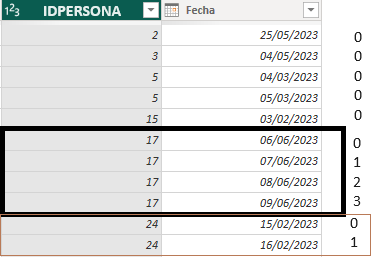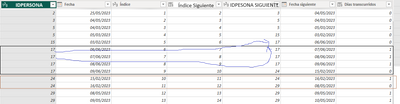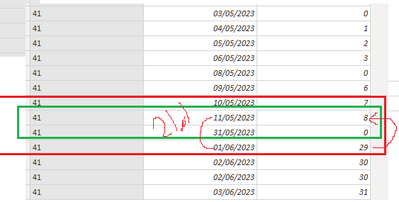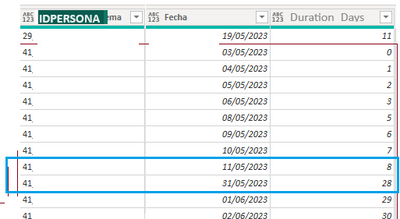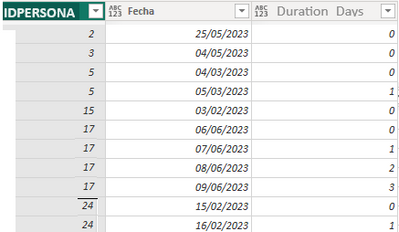New Offer! Become a Certified Fabric Data Engineer
Check your eligibility for this 50% exam voucher offer and join us for free live learning sessions to get prepared for Exam DP-700.
Get Started- Power BI forums
- Get Help with Power BI
- Desktop
- Service
- Report Server
- Power Query
- Mobile Apps
- Developer
- DAX Commands and Tips
- Custom Visuals Development Discussion
- Health and Life Sciences
- Power BI Spanish forums
- Translated Spanish Desktop
- Training and Consulting
- Instructor Led Training
- Dashboard in a Day for Women, by Women
- Galleries
- Community Connections & How-To Videos
- COVID-19 Data Stories Gallery
- Themes Gallery
- Data Stories Gallery
- R Script Showcase
- Webinars and Video Gallery
- Quick Measures Gallery
- 2021 MSBizAppsSummit Gallery
- 2020 MSBizAppsSummit Gallery
- 2019 MSBizAppsSummit Gallery
- Events
- Ideas
- Custom Visuals Ideas
- Issues
- Issues
- Events
- Upcoming Events
Don't miss out! 2025 Microsoft Fabric Community Conference, March 31 - April 2, Las Vegas, Nevada. Use code MSCUST for a $150 discount. Prices go up February 11th. Register now.
- Power BI forums
- Power BI Spanish forums
- Translated Spanish Desktop
- Contar días acumulados consecutivos por persona
- Subscribe to RSS Feed
- Mark Topic as New
- Mark Topic as Read
- Float this Topic for Current User
- Bookmark
- Subscribe
- Printer Friendly Page
- Mark as New
- Bookmark
- Subscribe
- Mute
- Subscribe to RSS Feed
- Permalink
- Report Inappropriate Content
Contar días acumulados consecutivos por persona
Necesito contar el número de días consecutivos por pesona (idPersona) :
Se me ha ocurrido (es posible que no sea lo mejor) Convinar consigo misma la tabla y añadir la Fecha y el identificador del registro siguiente para poder sumar los días transcurridos:
Pero no se como ir sumando, acumulando los "Días Transcurridos" para los mismosmos idPersona, reseteando la suma cuando se cambien de persona (IdPersona), resultando algo similar a los número de la primera imagen.
Si me pueden ayudar con cualquier sugerencia, comentario. Muchas gracias
Solved! Go to Solution.
- Mark as New
- Bookmark
- Subscribe
- Mute
- Subscribe to RSS Feed
- Permalink
- Report Inappropriate Content
Por favor, pruebe esto
let
Source = Table.FromRows(Json.Document(Binary.Decompress(Binary.FromText("bc1LCsAgDEXRvWQsIb4Ybdci7n8bph9oI8IdncntnUCJYCzGECiN1EmdpASyl3QhC5RvUxb8rF1W2VusbezY2BkMxS1beDxWPxsT", BinaryEncoding.Base64), Compression.Deflate)), let _t = ((type nullable text) meta [Serialized.Text = true]) in type table [IDPERSONA = _t, Fecha = _t]),
#"Changed Type" = Table.TransformColumnTypes(Source,{{"IDPERSONA", Int64.Type}, {"Fecha", type date}}),
#"Grouped Rows" = Table.Group(#"Changed Type", {"IDPERSONA"}, {{"Count", (x) => Table.AddColumn( x,
"Duration_Days", each Duration.Days([Fecha]-
x[Fecha]{0}), type number
)
}}),
#"Removed Other Columns" = Table.SelectColumns(#"Grouped Rows",{"Count"}),
#"Expanded Count" = Table.ExpandTableColumn(#"Removed Other Columns", "Count", {"IDPERSONA", "Fecha", "Duration_Days"}, {"IDPERSONA", "Fecha", "Duration_Days"})
in
#"Expanded Count"- Mark as New
- Bookmark
- Subscribe
- Mute
- Subscribe to RSS Feed
- Permalink
- Report Inappropriate Content
Por favor, pruebe esto
let
Source = Table.FromRows(Json.Document(Binary.Decompress(Binary.FromText("bdFLCsAgDATQu2Qtko9Rexbp/a9R+1kYO5DVY2BCMgYpJVLP7FlZjc40yCZxCeQf2UYeSB6zzLpYu63mOZs1YB3YEUzLNPHQ8VoNVuTbxXcrwBxYBdaAdWDH34SByd8M5AzkWMJdXlNgBqwCa8CWf5wX", BinaryEncoding.Base64), Compression.Deflate)), let _t = ((type nullable text) meta [Serialized.Text = true]) in type table [IDPERSONA = _t, Fecha = _t]),
#"Changed Type" = Table.TransformColumnTypes(Source,{{"IDPERSONA", Int64.Type}, {"Fecha", type date}}),
#"Grouped Rows" = Table.Group(#"Changed Type", {"IDPERSONA"}, {{"Count", (x) => Table.AddColumn( Table.AddIndexColumn( x,"Indx",0,1),
"ID", (z)=> [
test = Duration.Days( z[Fecha]-(
{x[Fecha]{0}}&x[Fecha]){z[Indx]}),
Result = if test > 1 then z[Indx] else null][Result],
type number
)
}}),
#"Removed Other Columns" = Table.SelectColumns(#"Grouped Rows",{"Count"}),
#"Expanded Count" = Table.ExpandTableColumn(#"Removed Other Columns", "Count", {"IDPERSONA", "Fecha", "Indx", "ID"}, {"IDPERSONA", "Fecha", "Indx", "ID"}),
#"Filled Down" = Table.FillDown(#"Expanded Count",{"ID"}),
#"Changed Type1" = Table.TransformColumnTypes(#"Filled Down",{{"Indx", type number}, {"ID", type number}}),
#"Grouped Rows1" = Table.Group(#"Changed Type1", {"IDPERSONA", "ID"}, {{"Count", each Table.AddColumn(_,"Duration_Days",(z)=> if z[ID] = null then z[Indx] else z[Indx]-z[ID],type number
)
}}),
#"Removed Other Columns1" = Table.SelectColumns(#"Grouped Rows1",{"Count"}),
#"Expanded Count1" = Table.ExpandTableColumn(#"Removed Other Columns1", "Count", {"IDPERSONA", "Fecha", "Duration_Days"}, {"IDPERSONA", "Fecha", "Duration_Days"})
in
#"Expanded Count1"- Mark as New
- Bookmark
- Subscribe
- Mute
- Subscribe to RSS Feed
- Permalink
- Report Inappropriate Content
Muchas gracias a todos/as por su ayuda.
He modificado un poco el código de @Ahmedx ya que algunos casos de quedaban en negativo. Añadí un reseteo cada vez que estaba a 0:
#"Personalizada agregada" = Table.AddColumn(#"Expanded Count", "Reset_0", each if [Indx] = 0 then 0 else [ID]),
#"Columnas quitadas" = Table.RemoveColumns(#"Personalizada agregada",{"ID"}),
#"Columnas con nombre cambiado" = Table.RenameColumns(#"Columnas quitadas",{{"Reset_0", "ID"}}),
#"Filled Down" = Table.FillDown(#"Columnas con nombre cambiado",{"ID"}),Añadiendo una columna que marca hasta cuando hacer el Filled Down, quedan todos los casos resueltos.
- Mark as New
- Bookmark
- Subscribe
- Mute
- Subscribe to RSS Feed
- Permalink
- Report Inappropriate Content
Por favor, pruebe esto
let
Source = Table.FromRows(Json.Document(Binary.Decompress(Binary.FromText("bdFLCsAgDATQu2Qtko9Rexbp/a9R+1kYO5DVY2BCMgYpJVLP7FlZjc40yCZxCeQf2UYeSB6zzLpYu63mOZs1YB3YEUzLNPHQ8VoNVuTbxXcrwBxYBdaAdWDH34SByd8M5AzkWMJdXlNgBqwCa8CWf5wX", BinaryEncoding.Base64), Compression.Deflate)), let _t = ((type nullable text) meta [Serialized.Text = true]) in type table [IDPERSONA = _t, Fecha = _t]),
#"Changed Type" = Table.TransformColumnTypes(Source,{{"IDPERSONA", Int64.Type}, {"Fecha", type date}}),
#"Grouped Rows" = Table.Group(#"Changed Type", {"IDPERSONA"}, {{"Count", (x) => Table.AddColumn( Table.AddIndexColumn( x,"Indx",0,1),
"ID", (z)=> [
test = Duration.Days( z[Fecha]-(
{x[Fecha]{0}}&x[Fecha]){z[Indx]}),
Result = if test > 1 then z[Indx] else null][Result],
type number
)
}}),
#"Removed Other Columns" = Table.SelectColumns(#"Grouped Rows",{"Count"}),
#"Expanded Count" = Table.ExpandTableColumn(#"Removed Other Columns", "Count", {"IDPERSONA", "Fecha", "Indx", "ID"}, {"IDPERSONA", "Fecha", "Indx", "ID"}),
#"Filled Down" = Table.FillDown(#"Expanded Count",{"ID"}),
#"Changed Type1" = Table.TransformColumnTypes(#"Filled Down",{{"Indx", type number}, {"ID", type number}}),
#"Grouped Rows1" = Table.Group(#"Changed Type1", {"IDPERSONA", "ID"}, {{"Count", each Table.AddColumn(_,"Duration_Days",(z)=> if z[ID] = null then z[Indx] else z[Indx]-z[ID],type number
)
}}),
#"Removed Other Columns1" = Table.SelectColumns(#"Grouped Rows1",{"Count"}),
#"Expanded Count1" = Table.ExpandTableColumn(#"Removed Other Columns1", "Count", {"IDPERSONA", "Fecha", "Duration_Days"}, {"IDPERSONA", "Fecha", "Duration_Days"})
in
#"Expanded Count1"- Mark as New
- Bookmark
- Subscribe
- Mute
- Subscribe to RSS Feed
- Permalink
- Report Inappropriate Content
Prueba esto
let
Source = Table.FromRows(Json.Document(Binary.Decompress(Binary.FromText("bc1LCsAgDEXRvWQsIb4Ybdci7n8bph9oI8IdncntnUCJYCzGECiN1EmdpASyl3QhC5RvUxb8rF1W2VusbezY2BkMxS1beDxWPxsT", BinaryEncoding.Base64), Compression.Deflate)), let _t = ((type nullable text) meta [Serialized.Text = true]) in type table [IDPERSONA = _t, Fecha = _t]),
#"Changed Type" = Table.TransformColumnTypes(Source,{{"IDPERSONA", Int64.Type}, {"Fecha", type date}}),
#"Grouped Rows" = Table.Group(#"Changed Type", {"IDPERSONA"}, {{"Count", (x) => Table.AddColumn( Table.AddIndexColumn( x,"Indx",0,1),
"Duration_Days", (z)=> [
test = Duration.Days( z[Fecha]-(
{x[Fecha]{0}}&x[Fecha]){z[Indx]}),
Diffdays =
Duration.Days(z[Fecha]-
x[Fecha]{0}),
Result = if test > 1 then 0 else Diffdays][Result],
type number
)
}}),
#"Removed Other Columns" = Table.SelectColumns(#"Grouped Rows",{"Count"}),
#"Expanded Count" = Table.ExpandTableColumn(#"Removed Other Columns", "Count", {"IDPERSONA", "Fecha", "Duration_Days"}, {"IDPERSONA", "Fecha", "Duration_Days"})
in
#"Expanded Count"- Mark as New
- Bookmark
- Subscribe
- Mute
- Subscribe to RSS Feed
- Permalink
- Report Inappropriate Content
Muchas gracias, lo he probado y va bien en el primer caso, pero faltaría alguna condicion para resetear el contador, ya que ella siguiente sigue acumulado los días:
- Mark as New
- Bookmark
- Subscribe
- Mute
- Subscribe to RSS Feed
- Permalink
- Report Inappropriate Content
Me ha surgido una nueva casuistica a este respecto:
Necesito que si los dias por Persona no son consecutivos, según campo Fecha, como lo marcado en azul, también se resetee la cuenta. en el caso de la imagen, al No ser 11/05 y 21/05 (Diferenica entre ambas fechas > 1) resetear la cuenta a 0. Podrian ayudarme con esto?
- Mark as New
- Bookmark
- Subscribe
- Mute
- Subscribe to RSS Feed
- Permalink
- Report Inappropriate Content
Si esta publicación ayuda, entonces considere aceptarla como la solución para ayudar a otros miembros a encontrarla más rápido y dar un gran pulgar hacia arriba.
- Mark as New
- Bookmark
- Subscribe
- Mute
- Subscribe to RSS Feed
- Permalink
- Report Inappropriate Content
Es perfecto, este es el resultado:
Muchisimas gracias.
- Mark as New
- Bookmark
- Subscribe
- Mute
- Subscribe to RSS Feed
- Permalink
- Report Inappropriate Content
Por favor, pruebe esto
let
Source = Table.FromRows(Json.Document(Binary.Decompress(Binary.FromText("bc1LCsAgDEXRvWQsIb4Ybdci7n8bph9oI8IdncntnUCJYCzGECiN1EmdpASyl3QhC5RvUxb8rF1W2VusbezY2BkMxS1beDxWPxsT", BinaryEncoding.Base64), Compression.Deflate)), let _t = ((type nullable text) meta [Serialized.Text = true]) in type table [IDPERSONA = _t, Fecha = _t]),
#"Changed Type" = Table.TransformColumnTypes(Source,{{"IDPERSONA", Int64.Type}, {"Fecha", type date}}),
#"Grouped Rows" = Table.Group(#"Changed Type", {"IDPERSONA"}, {{"Count", (x) => Table.AddColumn( x,
"Duration_Days", each Duration.Days([Fecha]-
x[Fecha]{0}), type number
)
}}),
#"Removed Other Columns" = Table.SelectColumns(#"Grouped Rows",{"Count"}),
#"Expanded Count" = Table.ExpandTableColumn(#"Removed Other Columns", "Count", {"IDPERSONA", "Fecha", "Duration_Days"}, {"IDPERSONA", "Fecha", "Duration_Days"})
in
#"Expanded Count"Helpful resources

Join us at the Microsoft Fabric Community Conference
March 31 - April 2, 2025, in Las Vegas, Nevada. Use code MSCUST for a $150 discount! Prices go up Feb. 11th.

Power BI Monthly Update - January 2025
Check out the January 2025 Power BI update to learn about new features in Reporting, Modeling, and Data Connectivity.