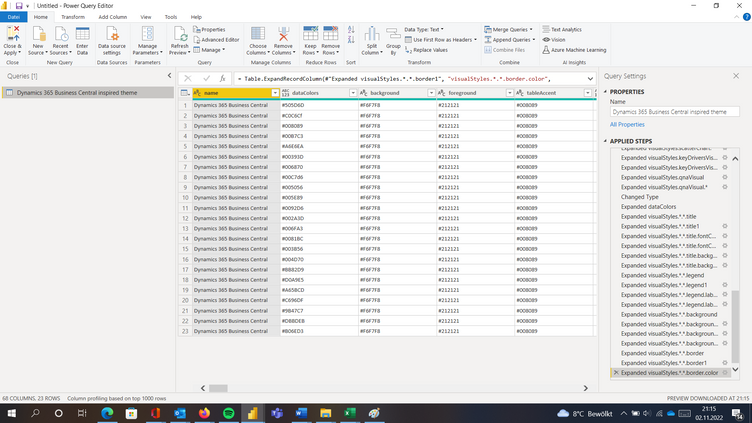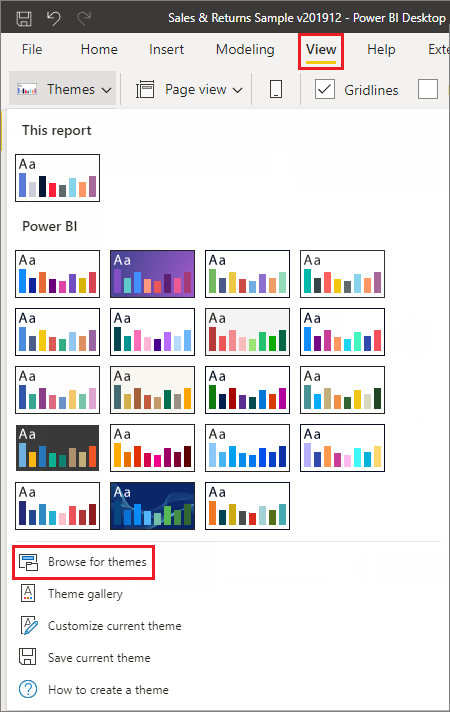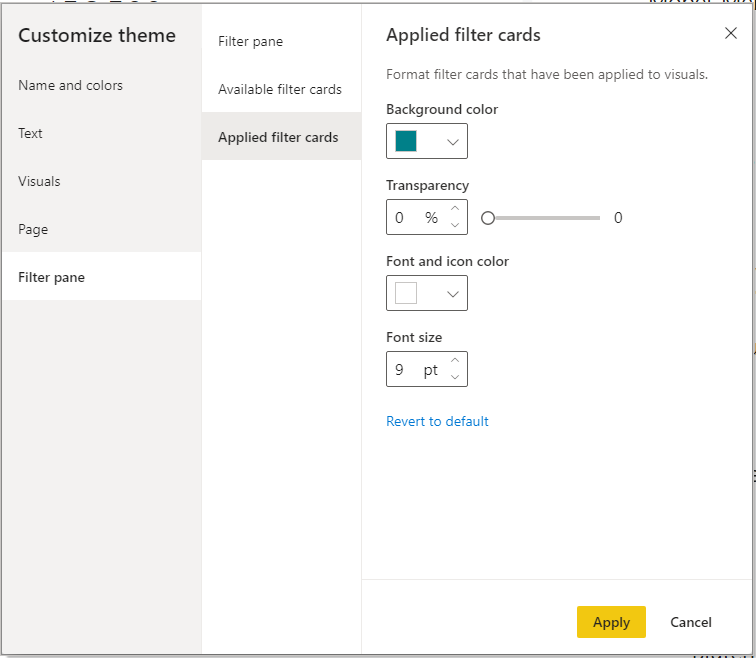Join us at the 2025 Microsoft Fabric Community Conference
Microsoft Fabric Community Conference 2025, March 31 - April 2, Las Vegas, Nevada. Use code FABINSIDER for a $400 discount.
Register now- Power BI forums
- Get Help with Power BI
- Desktop
- Service
- Report Server
- Power Query
- Mobile Apps
- Developer
- DAX Commands and Tips
- Custom Visuals Development Discussion
- Health and Life Sciences
- Power BI Spanish forums
- Translated Spanish Desktop
- Training and Consulting
- Instructor Led Training
- Dashboard in a Day for Women, by Women
- Galleries
- Webinars and Video Gallery
- Data Stories Gallery
- Themes Gallery
- Power BI DataViz World Championships Gallery
- Quick Measures Gallery
- R Script Showcase
- COVID-19 Data Stories Gallery
- Community Connections & How-To Videos
- 2021 MSBizAppsSummit Gallery
- 2020 MSBizAppsSummit Gallery
- 2019 MSBizAppsSummit Gallery
- Events
- Ideas
- Custom Visuals Ideas (read-only)
- Issues
- Issues
- Events
- Upcoming Events
The Power BI DataViz World Championships are on! With four chances to enter, you could win a spot in the LIVE Grand Finale in Las Vegas. Show off your skills.
- Power BI forums
- Galleries
- Themes Gallery
- Re: Dynamics 365 Business Central inspired theme
Re: Dynamics 365 Business Central inspired theme
06-30-2020 12:22 PM
- Mark as New
- Bookmark
- Subscribe
- Mute
- Subscribe to RSS Feed
- Permalink
- Report Inappropriate Content
Dynamics 365 Business Central inspired theme
This theme based on the colour palette used by Microsoft Dynamics 365 Business Central.
The status colors were not added to the data colors.
good color: #35AB22
neutral color: #9F9700
bad color: #EB6965
Please give Kudos if you like it.
eyJrIjoiNGUyMzBmZTgtZTM5YS00NDY2LTk5ZjAtODMyNGIwMjIxZmQ5IiwidCI6IjUyZDY5NDNhLTA4OGQtNDQ2Ni1hMmM5LWYxOWE1MzBiYjA3NyIsImMiOjl9
Please mark my post as solution, this will also help others.
Please give Kudos for support.
Marcus Wegener works as Full Stack Power BI Engineer at BI or DIE.
His mission is clear: "Get the most out of data, with Power BI."
twitter - LinkedIn - YouTube - website - podcast - Power BI Tutorials
- Mark as New
- Bookmark
- Subscribe
- Mute
- Subscribe to RSS Feed
- Permalink
- Report Inappropriate Content
This looks awesome! Great color schemes & visuaization placements.
Would you be so kind and share youre .pbix file withe me?
- Mark as New
- Bookmark
- Subscribe
- Mute
- Subscribe to RSS Feed
- Permalink
- Report Inappropriate Content
Hi @thiagoaf19 ,
you can find the PBIX file in this comment.
Please mark my post as solution, this will also help others.
Please give Kudos for support.
Marcus Wegener works as Full Stack Power BI Engineer at BI or DIE.
His mission is clear: "Get the most out of data, with Power BI."
twitter - LinkedIn - YouTube - website - podcast - Power BI Tutorials
- Mark as New
- Bookmark
- Subscribe
- Mute
- Subscribe to RSS Feed
- Permalink
- Report Inappropriate Content
Hi! when i tried you theme i have this error:
#/visualStyles/slicer/*/items/0/background/solid/color must match pattern "^#[0-9a-fA-F]{8}$|^#(?:[0-9a-fA-F]{3}){1,2}$" (pattern; matching schema #/definitions/color/pattern)
#/visualStyles/slicer/*/items/0/background/solid/color must be object (type; matching schema #/definitions/themeDataColor/type)
#/visualStyles/slicer/*/items/0/background/solid/color must match exactly one schema in oneOf (oneOf; matching schema #/oneOf/0/properties/solid/properties/color/oneOf)
#/visualStyles/slicer/*/items/0/background must have required property 'gradient' (required; matching schema #/oneOf/1/required)
#/visualStyles/slicer/*/items/0/background must NOT have additional properties (additionalProperties; matching schema #/oneOf/1/additionalProperties)
#/visualStyles/slicer/*/items/0/background must have required property 'pattern' (required; matching schema #/oneOf/2/required)
#/visualStyles/slicer/*/items/0/background must NOT have additional properties (additionalProperties; matching schema #/oneOf/2/additionalProperties)
#/visualStyles/slicer/*/items/0/background must match exactly one schema in oneOf (oneOf; matching schema #/oneOf)
#/visualStyles/pivotTable/*/rowHeaders/0/outline must be string (type; matching schema #/properties/visualStyles/properties/pivotTable/properties/*/allOf/1/properties/rowHeaders/items/properties/outline/type)
#/visualStyles/pivotTable/*/rowHeaders/0/outline must be equal to one of the allowed values (enum: 'None' ,'BottomOnly' ,'TopOnly' ,'LeftOnly' ,'RightOnly' ,'TopBottom' ,'LeftRight' ,'Frame'; matching schema #/properties/visualStyles/properties/pivotTable/properties/*/allOf/1/properties/rowHeaders/items/properties/outline/enum)
Please, your help!
Regards!
- Mark as New
- Bookmark
- Subscribe
- Mute
- Subscribe to RSS Feed
- Permalink
- Report Inappropriate Content
Hi @ChrsitianP ,
I have uploaded a corrected version.
Regards
Marcus
Please mark my post as solution, this will also help others.
Please give Kudos for support.
Marcus Wegener works as Full Stack Power BI Engineer at BI or DIE.
His mission is clear: "Get the most out of data, with Power BI."
twitter - LinkedIn - YouTube - website - podcast - Power BI Tutorials
- Mark as New
- Bookmark
- Subscribe
- Mute
- Subscribe to RSS Feed
- Permalink
- Report Inappropriate Content
Hi,
first, thank you very much for that theme. Currently, I am creating a report, and the error emerges, if I copy the format of one KPI tile to another with the format painter. Do you know why that happens? It seems to be related to the color codes. In a "default" theme, everything works. Thank you!
- Mark as New
- Bookmark
- Subscribe
- Mute
- Subscribe to RSS Feed
- Permalink
- Report Inappropriate Content
Hey,
I am bit lost, because I am starting with Power BI and I am not sure how to formate/use your json-file.
When I close and aplly that query I am not able to use that file resp. the measures to transform it into the visuals. What do I have to do? I'm sorry if I'm bugging you with this. I know you provided the pbix file, but I still want to know how I can use such templates from json files.
Thank you in advance👍
- Mark as New
- Bookmark
- Subscribe
- Mute
- Subscribe to RSS Feed
- Permalink
- Report Inappropriate Content
Hi @Cap_G83,
the json report design file must be imported into Power BI via another dialog (View > Themes > Browse for themes). You can find a detailed description on this topic in the Microsoft documentation.
Please mark my post as solution, this will also help others.
Please give Kudos for support.
Marcus Wegener works as Full Stack Power BI Engineer at BI or DIE.
His mission is clear: "Get the most out of data, with Power BI."
twitter - LinkedIn - YouTube - website - podcast - Power BI Tutorials
- Mark as New
- Bookmark
- Subscribe
- Mute
- Subscribe to RSS Feed
- Permalink
- Report Inappropriate Content
Hi ,
this is a really awesome dashboard I appreciate it
Could you please share the pbix file to msamhassan2@gmail.com?
Thank you so much
- Mark as New
- Bookmark
- Subscribe
- Mute
- Subscribe to RSS Feed
- Permalink
- Report Inappropriate Content
Simple and Fantastic... give deep insights to the figures
- Mark as New
- Bookmark
- Subscribe
- Mute
- Subscribe to RSS Feed
- Permalink
- Report Inappropriate Content
Шикарно!!! Море, бриз, и все-таки цифры... Спасибо!
- Mark as New
- Bookmark
- Subscribe
- Mute
- Subscribe to RSS Feed
- Permalink
- Report Inappropriate Content
Soooooo happy to find this theme, gosh, save me heaps of time!!!
- Mark as New
- Bookmark
- Subscribe
- Mute
- Subscribe to RSS Feed
- Permalink
- Report Inappropriate Content
Absolutely fantastic theme, only that Filter Pane text color for applied text, is set to White with white background.
Tried changing the color, but somehow it doesn't apply.
Any suggestions!
- Mark as New
- Bookmark
- Subscribe
- Mute
- Subscribe to RSS Feed
- Permalink
- Report Inappropriate Content
Hi @Shaishavm,
sorry for the late reply.
You can customize the theme here.
Please mark my post as solution, this will also help others.
Please give Kudos for support.
Marcus Wegener works as Full Stack Power BI Engineer at BI or DIE.
His mission is clear: "Get the most out of data, with Power BI."
twitter - LinkedIn - YouTube - website - podcast - Power BI Tutorials
- Mark as New
- Bookmark
- Subscribe
- Mute
- Subscribe to RSS Feed
- Permalink
- Report Inappropriate Content
- Mark as New
- Bookmark
- Subscribe
- Mute
- Subscribe to RSS Feed
- Permalink
- Report Inappropriate Content
Great color palette!
- Mark as New
- Bookmark
- Subscribe
- Mute
- Subscribe to RSS Feed
- Permalink
- Report Inappropriate Content
Can you please share the PBIX file for this template of the report.
- Mark as New
- Bookmark
- Subscribe
- Mute
- Subscribe to RSS Feed
- Permalink
- Report Inappropriate Content
Hi @johnhpnguyen ,
here my PBIX file
Please mark my post as solution, this will also help others.
Please give Kudos for support.
Marcus Wegener works as Full Stack Power BI Engineer at BI or DIE.
His mission is clear: "Get the most out of data, with Power BI."
twitter - LinkedIn - YouTube - website - podcast - Power BI Tutorials
- Mark as New
- Bookmark
- Subscribe
- Mute
- Subscribe to RSS Feed
- Permalink
- Report Inappropriate Content
Obrigado por compartilhar > Thanks for sharing
- Mark as New
- Bookmark
- Subscribe
- Mute
- Subscribe to RSS Feed
- Permalink
- Report Inappropriate Content