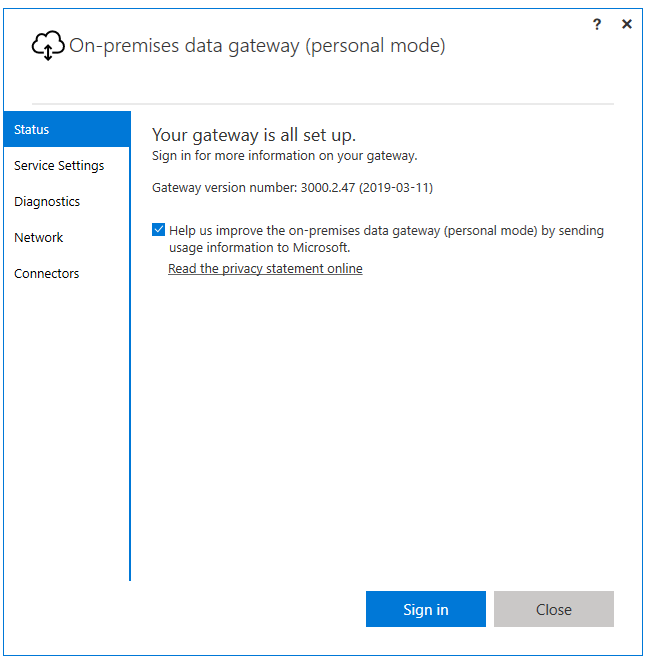Join us at the 2025 Microsoft Fabric Community Conference
Microsoft Fabric Community Conference 2025, March 31 - April 2, Las Vegas, Nevada. Use code FABINSIDER for a $400 discount.
Register now- Power BI forums
- Get Help with Power BI
- Desktop
- Service
- Report Server
- Power Query
- Mobile Apps
- Developer
- DAX Commands and Tips
- Custom Visuals Development Discussion
- Health and Life Sciences
- Power BI Spanish forums
- Translated Spanish Desktop
- Training and Consulting
- Instructor Led Training
- Dashboard in a Day for Women, by Women
- Galleries
- Webinars and Video Gallery
- Data Stories Gallery
- Themes Gallery
- Power BI DataViz World Championships Gallery
- Quick Measures Gallery
- R Script Showcase
- COVID-19 Data Stories Gallery
- Community Connections & How-To Videos
- 2021 MSBizAppsSummit Gallery
- 2020 MSBizAppsSummit Gallery
- 2019 MSBizAppsSummit Gallery
- Events
- Ideas
- Custom Visuals Ideas
- Issues
- Issues
- Events
- Upcoming Events
The Power BI DataViz World Championships are on! With four chances to enter, you could win a spot in the LIVE Grand Finale in Las Vegas. Show off your skills.
- Power BI forums
- Forums
- Get Help with Power BI
- Service
- the on-premises data gateway installation has fail...
- Subscribe to RSS Feed
- Mark Topic as New
- Mark Topic as Read
- Float this Topic for Current User
- Bookmark
- Subscribe
- Printer Friendly Page
- Mark as New
- Bookmark
- Subscribe
- Mute
- Subscribe to RSS Feed
- Permalink
- Report Inappropriate Content
the on-premises data gateway installation has failed
Hi there,
Please help in connecting gateway to my power bi service to schedule auto refresh to my sql server.
thanks in advance.
- Mark as New
- Bookmark
- Subscribe
- Mute
- Subscribe to RSS Feed
- Permalink
- Report Inappropriate Content
- Mark as New
- Bookmark
- Subscribe
- Mute
- Subscribe to RSS Feed
- Permalink
- Report Inappropriate Content
@hiralsoni_001 appreciate if you can explain what your problem is in details. Are you having issues installing the gateway or connecting the gateway to Power BI service. Make sure you have a Pro license (as I think you need this to connect to SQL Server in the Power BI Service). Have you done thses steps?
1. Install Enterprise data gateway (machine needs to be always connected to the internet) or personal gateway (installed in your machine or something similar where it might not be always connected to the internet).
2. Once you install it will ask you to login to Power BI with your account.
3. Power BI Service > Manage Gateways > Select your gateway > Gateway Cluster settings tab > you see the message "Online:You are good to go"
4. Power BI Service > Manage Gateways > Select your gateway > Select your data source (the SQL Server in your case) > Data source settings tab > you see the message "Connection successful"
5. Open Power BI desktop > get data > SQL Server > connect to SQL server and get some data
6. Power BI Service > Got to workspace where the report was published > dataset of the report > More (the three dots) > Scheduled refresh > Gateway connection and see if you can see the gateway. You should be able to select the gateway. It will take a while (about 15 seconds) to connect sometimes.
- Mark as New
- Bookmark
- Subscribe
- Mute
- Subscribe to RSS Feed
- Permalink
- Report Inappropriate Content
Hi there,
Thank you for you reply.
The issue is when I click on manage gateways, it says I dont have any gateway and when I instal one but thats the personal mode . I am loooking for the one which I can share my dashboard within my organization.
Please help how to do it.
Thanks again.
- Mark as New
- Bookmark
- Subscribe
- Mute
- Subscribe to RSS Feed
- Permalink
- Report Inappropriate Content
Hi @hiralsoni_001 ,
Have you solved your problem?
If you have solved, please always accept the replies making sense as solution to your question so that people who may have the same question can get the solution directly.
If you still need help, I'm afraid you'd better install the on-premises data gateway(recommended).
The more details, please refer to the document.
If you have problems when you install it, please feel free to ask.
Best Regards,
Cherry
If this post helps, then please consider Accept it as the solution to help the other members find it more quickly.
- Mark as New
- Bookmark
- Subscribe
- Mute
- Subscribe to RSS Feed
- Permalink
- Report Inappropriate Content
Is the user signed in to the personal gateway and the PBI service the same?
Helpful resources

Join us at the Microsoft Fabric Community Conference
March 31 - April 2, 2025, in Las Vegas, Nevada. Use code MSCUST for a $150 discount!

Power BI Monthly Update - February 2025
Check out the February 2025 Power BI update to learn about new features.

Join our Community Sticker Challenge 2025
If you love stickers, then you will definitely want to check out our Community Sticker Challenge!

| User | Count |
|---|---|
| 40 | |
| 27 | |
| 25 | |
| 23 | |
| 21 |
| User | Count |
|---|---|
| 56 | |
| 32 | |
| 23 | |
| 22 | |
| 20 |