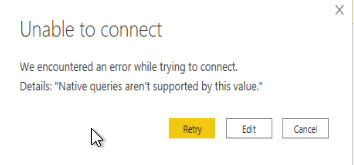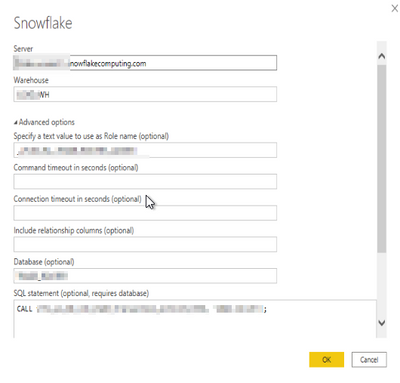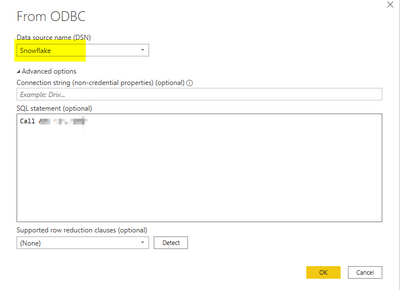New Offer! Become a Certified Fabric Data Engineer
Check your eligibility for this 50% exam voucher offer and join us for free live learning sessions to get prepared for Exam DP-700.
Get Started- Power BI forums
- Get Help with Power BI
- Desktop
- Service
- Report Server
- Power Query
- Mobile Apps
- Developer
- DAX Commands and Tips
- Custom Visuals Development Discussion
- Health and Life Sciences
- Power BI Spanish forums
- Translated Spanish Desktop
- Training and Consulting
- Instructor Led Training
- Dashboard in a Day for Women, by Women
- Galleries
- Community Connections & How-To Videos
- COVID-19 Data Stories Gallery
- Themes Gallery
- Data Stories Gallery
- R Script Showcase
- Webinars and Video Gallery
- Quick Measures Gallery
- 2021 MSBizAppsSummit Gallery
- 2020 MSBizAppsSummit Gallery
- 2019 MSBizAppsSummit Gallery
- Events
- Ideas
- Custom Visuals Ideas
- Issues
- Issues
- Events
- Upcoming Events
Don't miss out! 2025 Microsoft Fabric Community Conference, March 31 - April 2, Las Vegas, Nevada. Use code MSCUST for a $150 discount. Prices go up February 11th. Register now.
- Power BI forums
- Forums
- Get Help with Power BI
- Service
- "Native queries aren't supported by this value." W...
- Subscribe to RSS Feed
- Mark Topic as New
- Mark Topic as Read
- Float this Topic for Current User
- Bookmark
- Subscribe
- Printer Friendly Page
- Mark as New
- Bookmark
- Subscribe
- Mute
- Subscribe to RSS Feed
- Permalink
- Report Inappropriate Content
"Native queries aren't supported by this value." When trying to run Stored Proc Call in Power BI
Hi Team,
We are trying to connect SnowFlakes server and calling stored proc in SQL command, we are getting following error
"Native queries aren't supported by this value."
We have used following parameters for connecting this. could you please help me on this if we are doing anything wrong.
Regards,
Niraj Sevalkar
Solved! Go to Solution.
- Mark as New
- Bookmark
- Subscribe
- Mute
- Subscribe to RSS Feed
- Permalink
- Report Inappropriate Content
Hi Team,
After hunting few of things, I am able to solve the issue.
Solution:
I have used ODBC connector (We need to install Snowflakes ODBC driver in advance) to connect SnowFlakes server and call the stored proc inside the ODBC.Query() method.
After selecting Snowflakes ODBC driver we need to call procedure in SQL statement.
This has solved my problem, hope this will help others to resolve same.
- Mark as New
- Bookmark
- Subscribe
- Mute
- Subscribe to RSS Feed
- Permalink
- Report Inappropriate Content
just to add here... this same error appear when there was a error in my sql... I have a comma (",") after my last column selected, right before the FROM statement. this is just invalid sql, so it could not find the table.
- Mark as New
- Bookmark
- Subscribe
- Mute
- Subscribe to RSS Feed
- Permalink
- Report Inappropriate Content
Hi Team,
After hunting few of things, I am able to solve the issue.
Solution:
I have used ODBC connector (We need to install Snowflakes ODBC driver in advance) to connect SnowFlakes server and call the stored proc inside the ODBC.Query() method.
After selecting Snowflakes ODBC driver we need to call procedure in SQL statement.
This has solved my problem, hope this will help others to resolve same.
- Mark as New
- Bookmark
- Subscribe
- Mute
- Subscribe to RSS Feed
- Permalink
- Report Inappropriate Content
Hi Niraj,I am also able to call SP using the driver, but can we convert it into direct query mode?
- Mark as New
- Bookmark
- Subscribe
- Mute
- Subscribe to RSS Feed
- Permalink
- Report Inappropriate Content
Hello,
I was facing the same problem. In my case, the problem was solved by using " when declaring target table:
"Database"."SCHEMA"."TABLE.
Eg. SELECT * FROM "ALPHA_DATABASE"."PUBLIC"."CLIENTS"
- Mark as New
- Bookmark
- Subscribe
- Mute
- Subscribe to RSS Feed
- Permalink
- Report Inappropriate Content
- Mark as New
- Bookmark
- Subscribe
- Mute
- Subscribe to RSS Feed
- Permalink
- Report Inappropriate Content
Hi all.
When using the PBI included snowflake driver, query folding is enabled by default for "select" queries and may error when calling snowflake procedures.
Try turning query folding off by going into M advanced editor on your query and adjusting last parameter on source line holding snowflake connect information.
E.g.
[EnableFolding=true]
Change to
[EnableFolding=false]
Or remove the parameter altogether.
This may be a better option as you can then update your dataset from cloud service without an extra ODBC driver which could require a gateway.
Good luck
Leon
- Mark as New
- Bookmark
- Subscribe
- Mute
- Subscribe to RSS Feed
- Permalink
- Report Inappropriate Content
This worked for me and allowed a stored proc to be called with NativeQuery 👍
- Mark as New
- Bookmark
- Subscribe
- Mute
- Subscribe to RSS Feed
- Permalink
- Report Inappropriate Content
Thank you for your response, I have tried with fully qualified but no luck.
Regards,
Niraj Sevallkar
- Mark as New
- Bookmark
- Subscribe
- Mute
- Subscribe to RSS Feed
- Permalink
- Report Inappropriate Content
Hi. @Anonymous
You may need to recheck the call of sql statement (stored procedure).
Did you pass any parameters in stored procedure?
You can check the M code in this related thread.
parameterized-sql-statement-expression-error-this-native
sql-stored-procedures-in-power-bi
Best Regards,
Community Support Team _ Eason
- Mark as New
- Bookmark
- Subscribe
- Mute
- Subscribe to RSS Feed
- Permalink
- Report Inappropriate Content
Thank you for your reply Eason, but I am not able to follow the links. I am just calling stored proc with two paramters and those are hardcoded value.
Could you please give some more example if I am doing anything wrong here.
- Mark as New
- Bookmark
- Subscribe
- Mute
- Subscribe to RSS Feed
- Permalink
- Report Inappropriate Content
In my case it was solved by specifying Qutation mark (") before and after of DB, shcema and table as follows:
"DEV_BT_XXXX"."COMMON"."DIM_COUNTRY"
Helpful resources

Join us at the Microsoft Fabric Community Conference
March 31 - April 2, 2025, in Las Vegas, Nevada. Use code MSCUST for a $150 discount! Prices go up Feb. 11th.

Join our Community Sticker Challenge 2025
If you love stickers, then you will definitely want to check out our Community Sticker Challenge!

Power BI Monthly Update - January 2025
Check out the January 2025 Power BI update to learn about new features in Reporting, Modeling, and Data Connectivity.

| User | Count |
|---|---|
| 39 | |
| 26 | |
| 23 | |
| 19 | |
| 17 |
| User | Count |
|---|---|
| 50 | |
| 40 | |
| 24 | |
| 20 | |
| 20 |