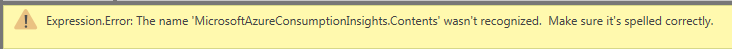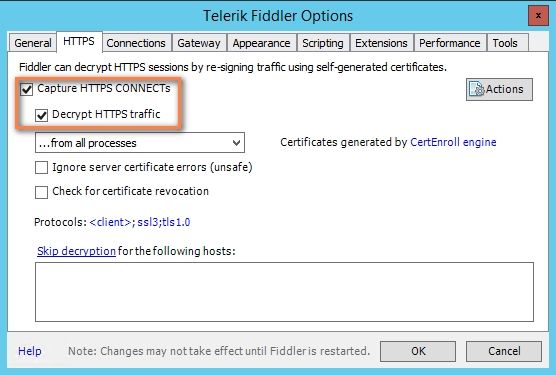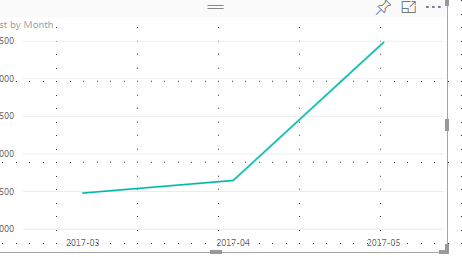- Power BI forums
- Updates
- News & Announcements
- Get Help with Power BI
- Desktop
- Service
- Report Server
- Power Query
- Mobile Apps
- Developer
- DAX Commands and Tips
- Custom Visuals Development Discussion
- Health and Life Sciences
- Power BI Spanish forums
- Translated Spanish Desktop
- Power Platform Integration - Better Together!
- Power Platform Integrations (Read-only)
- Power Platform and Dynamics 365 Integrations (Read-only)
- Training and Consulting
- Instructor Led Training
- Dashboard in a Day for Women, by Women
- Galleries
- Community Connections & How-To Videos
- COVID-19 Data Stories Gallery
- Themes Gallery
- Data Stories Gallery
- R Script Showcase
- Webinars and Video Gallery
- Quick Measures Gallery
- 2021 MSBizAppsSummit Gallery
- 2020 MSBizAppsSummit Gallery
- 2019 MSBizAppsSummit Gallery
- Events
- Ideas
- Custom Visuals Ideas
- Issues
- Issues
- Events
- Upcoming Events
- Community Blog
- Power BI Community Blog
- Custom Visuals Community Blog
- Community Support
- Community Accounts & Registration
- Using the Community
- Community Feedback
Register now to learn Fabric in free live sessions led by the best Microsoft experts. From Apr 16 to May 9, in English and Spanish.
- Power BI forums
- Forums
- Get Help with Power BI
- Service
- Re: "Microsoft Azure Enterprise" content pack: Dat...
- Subscribe to RSS Feed
- Mark Topic as New
- Mark Topic as Read
- Float this Topic for Current User
- Bookmark
- Subscribe
- Printer Friendly Page
- Mark as New
- Bookmark
- Subscribe
- Mute
- Subscribe to RSS Feed
- Permalink
- Report Inappropriate Content
"Microsoft Azure Enterprise" content pack: Data not refreshing
We have been using the content Pack "Microsoft Azure Enterprise" for a while now and used to show reports with daily updated data.
For some weeks now, the data isn't updated any more.
When I try to refresh data by clicking on "Refresh" or run an schedule, it ends with a "OK", but no data is updated.
First, I suspected a change so that the content pack only shows monthly updated data and waited for the month to end.
Now, when i refresh the data, i get an OK, like before. The data changed, but only a empty new month appeared (July 2017).
I checked this on a blank new report, so the posiibility that i missed a filter should be zero.
Any hints?
Solved! Go to Solution.
- Mark as New
- Bookmark
- Subscribe
- Mute
- Subscribe to RSS Feed
- Permalink
- Report Inappropriate Content
I found out what was the issue here. It is fixed now.
Our Microsoft contract changed thus I needed a new enrollment number to use with the connector. They simply didn't inform me about the change and I got the complaints. I hope, this information is going to help others as well: Check if the enrollment number changed!
Thanks for the support nevertheless!
- Mark as New
- Bookmark
- Subscribe
- Mute
- Subscribe to RSS Feed
- Permalink
- Report Inappropriate Content
I found out what was the issue here. It is fixed now.
Our Microsoft contract changed thus I needed a new enrollment number to use with the connector. They simply didn't inform me about the change and I got the complaints. I hope, this information is going to help others as well: Check if the enrollment number changed!
Thanks for the support nevertheless!
- Mark as New
- Bookmark
- Subscribe
- Mute
- Subscribe to RSS Feed
- Permalink
- Report Inappropriate Content
- Mark as New
- Bookmark
- Subscribe
- Mute
- Subscribe to RSS Feed
- Permalink
- Report Inappropriate Content
I've got the same issue.
Was using Microsoft Azure Enterprise for several months when suddenly it stopped refreshing. Checked in ea.azure.com and found there was no Department Access Key any more so generated a new one. Thereafter my reports are empty. If I try Monthly Report Download from the EA portal I get no data also.
I have also tried Microsoft Azure Consumption Insights and that also has no data.
- Mark as New
- Bookmark
- Subscribe
- Mute
- Subscribe to RSS Feed
- Permalink
- Report Inappropriate Content
I'm facing the same issue both with the old Azure Enterprise and the new Insights Content packs. Data are stuck at July 6th.
Hope somebody may find a solution.
Thanks,
Camilla
- Mark as New
- Bookmark
- Subscribe
- Mute
- Subscribe to RSS Feed
- Permalink
- Report Inappropriate Content
I tested the template and get an error when trying to get/refresh the data.
We probably need to fix that before I'm going for the fiddler traces, right?
- Mark as New
- Bookmark
- Subscribe
- Mute
- Subscribe to RSS Feed
- Permalink
- Report Inappropriate Content
Could you please try with this template in latest July PBI Desktop? If issue persists, please collect the fiddler traces during get data and share the .saz file to me through online file service like OneDrive.
Best Regards,
Herbert
- Mark as New
- Bookmark
- Subscribe
- Mute
- Subscribe to RSS Feed
- Permalink
- Report Inappropriate Content
I mean that I never used "Microsoft Azure Enterprise". The error occurs with "Azure Consumption Insights" instead and ist not resolved yet.
Here is some more information from another test. This ist what I did:
"Get Data" > "Services Get" > "Microsoft Azure Consumption Insights Get it now" > Put in Enrollmentnumber and number of months (4) > Wait
When the Dataset is ready I clicked on "Create Report" to create a blank report
I used a Line Chart Visual with "Month" on the Axis and "Cost" as values. This ist what i get:
Please note that I am doing this today (July 4th 2017) and chose to load 4 months. There are no filters set. I miss both months 2017-06 nad 2017-07.
Hope this explanation if of more help!
- Mark as New
- Bookmark
- Subscribe
- Mute
- Subscribe to RSS Feed
- Permalink
- Report Inappropriate Content
Do you mean that you still have the same issue even using Azure Consumption Insights content pack? Or issue has already been resolved now?
Best Regards,
Herbert
- Mark as New
- Bookmark
- Subscribe
- Mute
- Subscribe to RSS Feed
- Permalink
- Report Inappropriate Content
- Mark as New
- Bookmark
- Subscribe
- Mute
- Subscribe to RSS Feed
- Permalink
- Report Inappropriate Content
- Mark as New
- Bookmark
- Subscribe
- Mute
- Subscribe to RSS Feed
- Permalink
- Report Inappropriate Content
The Azure Enterprise should be deprecated. Could you please try to use the Microsoft Azure Consumption Insights content pack?
Best Regards,
Herbert
Helpful resources

Microsoft Fabric Learn Together
Covering the world! 9:00-10:30 AM Sydney, 4:00-5:30 PM CET (Paris/Berlin), 7:00-8:30 PM Mexico City

Power BI Monthly Update - April 2024
Check out the April 2024 Power BI update to learn about new features.