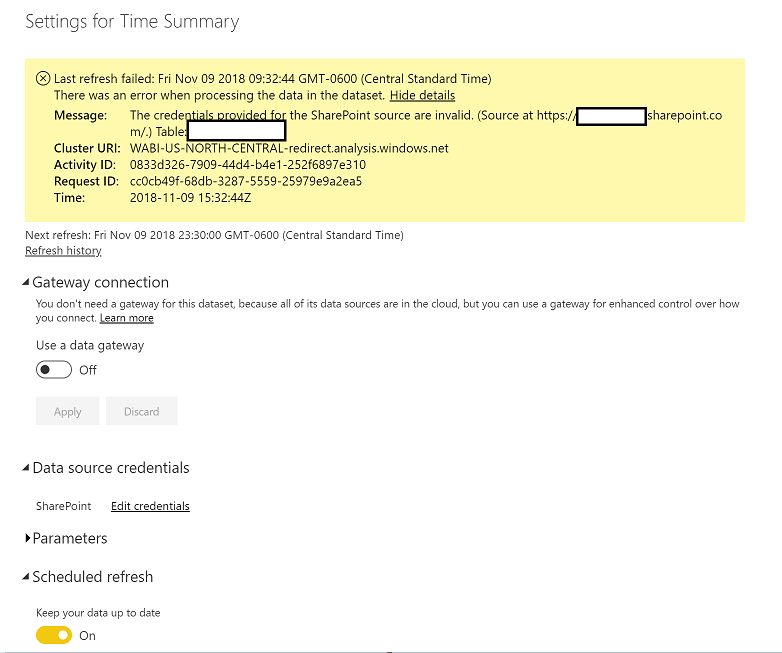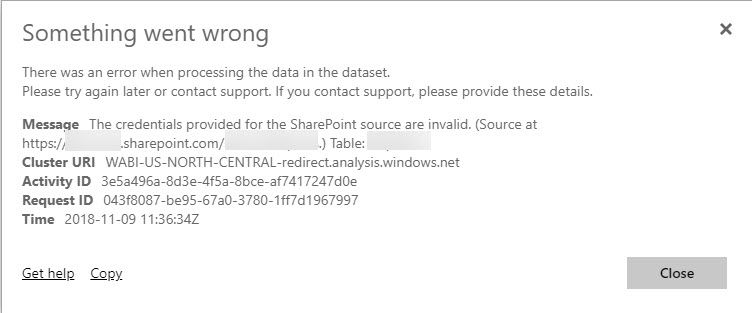Join us at the 2025 Microsoft Fabric Community Conference
Microsoft Fabric Community Conference 2025, March 31 - April 2, Las Vegas, Nevada. Use code MSCUST for a $150 discount.
Register now- Power BI forums
- Get Help with Power BI
- Desktop
- Service
- Report Server
- Power Query
- Mobile Apps
- Developer
- DAX Commands and Tips
- Custom Visuals Development Discussion
- Health and Life Sciences
- Power BI Spanish forums
- Translated Spanish Desktop
- Training and Consulting
- Instructor Led Training
- Dashboard in a Day for Women, by Women
- Galleries
- Webinars and Video Gallery
- Data Stories Gallery
- Themes Gallery
- Contests Gallery
- Quick Measures Gallery
- R Script Showcase
- COVID-19 Data Stories Gallery
- Community Connections & How-To Videos
- 2021 MSBizAppsSummit Gallery
- 2020 MSBizAppsSummit Gallery
- 2019 MSBizAppsSummit Gallery
- Events
- Ideas
- Custom Visuals Ideas
- Issues
- Issues
- Events
- Upcoming Events
The Power BI DataViz World Championships are on! With four chances to enter, you could win a spot in the LIVE Grand Finale in Las Vegas. Show off your skills.
- Power BI forums
- Forums
- Get Help with Power BI
- Service
- The credentials provided for the SharePoint source...
- Subscribe to RSS Feed
- Mark Topic as New
- Mark Topic as Read
- Float this Topic for Current User
- Bookmark
- Subscribe
- Printer Friendly Page
- Mark as New
- Bookmark
- Subscribe
- Mute
- Subscribe to RSS Feed
- Permalink
- Report Inappropriate Content
The credentials provided for the SharePoint source are invalid.
For some reason when I update via app.powerbi.com I keep getting the error:
The credentials provided for the SharePoint source are invalid.
I have gone into the credentials section and changed the login from Annonmous to Auth2 and used my login creditnals. It seems to "take" Then when I go back in to update the dataset i get the same message. For some reason the credentials are not saving.
Has anyone seen this? Any tips?
Solved! Go to Solution.
- Mark as New
- Bookmark
- Subscribe
- Mute
- Subscribe to RSS Feed
- Permalink
- Report Inappropriate Content
Hi All,
This issue has been fixed.
Best Regards,
Dale
If this post helps, then please consider Accept it as the solution to help the other members find it more quickly.
- Mark as New
- Bookmark
- Subscribe
- Mute
- Subscribe to RSS Feed
- Permalink
- Report Inappropriate Content
"The engineers are working on the fix. Please refer to the https://powerbi.microsoft.com/en-us/support/. "
Do you have a specific URL to the info you are referring to as I’m receiving the same error message on my on-prem Power BI server?
Background:
Environment: On-Premises
Data connections: 1x Odata Connection & 1 x SharePoint List Connection
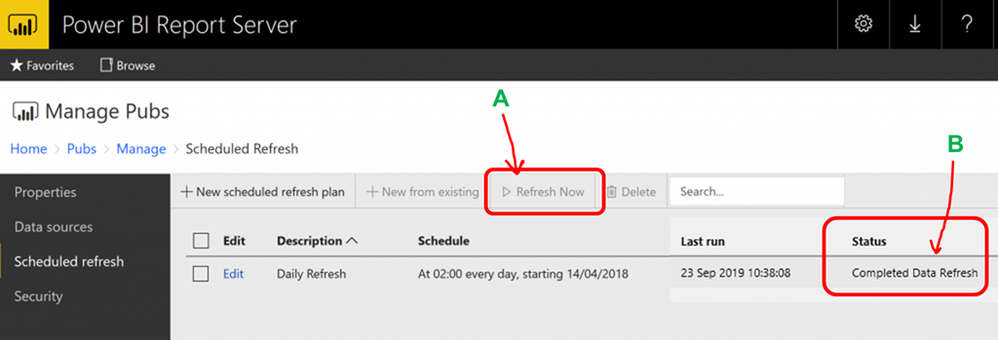
I have also tested the Data source connections credentials and they are fine too.
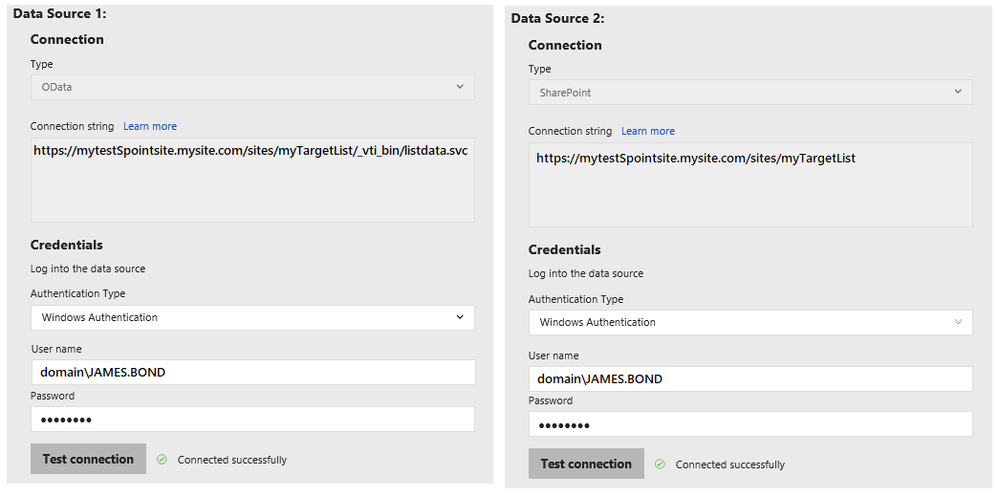
Details of my error below:
An error has occurred.
Several errors occured during data refresh. Please try again later or contact your administrator.
Hide error details SessionID: xxxxxx-49aa-xxxxx-912c-xxxxxxxxxx
[0] -1055784934: The credentials provided for the SharePoint source are invalid. (Source at https://mysite.com/sites/examplelist.). The exception was raised by the IDataReader interface.
[1] -1055784932: The command has been canceled.. The exception was raised by the IDbCommand interface.
[2] -1055784932: The command has been canceled.. The exception was raised by the IDbCommand interface.
[3] -1055784932: The command has been canceled.. The exception was raised by the IDbCommand interface.
[4] -1055784932: The command has been canceled.. The exception was raised by the IDbCommand interface.
[5] -1055784932: The command has been canceled.. The exception was raised by the IDbCommand interface.
[6] -1055784932: The command has been canceled.. The exception was raised by the IDbCommand interface.
[7] -1055784932: The command has been canceled.. The exception was raised by the IDbCommand interface.
[8] -1055784932: The command has been canceled.. The exception was raised by the IDbCommand interface.
[9] -1055784932: The command has been canceled.. The exception was raised by the IDbCommand interface.
[10] -1055784932: The command has been canceled.. The exception was raised by the IDbCommand interface.
[11] -1055784932: The command has been canceled.. The exception was raised by the IDbCommand interface.
[12] -1055784932: The command has been canceled.. The exception was raised by the IDbCommand interface.
[13] -1055784934: The command has been canceled.. The exception was raised by the IDataReader interface.
[14] -1055784932: The command has been canceled.. The exception was raised by the IDbCommand interface.

- Mark as New
- Bookmark
- Subscribe
- Mute
- Subscribe to RSS Feed
- Permalink
- Report Inappropriate Content
I have same problem.
Are you found any solution?
- Mark as New
- Bookmark
- Subscribe
- Mute
- Subscribe to RSS Feed
- Permalink
- Report Inappropriate Content
Hi, we're having the same issue. Any updates?
- Mark as New
- Bookmark
- Subscribe
- Mute
- Subscribe to RSS Feed
- Permalink
- Report Inappropriate Content
Hi @steadyFox,
Please refer to the Awareness in the support page.
Best Regards,
Dale
If this post helps, then please consider Accept it as the solution to help the other members find it more quickly.
- Mark as New
- Bookmark
- Subscribe
- Mute
- Subscribe to RSS Feed
- Permalink
- Report Inappropriate Content
Hello,
I also have this issue and it started yesterday. Any report with SharePoint credentials will not update in the portal, but I can refresh it on the desktop. The credentials have not changed, and reentering them on the portal has not helped. I also tried readding credentials on the desktop and publishing, but that did not work. Lets hope we can find the solution soon!
Thanks!
Nick
- Mark as New
- Bookmark
- Subscribe
- Mute
- Subscribe to RSS Feed
- Permalink
- Report Inappropriate Content
I am receiving a similar error when the published report refreshes. The errors started this morning on two reports that utilize a SharePoint data source. No change to the data source on SharePoint, no change to the report, and the report refreshes completely with no errors using latest desktop version.
- Mark as New
- Bookmark
- Subscribe
- Mute
- Subscribe to RSS Feed
- Permalink
- Report Inappropriate Content
Hi @Anonymous,
Can you share the details of the error message? Especially the "Activity ID". Please refer to the snapshot below. It's good.
Best Regards,
Dale
If this post helps, then please consider Accept it as the solution to help the other members find it more quickly.
- Mark as New
- Bookmark
- Subscribe
- Mute
- Subscribe to RSS Feed
- Permalink
- Report Inappropriate Content
This is the error that I get.
Thanks for any help! Superfrustrating when it was up and running without errors for so long then all of a sudden it stoped and strated doing this.
- Mark as New
- Bookmark
- Subscribe
- Mute
- Subscribe to RSS Feed
- Permalink
- Report Inappropriate Content
I have the same problem as Frunkis, The problem appered about a week ago.
Message: The credentials provided for the SharePoint source are invalid. (Source at https://alawar-my.sharepoint.com/.....) Table: Query Select WishList Tables.
Cluster URI: WABI-WEST-EUROPE-redirect.analysis.windows.net
Activity ID: 16a229e5-5f84-444d-b324-2dee2881de80
Request ID: 3edf7147-6303-43d1-88a6-d04d9cc76a28
Time: 2018-11-09 01:11:12Z
- Mark as New
- Bookmark
- Subscribe
- Mute
- Subscribe to RSS Feed
- Permalink
- Report Inappropriate Content
Hi All,
A similar issue has been reported. I will update the progress here. For the internal reference: CRI 91180988.
Best Regards,
Dale
If this post helps, then please consider Accept it as the solution to help the other members find it more quickly.
- Mark as New
- Bookmark
- Subscribe
- Mute
- Subscribe to RSS Feed
- Permalink
- Report Inappropriate Content
Dale, Any updates on this?
- Mark as New
- Bookmark
- Subscribe
- Mute
- Subscribe to RSS Feed
- Permalink
- Report Inappropriate Content
I really need some help in this... I have been able to refresh via the desktop version but the auto updates are not working at all. This is cripling the reports. I saw a bunch of posts from back in 2016 and 2017 where the same issues were reported and it was on the MS end.... is it possible that the same type of thing is happening now? Anyone else seeing issues with connecting to a sharepoint folder?
Helpful resources

Join us at the Microsoft Fabric Community Conference
March 31 - April 2, 2025, in Las Vegas, Nevada. Use code MSCUST for a $150 discount!

Join our Community Sticker Challenge 2025
If you love stickers, then you will definitely want to check out our Community Sticker Challenge!

| User | Count |
|---|---|
| 48 | |
| 27 | |
| 19 | |
| 18 | |
| 18 |
| User | Count |
|---|---|
| 52 | |
| 51 | |
| 26 | |
| 26 | |
| 22 |