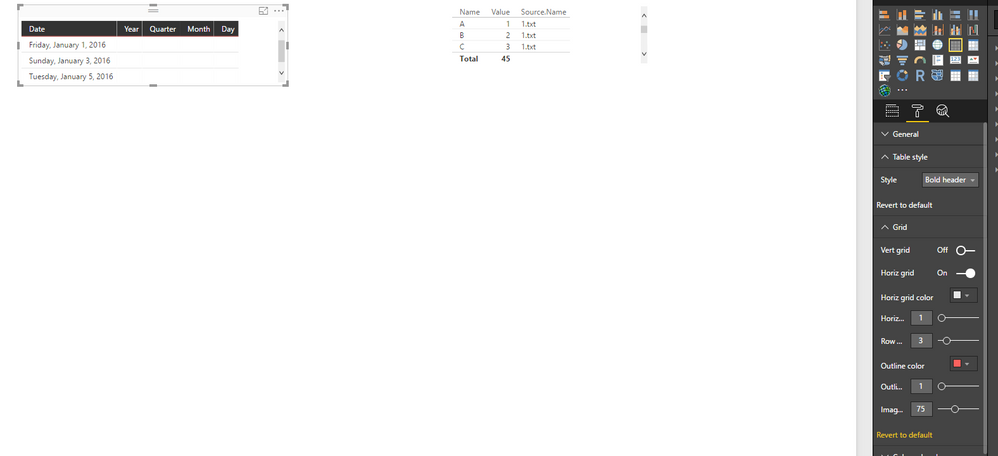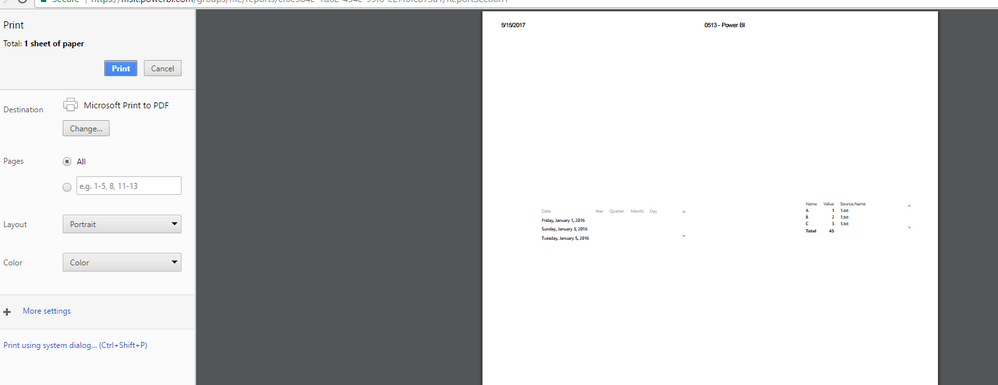Join us at FabCon Vienna from September 15-18, 2025
The ultimate Fabric, Power BI, SQL, and AI community-led learning event. Save €200 with code FABCOMM.
Get registered- Power BI forums
- Get Help with Power BI
- Desktop
- Service
- Report Server
- Power Query
- Mobile Apps
- Developer
- DAX Commands and Tips
- Custom Visuals Development Discussion
- Health and Life Sciences
- Power BI Spanish forums
- Translated Spanish Desktop
- Training and Consulting
- Instructor Led Training
- Dashboard in a Day for Women, by Women
- Galleries
- Data Stories Gallery
- Themes Gallery
- Contests Gallery
- Quick Measures Gallery
- Notebook Gallery
- Translytical Task Flow Gallery
- TMDL Gallery
- R Script Showcase
- Webinars and Video Gallery
- Ideas
- Custom Visuals Ideas (read-only)
- Issues
- Issues
- Events
- Upcoming Events
Enhance your career with this limited time 50% discount on Fabric and Power BI exams. Ends August 31st. Request your voucher.
- Power BI forums
- Forums
- Get Help with Power BI
- Service
- Table Grid lines not printing at all
- Subscribe to RSS Feed
- Mark Topic as New
- Mark Topic as Read
- Float this Topic for Current User
- Bookmark
- Subscribe
- Printer Friendly Page
- Mark as New
- Bookmark
- Subscribe
- Mute
- Subscribe to RSS Feed
- Permalink
- Report Inappropriate Content
Table Grid lines not printing at all
In the past I've had problems with gridlines on tables not printing the same as on screen. However, today, no matter what grid settings I use or table style I select, no grid lines will print. Background colors will print though.
Is anyone else experiencing this issue?
Solved! Go to Solution.
- Mark as New
- Bookmark
- Subscribe
- Mute
- Subscribe to RSS Feed
- Permalink
- Report Inappropriate Content
I’ve got response from the Product Team.
We are planning on deprecating the print feature. The long-term replacement is export to PDF (coming soon) and then print the PDF. So we won't fix it now.
Best Regards,
Herbert
- Mark as New
- Bookmark
- Subscribe
- Mute
- Subscribe to RSS Feed
- Permalink
- Report Inappropriate Content
I’ve got response from the Product Team.
We are planning on deprecating the print feature. The long-term replacement is export to PDF (coming soon) and then print the PDF. So we won't fix it now.
Best Regards,
Herbert
- Mark as New
- Bookmark
- Subscribe
- Mute
- Subscribe to RSS Feed
- Permalink
- Report Inappropriate Content
Yes! Just discovered it today. Same issue, gridlines no longer printing in Edge or Chrome.
If it helps, they still print in Internet Explorer. Mine has a light colored border artifact, and was shrinking the image no matter what settings I used. Zooming in to 120% gave a workable band-aid for me. (Internet Explorer, print preferences, Detailed Settings tab, Basic section.)
I hope this gets fixed ASAP.
Vincent
- Mark as New
- Bookmark
- Subscribe
- Mute
- Subscribe to RSS Feed
- Permalink
- Report Inappropriate Content
I did try printing from IE and get the same issue - I tried printing to PDF (using two different options - PDF995 and AdobePDF), MS XPS, an actual printer, and even sending to onenote. All gave the same result without gridlines.
- Mark as New
- Bookmark
- Subscribe
- Mute
- Subscribe to RSS Feed
- Permalink
- Report Inappropriate Content
Helpful resources
| User | Count |
|---|---|
| 36 | |
| 15 | |
| 12 | |
| 11 | |
| 9 |
| User | Count |
|---|---|
| 46 | |
| 44 | |
| 20 | |
| 18 | |
| 18 |