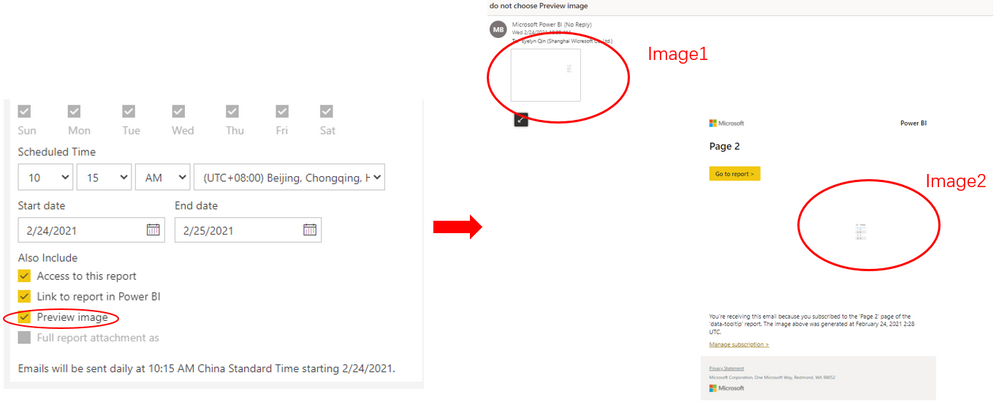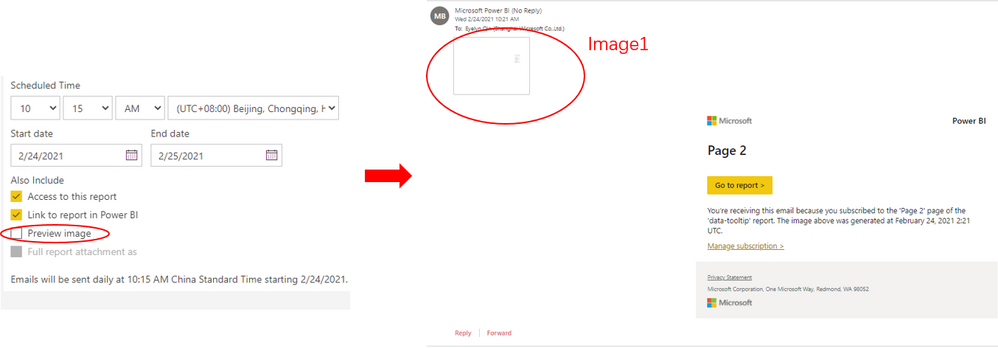Join us at the 2025 Microsoft Fabric Community Conference
March 31 - April 2, 2025, in Las Vegas, Nevada. Use code MSCUST for a $150 discount! Early bird discount ends December 31.
Register Now- Power BI forums
- Get Help with Power BI
- Desktop
- Service
- Report Server
- Power Query
- Mobile Apps
- Developer
- DAX Commands and Tips
- Custom Visuals Development Discussion
- Health and Life Sciences
- Power BI Spanish forums
- Translated Spanish Desktop
- Training and Consulting
- Instructor Led Training
- Dashboard in a Day for Women, by Women
- Galleries
- Community Connections & How-To Videos
- COVID-19 Data Stories Gallery
- Themes Gallery
- Data Stories Gallery
- R Script Showcase
- Webinars and Video Gallery
- Quick Measures Gallery
- 2021 MSBizAppsSummit Gallery
- 2020 MSBizAppsSummit Gallery
- 2019 MSBizAppsSummit Gallery
- Events
- Ideas
- Custom Visuals Ideas
- Issues
- Issues
- Events
- Upcoming Events
Be one of the first to start using Fabric Databases. View on-demand sessions with database experts and the Microsoft product team to learn just how easy it is to get started. Watch now
- Power BI forums
- Forums
- Get Help with Power BI
- Service
- Subscription sends unwanted png attachment
- Subscribe to RSS Feed
- Mark Topic as New
- Mark Topic as Read
- Float this Topic for Current User
- Bookmark
- Subscribe
- Printer Friendly Page
- Mark as New
- Bookmark
- Subscribe
- Mute
- Subscribe to RSS Feed
- Permalink
- Report Inappropriate Content
Subscription sends unwanted png attachment
Hello to everyone,
Today I have a problem with subcsription. I left "Preview image" field unchecked in subscription settings. Despite this, when e-mail comes, it contains .png file. It is 1MB big and not needed, so I wonder how can I turn it off? I would like to recieve an e-mail alone, without any attatchment.
Best regards
Michał
Solved! Go to Solution.
- Mark as New
- Bookmark
- Subscribe
- Mute
- Subscribe to RSS Feed
- Permalink
- Report Inappropriate Content
Hi @Anonymous ,
To my knowledge, your requirement could not be realized currently.
But this is at idea/feedback level alone. May be , hopes Power Bi will implement this in nearby future.
If you also want this in power bi, let the power bi community to know this things and give your votes at power bi site's feedback -Email Subscriptions - Add option to remove screenshot
Best Regards,
Eyelyn Qin
If this post helps, then please consider Accept it as the solution to help the other members find it more quickly.
- Mark as New
- Bookmark
- Subscribe
- Mute
- Subscribe to RSS Feed
- Permalink
- Report Inappropriate Content
Hi @Anonymous ,
To my knowledge, your requirement could not be realized currently.
But this is at idea/feedback level alone. May be , hopes Power Bi will implement this in nearby future.
If you also want this in power bi, let the power bi community to know this things and give your votes at power bi site's feedback -Email Subscriptions - Add option to remove screenshot
Best Regards,
Eyelyn Qin
If this post helps, then please consider Accept it as the solution to help the other members find it more quickly.
- Mark as New
- Bookmark
- Subscribe
- Mute
- Subscribe to RSS Feed
- Permalink
- Report Inappropriate Content
Hi @Anonymous ,
Based on my test, the Preview image option did not affect the picture in the upper left corner of the subscription email.Please take a look at the differences according to the below screenshots:
But as the document said, Power Bi has implemented this feature for premium reports .Please check.
Refer to
Subscriptions - remove attachments
Best Regards,
Eyelyn Qin
If this post helps, then please consider Accept it as the solution to help the other members find it more quickly.
- Mark as New
- Bookmark
- Subscribe
- Mute
- Subscribe to RSS Feed
- Permalink
- Report Inappropriate Content
Thank you Eyelyn, now I see what "Preview image" does. However I would like to get rid of an .png attatchment. Is there any way to do that?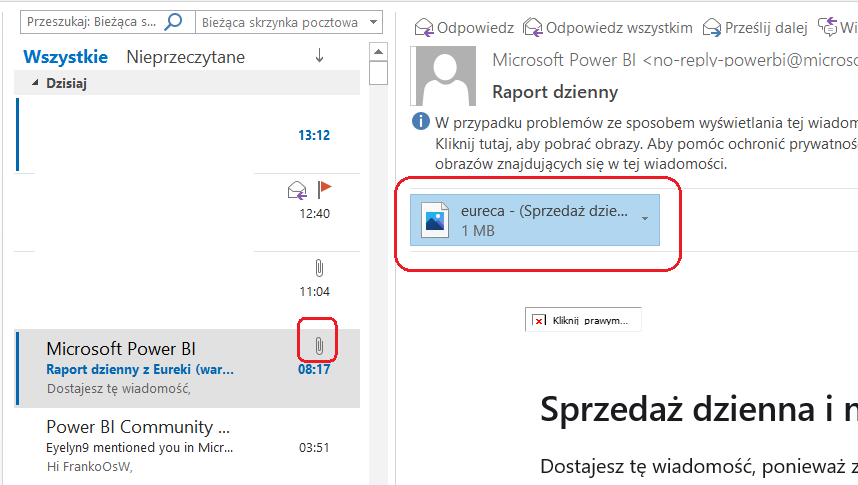
- Mark as New
- Bookmark
- Subscribe
- Mute
- Subscribe to RSS Feed
- Permalink
- Report Inappropriate Content
Hi @Anonymous
IF that still happens I would log a support ticket
https://powerbi.microsoft.com/en-us/support/pro/
- Mark as New
- Bookmark
- Subscribe
- Mute
- Subscribe to RSS Feed
- Permalink
- Report Inappropriate Content
Hi @Anonymous
What I have found is if it is not working, I will then delete the subscription and create it again, maybe that will work?
- Mark as New
- Bookmark
- Subscribe
- Mute
- Subscribe to RSS Feed
- Permalink
- Report Inappropriate Content
Thank you for a suggestion! Unfortunately it already happened in two different subscriptions of the same report. One had this setting turned on at the beggining and then turned off. Second had it turned off oryginally.
Helpful resources

Join us at the Microsoft Fabric Community Conference
March 31 - April 2, 2025, in Las Vegas, Nevada. Use code MSCUST for a $150 discount!

We want your feedback!
Your insights matter. That’s why we created a quick survey to learn about your experience finding answers to technical questions.

Microsoft Fabric Community Conference 2025
Arun Ulag shares exciting details about the Microsoft Fabric Conference 2025, which will be held in Las Vegas, NV.

| User | Count |
|---|---|
| 37 | |
| 22 | |
| 20 | |
| 10 | |
| 9 |
| User | Count |
|---|---|
| 59 | |
| 55 | |
| 22 | |
| 14 | |
| 12 |