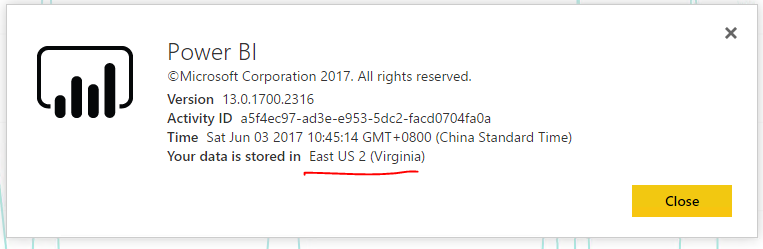Join the #PBI10 DataViz contest
Power BI is turning 10, and we’re marking the occasion with a special community challenge. Use your creativity to tell a story, uncover trends, or highlight something unexpected.
Get started- Power BI forums
- Get Help with Power BI
- Desktop
- Service
- Report Server
- Power Query
- Mobile Apps
- Developer
- DAX Commands and Tips
- Custom Visuals Development Discussion
- Health and Life Sciences
- Power BI Spanish forums
- Translated Spanish Desktop
- Training and Consulting
- Instructor Led Training
- Dashboard in a Day for Women, by Women
- Galleries
- Webinars and Video Gallery
- Data Stories Gallery
- Themes Gallery
- Contests Gallery
- Quick Measures Gallery
- Notebook Gallery
- Translytical Task Flow Gallery
- R Script Showcase
- Ideas
- Custom Visuals Ideas (read-only)
- Issues
- Issues
- Events
- Upcoming Events
Join us for an expert-led overview of the tools and concepts you'll need to become a Certified Power BI Data Analyst and pass exam PL-300. Register now.
- Power BI forums
- Forums
- Get Help with Power BI
- Service
- Streaming Dashboard Tiles only updating 1x a minut...
- Subscribe to RSS Feed
- Mark Topic as New
- Mark Topic as Read
- Float this Topic for Current User
- Bookmark
- Subscribe
- Printer Friendly Page
- Mark as New
- Bookmark
- Subscribe
- Mute
- Subscribe to RSS Feed
- Permalink
- Report Inappropriate Content
Streaming Dashboard Tiles only updating 1x a minute
I have a streaming dataset that I've used all throughout April that runs a demo from my local machine without any issue. I would turn it on or off, and live data would instantly be passed to my dashboard tiles.
Today when making final touches on a presentation I enabled the stream again and noticed that all my streaming tiles are not updating as expected. If I refresh the page, I see the new data. Otherwise, it only updates once every minute, and most times leaves a gap and just shoves the data over without showing me the latest data points. 1x a minute refreshing isn't streaming...
I've tried creating new dashboard tiles, changing the duration of tracking, and nothing is working.
I'm assuming this is unexpected behaviour, please let me know what other things I can try or if there is something wrong.
Thanks.
Looking for more Power BI tips, tricks & tools? Check out PowerBI.tips the site I co-own with Mike Carlo. Also, if you are near SE WI? Join our PUG Milwaukee Brew City PUG
Solved! Go to Solution.
- Mark as New
- Bookmark
- Subscribe
- Mute
- Subscribe to RSS Feed
- Permalink
- Report Inappropriate Content
@v-qiuyu-msft Thank you for the response. I was able to work through and show what was happening to a different MSFT resource. My tenant is out of CHI, IL. There must have been something going on related to that datacenter, as my issues were specific to my area. They ended up resolving near the end of the day.
Things are working as expected now, thank you.
Looking for more Power BI tips, tricks & tools? Check out PowerBI.tips the site I co-own with Mike Carlo. Also, if you are near SE WI? Join our PUG Milwaukee Brew City PUG
- Mark as New
- Bookmark
- Subscribe
- Mute
- Subscribe to RSS Feed
- Permalink
- Report Inappropriate Content
Hi @Seth_C_Bauer,
Glad to hear the issue was gone. I will mark your reply as an answer to close this thread.
Best Regards,
Qiuyun Yu
If this post helps, then please consider Accept it as the solution to help the other members find it more quickly.
- Mark as New
- Bookmark
- Subscribe
- Mute
- Subscribe to RSS Feed
- Permalink
- Report Inappropriate Content
@v-qiuyu-msft Thank you for the response. I was able to work through and show what was happening to a different MSFT resource. My tenant is out of CHI, IL. There must have been something going on related to that datacenter, as my issues were specific to my area. They ended up resolving near the end of the day.
Things are working as expected now, thank you.
Looking for more Power BI tips, tricks & tools? Check out PowerBI.tips the site I co-own with Mike Carlo. Also, if you are near SE WI? Join our PUG Milwaukee Brew City PUG
- Mark as New
- Bookmark
- Subscribe
- Mute
- Subscribe to RSS Feed
- Permalink
- Report Inappropriate Content
Hi @Seth_C_Bauer,
I have tested on my Power BI service which located in East US 2 (Virginia), the tile streaming update automatically. Where did your Power BI locate?
I have tested two stream datasets, one is Example of using real time streaming in Power BI, another is Azure Stream Analytics job push data from TelcoGenerator.zip sample in this Stream Analytics and Power BI: A real-time analytics dashboard for streaming data. I would suggest you test one of those two steam datasets to check if the issue related to your stream dataset.
Best Regards,
Qiuyun Yu
If this post helps, then please consider Accept it as the solution to help the other members find it more quickly.
Helpful resources

Join our Fabric User Panel
This is your chance to engage directly with the engineering team behind Fabric and Power BI. Share your experiences and shape the future.

Power BI Monthly Update - June 2025
Check out the June 2025 Power BI update to learn about new features.

| User | Count |
|---|---|
| 59 | |
| 32 | |
| 27 | |
| 24 | |
| 23 |
| User | Count |
|---|---|
| 63 | |
| 51 | |
| 33 | |
| 24 | |
| 20 |