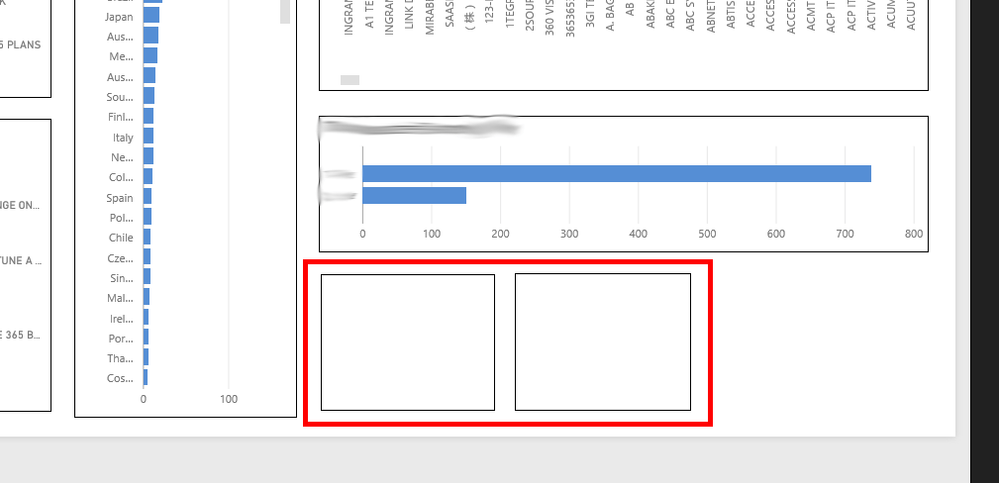Huge last-minute discounts for FabCon Vienna from September 15-18, 2025
Supplies are limited. Contact info@espc.tech right away to save your spot before the conference sells out.
Get your discount- Power BI forums
- Get Help with Power BI
- Desktop
- Service
- Report Server
- Power Query
- Mobile Apps
- Developer
- DAX Commands and Tips
- Custom Visuals Development Discussion
- Health and Life Sciences
- Power BI Spanish forums
- Translated Spanish Desktop
- Training and Consulting
- Instructor Led Training
- Dashboard in a Day for Women, by Women
- Galleries
- Data Stories Gallery
- Themes Gallery
- Contests Gallery
- Quick Measures Gallery
- Notebook Gallery
- Translytical Task Flow Gallery
- TMDL Gallery
- R Script Showcase
- Webinars and Video Gallery
- Ideas
- Custom Visuals Ideas (read-only)
- Issues
- Issues
- Events
- Upcoming Events
Score big with last-minute savings on the final tickets to FabCon Vienna. Secure your discount
- Power BI forums
- Forums
- Get Help with Power BI
- Service
- Slicer empty after publishing to site
- Subscribe to RSS Feed
- Mark Topic as New
- Mark Topic as Read
- Float this Topic for Current User
- Bookmark
- Subscribe
- Printer Friendly Page
- Mark as New
- Bookmark
- Subscribe
- Mute
- Subscribe to RSS Feed
- Permalink
- Report Inappropriate Content
Slicer empty after publishing to site
I've built several *.pbix report files using the Power BI Desktop App. I have 2 slicers on each report, and they function fine. But as soon as I publish these reports up to powerbi.com, the slicers are empty. When I edit the report on powerbi.com, I can still see the field that each slicer uses in the settings, but data which should be visible inside the filter on the report disappears. All I wind up with is two empty boxes for the slicers up on powerbi.com.
- Mark as New
- Bookmark
- Subscribe
- Mute
- Subscribe to RSS Feed
- Permalink
- Report Inappropriate Content
I have a different case.
Slicers are showing, however blank or empty slicer values are not.
I've submitted a ticket and I'm following up with the support team.
It's been two weeks now.
I'll ket you know when we get to a solution.
Sabine O.
- Mark as New
- Bookmark
- Subscribe
- Mute
- Subscribe to RSS Feed
- Permalink
- Report Inappropriate Content
I am having exactly the same issue!! This bug has to be fixed soon is putting our project on risk! Please let me know if you find a solution. I will if I do.
Helpful resources
| User | Count |
|---|---|
| 33 | |
| 16 | |
| 13 | |
| 10 | |
| 8 |
| User | Count |
|---|---|
| 52 | |
| 31 | |
| 24 | |
| 18 | |
| 15 |