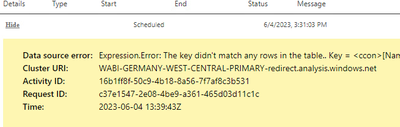- Power BI forums
- Updates
- News & Announcements
- Get Help with Power BI
- Desktop
- Service
- Report Server
- Power Query
- Mobile Apps
- Developer
- DAX Commands and Tips
- Custom Visuals Development Discussion
- Health and Life Sciences
- Power BI Spanish forums
- Translated Spanish Desktop
- Power Platform Integration - Better Together!
- Power Platform Integrations (Read-only)
- Power Platform and Dynamics 365 Integrations (Read-only)
- Training and Consulting
- Instructor Led Training
- Dashboard in a Day for Women, by Women
- Galleries
- Community Connections & How-To Videos
- COVID-19 Data Stories Gallery
- Themes Gallery
- Data Stories Gallery
- R Script Showcase
- Webinars and Video Gallery
- Quick Measures Gallery
- 2021 MSBizAppsSummit Gallery
- 2020 MSBizAppsSummit Gallery
- 2019 MSBizAppsSummit Gallery
- Events
- Ideas
- Custom Visuals Ideas
- Issues
- Issues
- Events
- Upcoming Events
- Community Blog
- Power BI Community Blog
- Custom Visuals Community Blog
- Community Support
- Community Accounts & Registration
- Using the Community
- Community Feedback
Register now to learn Fabric in free live sessions led by the best Microsoft experts. From Apr 16 to May 9, in English and Spanish.
- Power BI forums
- Forums
- Get Help with Power BI
- Service
- Scheduled refresh error - "Expression.Error: The k...
- Subscribe to RSS Feed
- Mark Topic as New
- Mark Topic as Read
- Float this Topic for Current User
- Bookmark
- Subscribe
- Printer Friendly Page
- Mark as New
- Bookmark
- Subscribe
- Mute
- Subscribe to RSS Feed
- Permalink
- Report Inappropriate Content
Scheduled refresh error - "Expression.Error: The key did not match any rows in the table"
Hi All,
To give you some context -
We have 3 google service accounts for 3 environments/workspace (dev,qa and prod) and I have one power bi developer pro account. We connect to BigQuery data source using the Google Big Query connector and we have setup appropriate BigQuery Read Session User permissions based on documentation.
We have scheduled refreshes in all 3 workspaces and we use parameters to switch between different projects or datasets in the Power BI report to promote from one environment to another using deployment pipeline feature in service.
Now coming to the issue -
We face scheduled refresh failure in all workspaces in Power BI service randomly through out the day with "Expression.Error: The key did not match any rows in the table". But the same report refreshes in desktop without any errors.
Every time there is failure I re-enter the credentials in pbi service and the scheduled refresh works after that (link that helped), but it works just that for that day, the next day the same issue happens and I have to re-enter the credentials again.
This has been happening for almost 2 months now and I have tried different things to find a resolution for this and nothing seems to be working.
One interesting observation is that all the scheduled failures happen ~8 mins after the refresh starts, appears as though the data source credentials are getting dropped or some connection issue.
Has anyone faced anything similar? Any help on this would be great!
Solved! Go to Solution.
- Mark as New
- Bookmark
- Subscribe
- Mute
- Subscribe to RSS Feed
- Permalink
- Report Inappropriate Content
Hi @shinym201290 ,
You can check the following issues:
Whether you change the name of any column or table in the data source, it can cause problems if something in the data source is renamed or deleted.
The same user has multiple credentials for a cloud data source, and you can remove the extra credentials
Data refresh in Power BI - Power BI | Microsoft Learn
This is the related document, you can view this content:
excel - how to resolve Power BI error - the key didn't match any rows in the table - Stack Overflow
Solved: Dataset refresh with DataFlow, Processing error: ... - Microsoft Fabric Community
Best Regards,
Liu Yang
If this post helps, then please consider Accept it as the solution to help the other members find it more quickly.
- Mark as New
- Bookmark
- Subscribe
- Mute
- Subscribe to RSS Feed
- Permalink
- Report Inappropriate Content
@v-yangliu-msft - Thank for the response and providing different alternatives.
Finally, setting up one set of credentials or one owner per data source worked for us.
To elaborate our use case, we have 3 workspaces and each workspace has 1 data source, so we have assigned 3 different credentials to refresh each data source.
Data refresh in Power BI - Power BI | Microsoft Learn
Thank you for the support!!
- Mark as New
- Bookmark
- Subscribe
- Mute
- Subscribe to RSS Feed
- Permalink
- Report Inappropriate Content
Hi @shinym201290 ,
You can check the following issues:
Whether you change the name of any column or table in the data source, it can cause problems if something in the data source is renamed or deleted.
The same user has multiple credentials for a cloud data source, and you can remove the extra credentials
Data refresh in Power BI - Power BI | Microsoft Learn
This is the related document, you can view this content:
excel - how to resolve Power BI error - the key didn't match any rows in the table - Stack Overflow
Solved: Dataset refresh with DataFlow, Processing error: ... - Microsoft Fabric Community
Best Regards,
Liu Yang
If this post helps, then please consider Accept it as the solution to help the other members find it more quickly.
Helpful resources

Microsoft Fabric Learn Together
Covering the world! 9:00-10:30 AM Sydney, 4:00-5:30 PM CET (Paris/Berlin), 7:00-8:30 PM Mexico City

Power BI Monthly Update - April 2024
Check out the April 2024 Power BI update to learn about new features.