- Power BI forums
- Updates
- News & Announcements
- Get Help with Power BI
- Desktop
- Service
- Report Server
- Power Query
- Mobile Apps
- Developer
- DAX Commands and Tips
- Custom Visuals Development Discussion
- Health and Life Sciences
- Power BI Spanish forums
- Translated Spanish Desktop
- Power Platform Integration - Better Together!
- Power Platform Integrations (Read-only)
- Power Platform and Dynamics 365 Integrations (Read-only)
- Training and Consulting
- Instructor Led Training
- Dashboard in a Day for Women, by Women
- Galleries
- Community Connections & How-To Videos
- COVID-19 Data Stories Gallery
- Themes Gallery
- Data Stories Gallery
- R Script Showcase
- Webinars and Video Gallery
- Quick Measures Gallery
- 2021 MSBizAppsSummit Gallery
- 2020 MSBizAppsSummit Gallery
- 2019 MSBizAppsSummit Gallery
- Events
- Ideas
- Custom Visuals Ideas
- Issues
- Issues
- Events
- Upcoming Events
- Community Blog
- Power BI Community Blog
- Custom Visuals Community Blog
- Community Support
- Community Accounts & Registration
- Using the Community
- Community Feedback
Earn a 50% discount on the DP-600 certification exam by completing the Fabric 30 Days to Learn It challenge.
- Power BI forums
- Forums
- Get Help with Power BI
- Service
- Report has several Dataflows won’t refresh in serv...
- Subscribe to RSS Feed
- Mark Topic as New
- Mark Topic as Read
- Float this Topic for Current User
- Bookmark
- Subscribe
- Printer Friendly Page
- Mark as New
- Bookmark
- Subscribe
- Mute
- Subscribe to RSS Feed
- Permalink
- Report Inappropriate Content
Report has several Dataflows won’t refresh in service
I have a report that is getting all its data via 31 dataflows (PowerBI in the on-premise gateway) and no other datasources.
Refreshes fine in Desktop (about 5-10 minutes) but will not refresh at all when in the service. I keep getting an error that says cannot connect to data source undefined:
Underlying error code: -2147467259
Underlying error message: We're sorry, an error occurred during evaluation.
DM_ErrorDetailNameCode_UnderlyingHResult: -2147467259
Cluster URI: WABI-US-EAST-A-PRIMARY-redirect.analysis.windows.net
Activity ID: 4051fbee-5a67-4d14-9f61-cd1446cedc8f
Request ID: 14db3f28-09f8-4e15-beef-38c27ae138c4
Time: 2021-09-23 21:38:55Z
I'm totally stumped and starting to think converting this report from multiple datasources to all dataflows was a mistake?? Help 😞
- Mark as New
- Bookmark
- Subscribe
- Mute
- Subscribe to RSS Feed
- Permalink
- Report Inappropriate Content
It's not the dataflows that are failing to refresh. They have all been refreshing flawlessly for months now. The problem is that I connected to them in a report to create a data model. The report using the dataflows is what is failing to refesh. There is no download of the error on a BI report - only what I pasted in the original message.
- Mark as New
- Bookmark
- Subscribe
- Mute
- Subscribe to RSS Feed
- Permalink
- Report Inappropriate Content
Sorry missinterpreted "Dataflows won’t refresh in service"
- Mark as New
- Bookmark
- Subscribe
- Mute
- Subscribe to RSS Feed
- Permalink
- Report Inappropriate Content
When you goto the dataflow list in power bi service, and cick on refresh history for one of the failed dataflows, then download the refesh log, see pic below
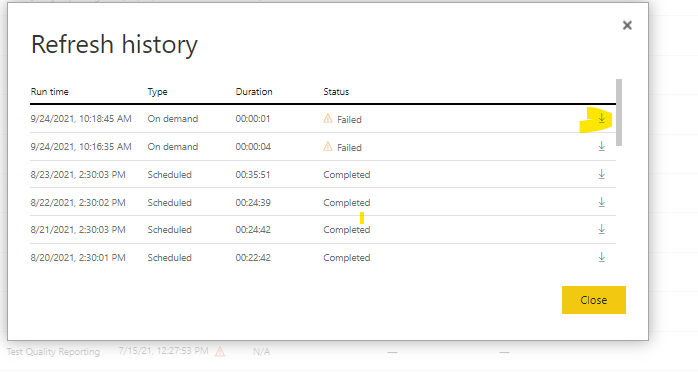
What is the error that it shows. You may have to find the table with the first error.

